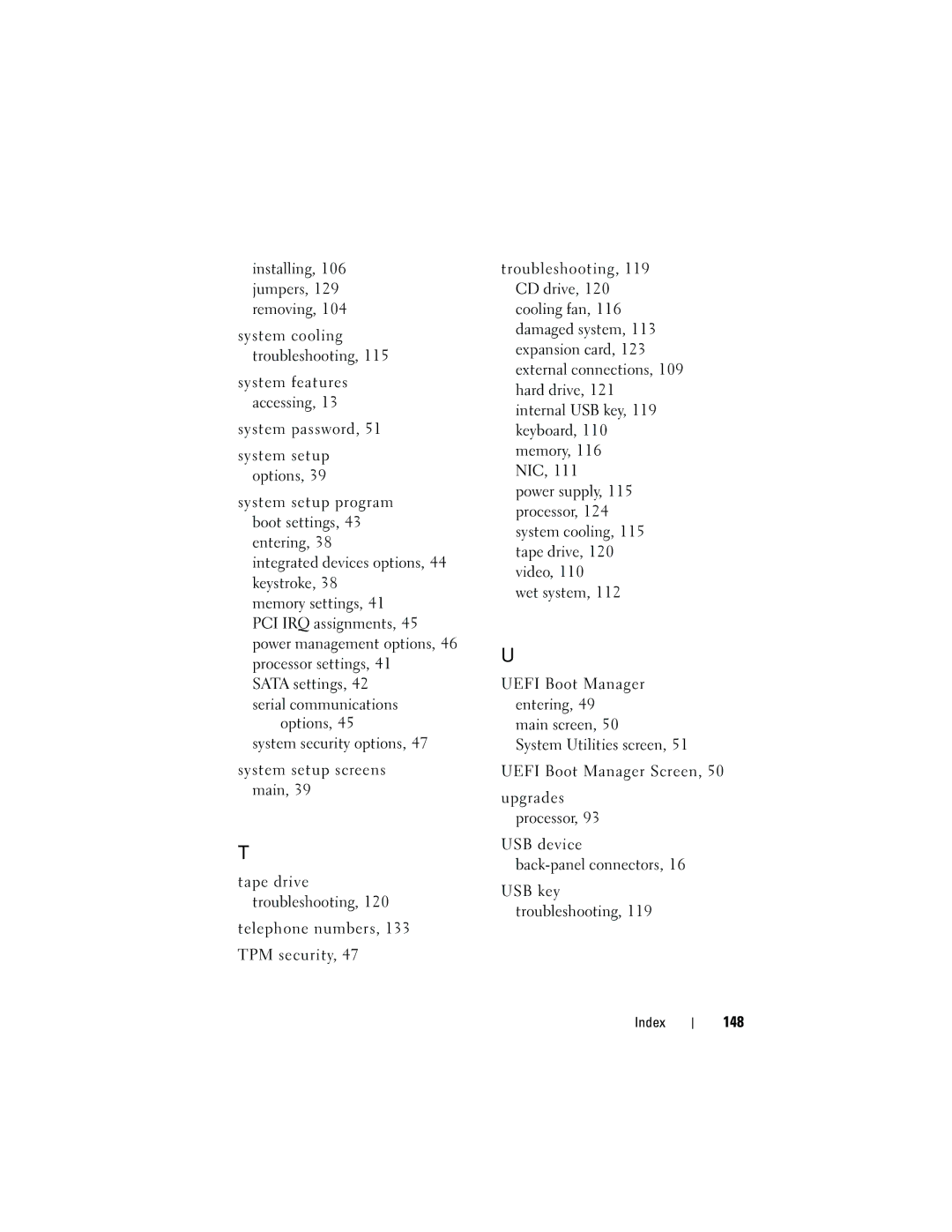installing, 106 jumpers, 129 removing, 104
system cooling troubleshooting, 115
system features accessing, 13
system password, 51
system setup options, 39
system setup program boot settings, 43 entering, 38
integrated devices options, 44 keystroke, 38
memory settings, 41 PCI IRQ assignments, 45 power management options, 46 processor settings, 41
SATA settings, 42 serial communications
options, 45
system security options, 47
system setup screens main, 39
T
tape drive troubleshooting, 120
telephone numbers, 133
TPM security, 47
troubleshooting, 119 CD drive, 120 cooling fan, 116 damaged system, 113 expansion card, 123 external connections, 109 hard drive, 121 internal USB key, 119 keyboard, 110 memory, 116
NIC, 111
power supply, 115 processor, 124 system cooling, 115 tape drive, 120 video, 110
wet system, 112
U
UEFI Boot Manager entering, 49 main screen, 50
System Utilities screen, 51
UEFI Boot Manager Screen, 50
upgrades processor, 93
USB device
back-panel connectors, 16
USB key troubleshooting, 119
Index