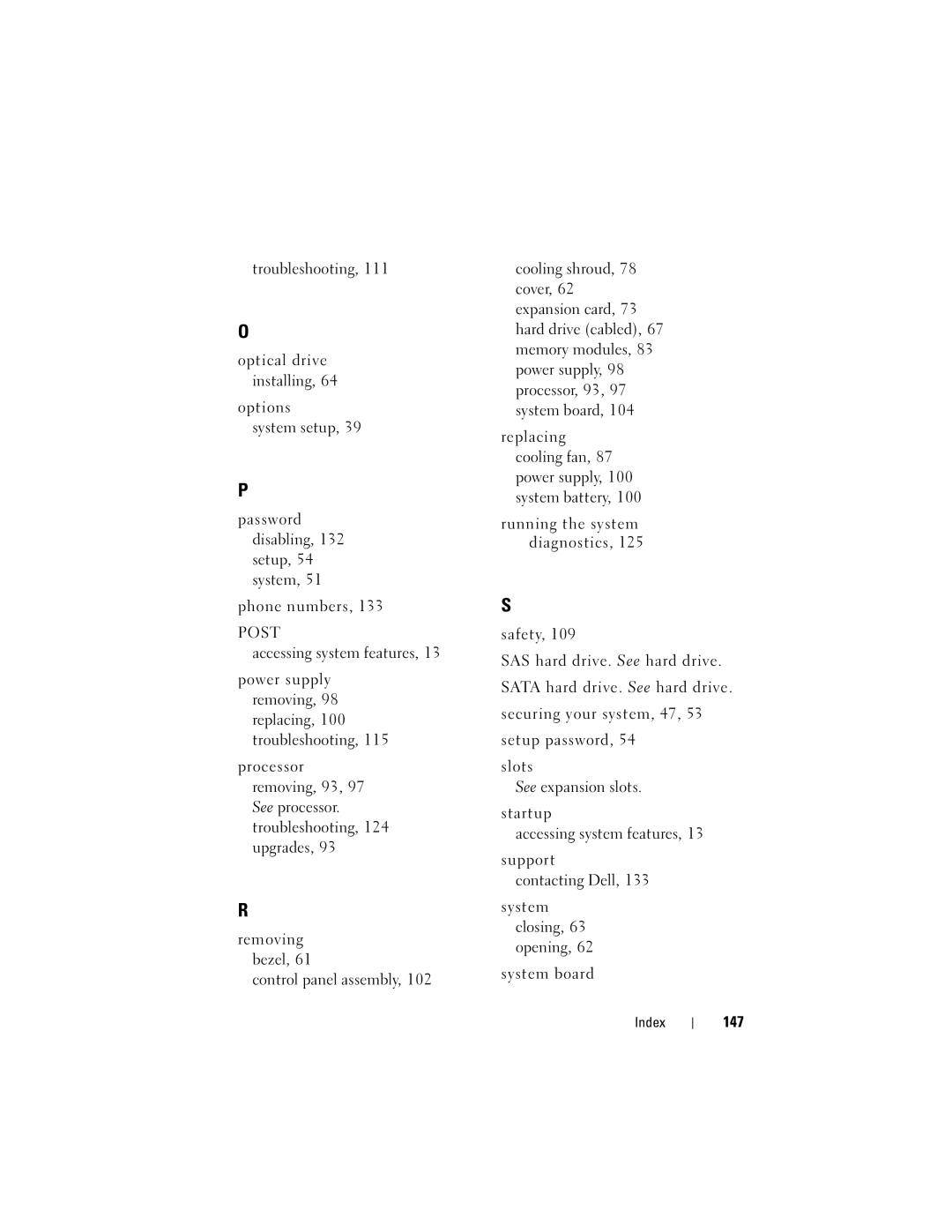troubleshooting, 111
O
optical drive installing, 64
options
system setup, 39
P
password disabling, 132 setup, 54 system, 51
phone numbers, 133
POST
accessing system features, 13
power supply removing, 98 replacing, 100 troubleshooting, 115
processor removing, 93, 97 See processor. troubleshooting, 124 upgrades, 93
R
removing bezel, 61
control panel assembly, 102
cooling shroud, 78 cover, 62 expansion card, 73 hard drive (cabled), 67 memory modules, 83 power supply, 98 processor, 93, 97 system board, 104
replacing cooling fan, 87 power supply, 100 system battery, 100
running the system diagnostics, 125
S
safety, 109
SAS hard drive. See hard drive.
SATA hard drive. See hard drive.
securing your system, 47, 53
setup password, 54
slots
See expansion slots.
startup
accessing system features, 13
support contacting Dell, 133
system closing, 63 opening, 62
system board
Index