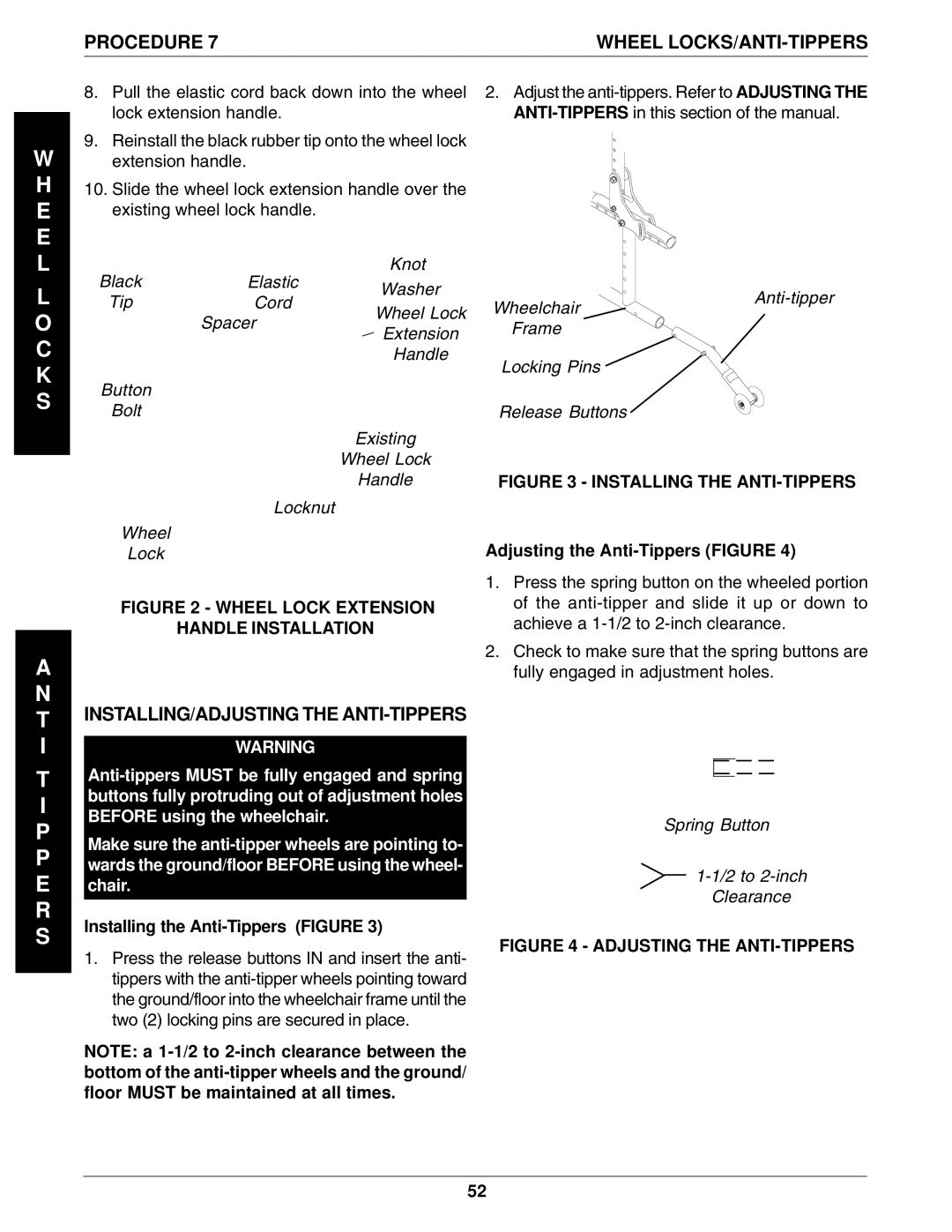W
H
E
E
PROCEDURE 7 | WHEEL | |
8. | Pull the elastic cord back down into the wheel | 2. Adjust the |
| lock extension handle. | |
9. | Reinstall the black rubber tip onto the wheel lock |
|
| extension handle. |
|
10.Slide the wheel lock extension handle over the existing wheel lock handle.
L
L
O
Black | Elastic | Knot | |
Washer | |||
Tip | Cord | ||
Wheel Lock | |||
| Spacer | ||
| Extension | ||
|
|
Wheelchair
Frame
C K S
A N
Handle |
Button |
Bolt |
Existing |
Wheel Lock |
Handle |
Locknut
Wheel
Lock
FIGURE 2 - WHEEL LOCK EXTENSION
HANDLE INSTALLATION
Locking Pins ![]()
Release Buttons
FIGURE 3 - INSTALLING THE ANTI-TIPPERS
Adjusting the Anti-Tippers (FIGURE 4)
1.Press the spring button on the wheeled portion of the
2.Check to make sure that the spring buttons are fully engaged in adjustment holes.
T
I
T
I
P P E R S
INSTALLING/ADJUSTING THE ANTI-TIPPERS
WARNING
Make sure the
Installing the Anti-Tippers (FIGURE 3)
1.Press the release buttons IN and insert the anti- tippers with the
NOTE: a
Spring Button
Clearance
FIGURE 4 - ADJUSTING THE ANTI-TIPPERS
52