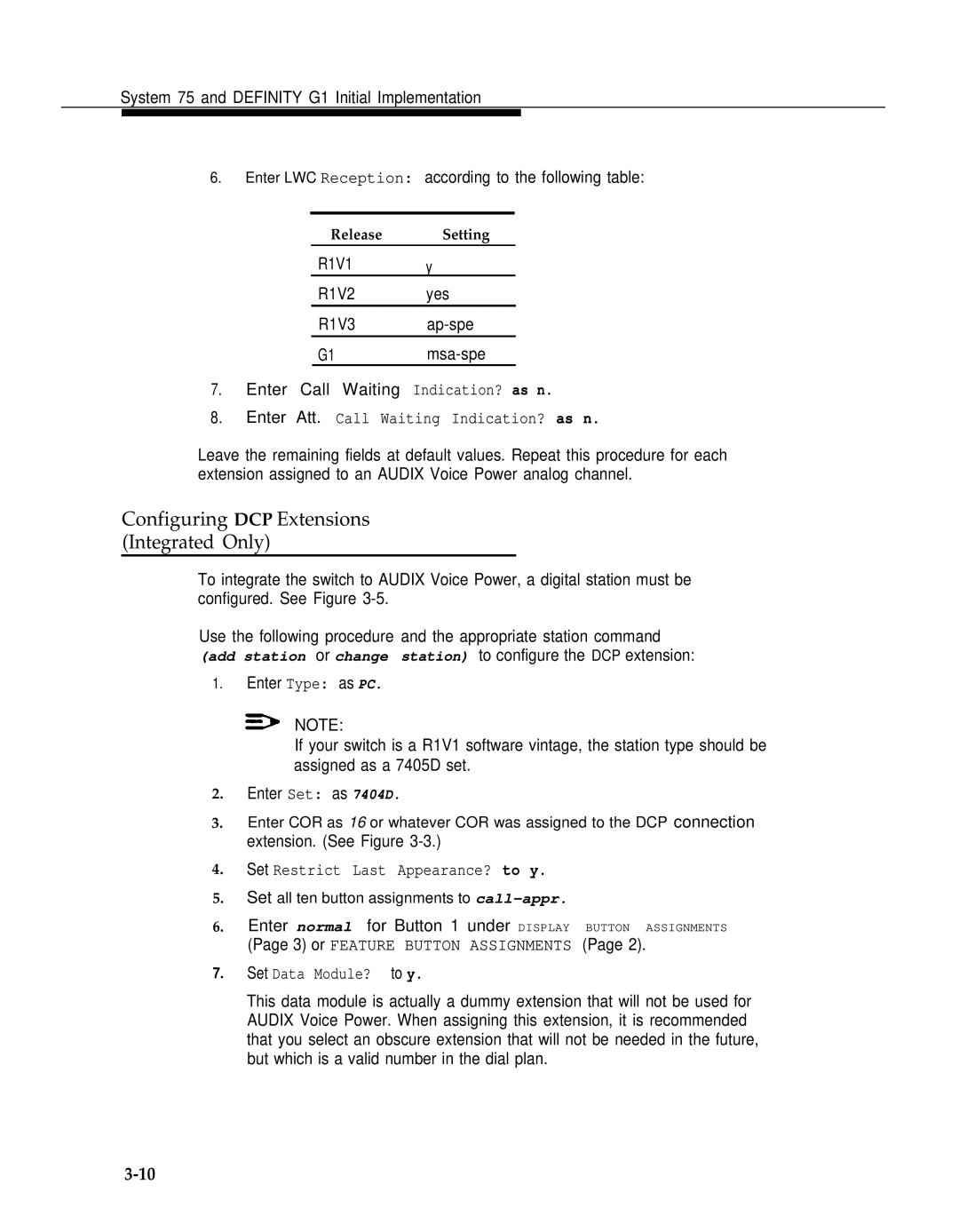System 75 and DEFINITY G1 Initial Implementation
6.Enter LWC Reception: according to the following table:
Release Setting
R1V1 y
R1V2 yes
R1V3
G1msa-spe
7.Enter Call Waiting Indication? as n.
8.Enter Att. Call Waiting Indication? as n.
Leave the remaining fields at default values. Repeat this procedure for each extension assigned to an AUDIX Voice Power analog channel.
Configuring DCP Extensions
(Integrated Only)
To integrate the switch to AUDIX Voice Power, a digital station must be configured. See Figure
Use the following procedure and the appropriate station command (add station or change station) to configure the DCP extension:
1.Enter Type: as PC.
NOTE:
If your switch is a R1V1 software vintage, the station type should be assigned as a 7405D set.
2.Enter Set: as 7404D.
3.Enter COR as 16 or whatever COR was assigned to the DCP connection extension. (See Figure
4.Set Restrict Last Appearance? to y.
5.Set all ten button assignments to
6.Enter normal for Button 1 under DISPLAY BUTTON ASSIGNMENTS
(Page 3) or FEATURE BUTTON ASSIGNMENTS (Page 2).
7.Set Data Module? to y.
This data module is actually a dummy extension that will not be used for AUDIX Voice Power. When assigning this extension, it is recommended that you select an obscure extension that will not be needed in the future, but which is a valid number in the dial plan.