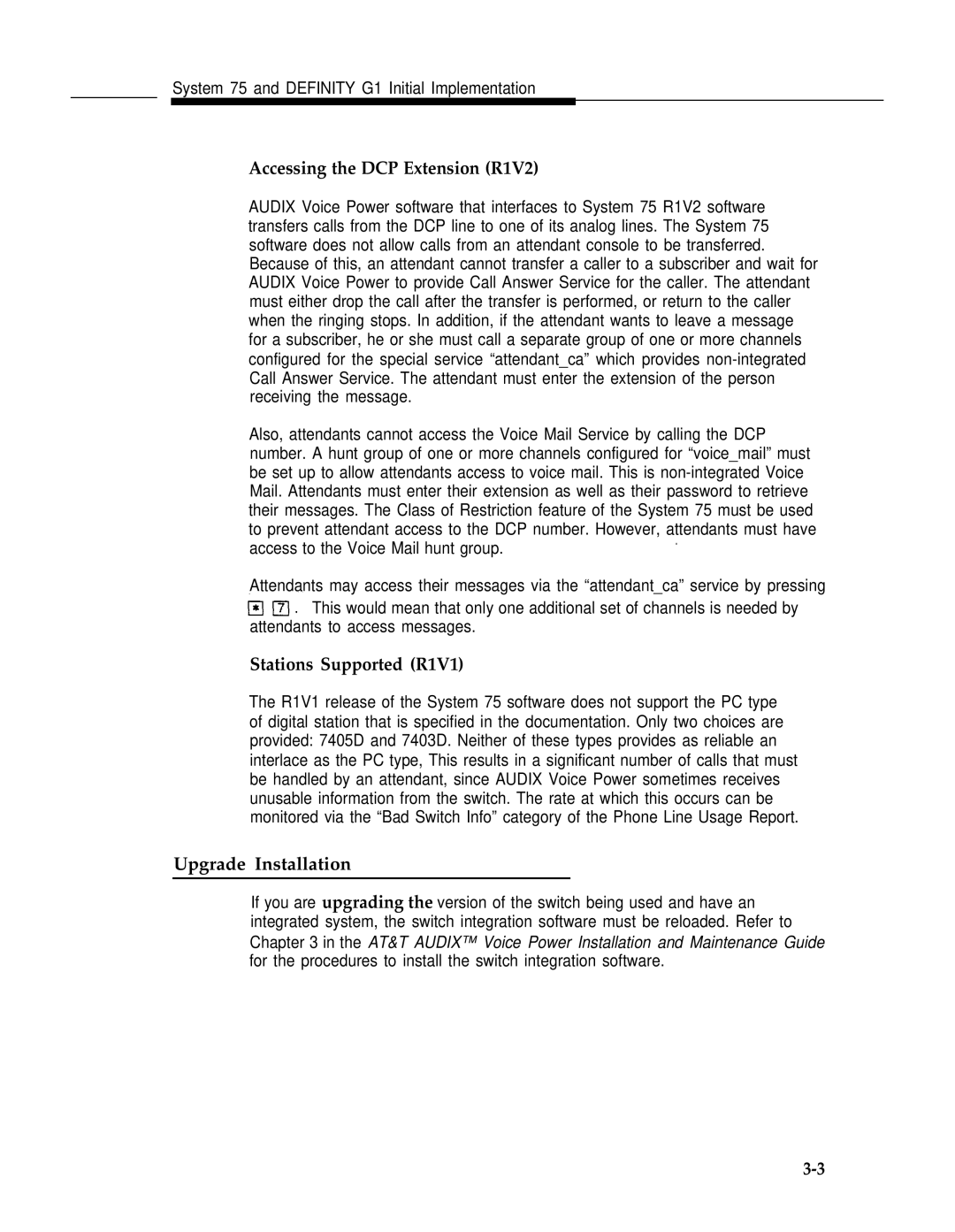System 75 and DEFINITY G1 Initial Implementation
Accessing the DCP Extension (R1V2)
AUDIX Voice Power software that interfaces to System 75 R1V2 software transfers calls from the DCP line to one of its analog lines. The System 75 software does not allow calls from an attendant console to be transferred.
Because of this, an attendant cannot transfer a caller to a subscriber and wait for AUDIX Voice Power to provide Call Answer Service for the caller. The attendant must either drop the call after the transfer is performed, or return to the caller when the ringing stops. In addition, if the attendant wants to leave a message for a subscriber, he or she must call a separate group of one or more channels configured for the special service “attendant_ca” which provides
Also, attendants cannot access the Voice Mail Service by calling the DCP number. A hunt group of one or more channels configured for “voice_mail” must be set up to allow attendants access to voice mail. This is
to prevent attendant access to the DCP number. However, attendants must have | |
access to the Voice Mail hunt group. | . |
| |
Attendants may access their messages via the “attendant_ca” service by pressing
![]() This would mean that only one additional set of channels is needed by attendants to access messages.
This would mean that only one additional set of channels is needed by attendants to access messages.
Stations Supported (R1V1)
The R1V1 release of the System 75 software does not support the PC type of digital station that is specified in the documentation. Only two choices are provided: 7405D and 7403D. Neither of these types provides as reliable an interlace as the PC type, This results in a significant number of calls that must be handled by an attendant, since AUDIX Voice Power sometimes receives unusable information from the switch. The rate at which this occurs can be monitored via the “Bad Switch Info” category of the Phone Line Usage Report.
Upgrade Installation
If you are upgrading the version of the switch being used and have an integrated system, the switch integration software must be reloaded. Refer to Chapter 3 in the AT&T AUDIX™ Voice Power Installation and Maintenance Guide for the procedures to install the switch integration software.