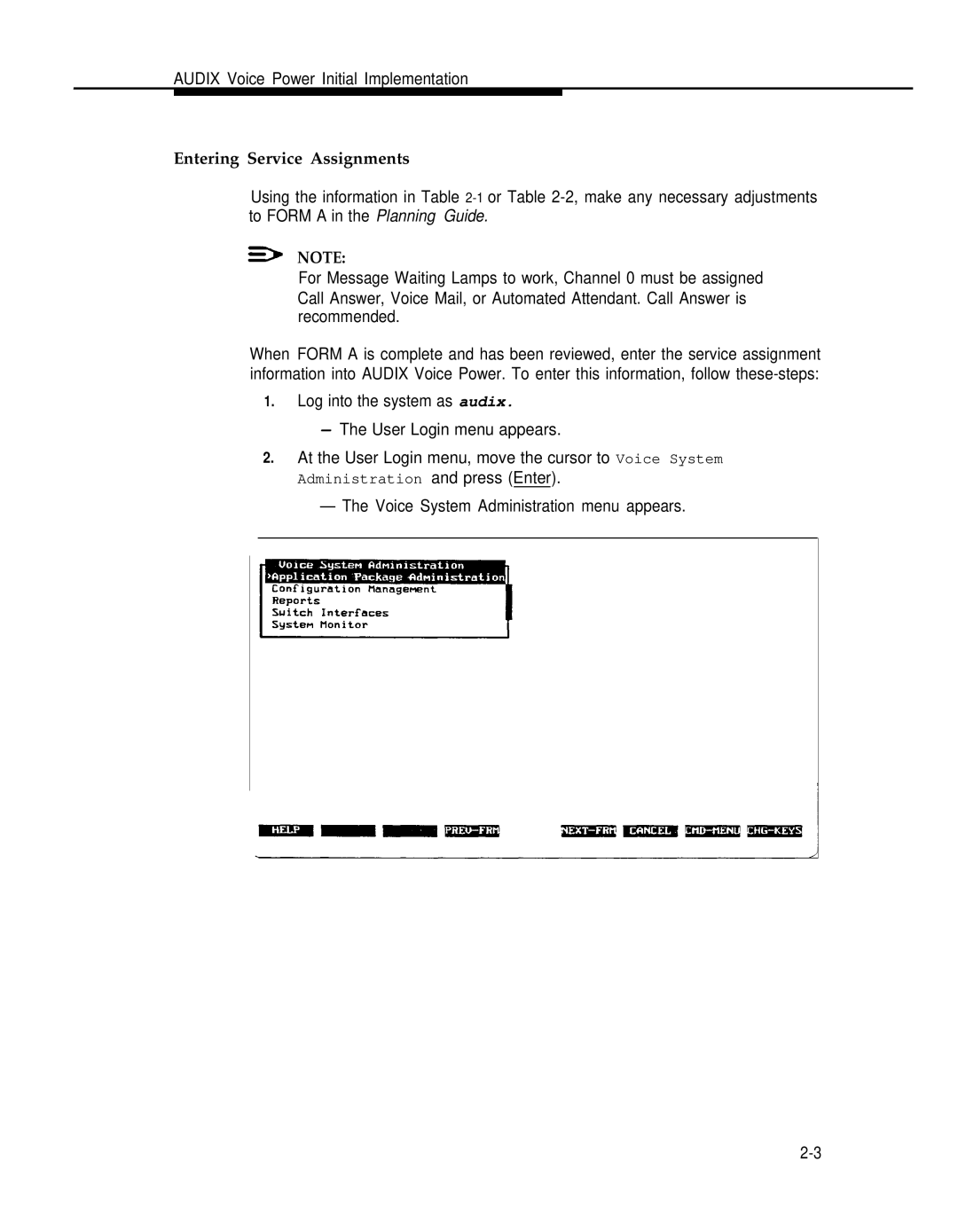AUDIX Voice Power Initial Implementation
Entering Service Assignments
Using the information in Table
NOTE:
For Message Waiting Lamps to work, Channel 0 must be assigned Call Answer, Voice Mail, or Automated Attendant. Call Answer is recommended.
When FORM A is complete and has been reviewed, enter the service assignment information into AUDIX Voice Power. To enter this information, follow
1.Log into the system as audix.
—The User Login menu appears.
2.At the User Login menu, move the cursor to Voice System Administration and press (Enter).
—The Voice System Administration menu appears.