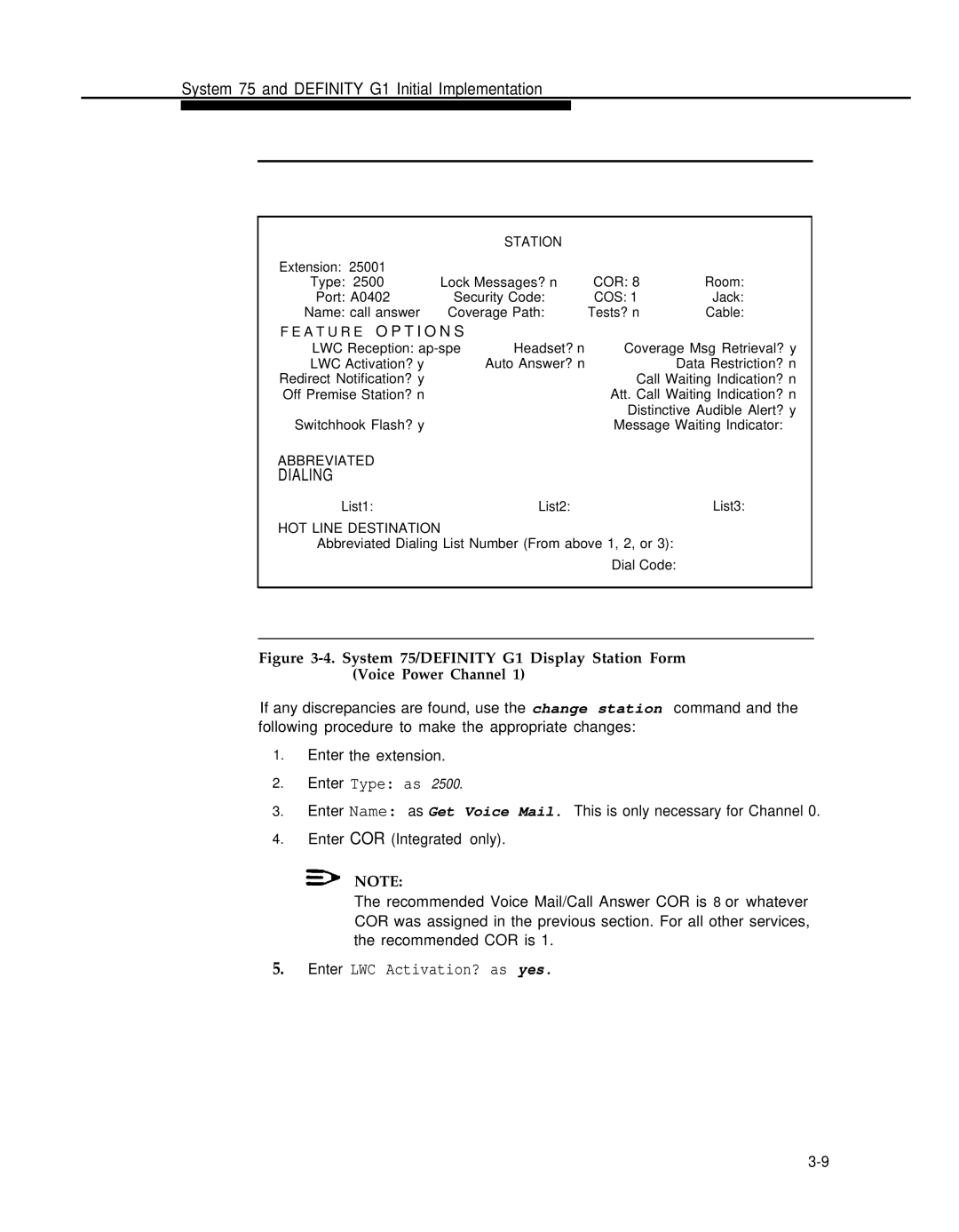System 75 and DEFINITY G1 Initial Implementation
| STATION |
|
|
Extension: 25001 |
|
|
|
Type: 2500 | Lock Messages? n | COR: 8 | Room: |
Port: A0402 | Security Code: | COS: 1 | Jack: |
Name: call answer | Coverage Path: | Tests? n | Cable: |
F E A T U R E O P T I O N S |
|
|
LWC Reception: | Headset? n | Coverage Msg Retrieval? y |
LWC Activation? y | Auto Answer? n | Data Restriction? n |
Redirect Notification? y |
| Call Waiting Indication? n |
Off Premise Station? n |
| Att. Call Waiting Indication? n |
|
| Distinctive Audible Alert? y |
Switchhook Flash? y |
| Message Waiting Indicator: |
ABBREVIATED |
|
|
DIALING |
|
|
List1: | List2: | List3: |
HOT LINE DESTINATION
Abbreviated Dialing List Number (From above 1, 2, or 3):
Dial Code:
Figure 3-4. System 75/DEFINITY G1 Display Station Form
(Voice Power Channel 1)
If any discrepancies are found, use the change station command and the following procedure to make the appropriate changes:
1.Enter the extension.
2.Enter Type: as 2500.
3.Enter Name: as Get Voice Mail. This is only necessary for Channel 0.
4.Enter COR (Integrated only).
NOTE:
The recommended Voice Mail/Call Answer COR is 8 or whatever COR was assigned in the previous section. For all other services, the recommended COR is 1.