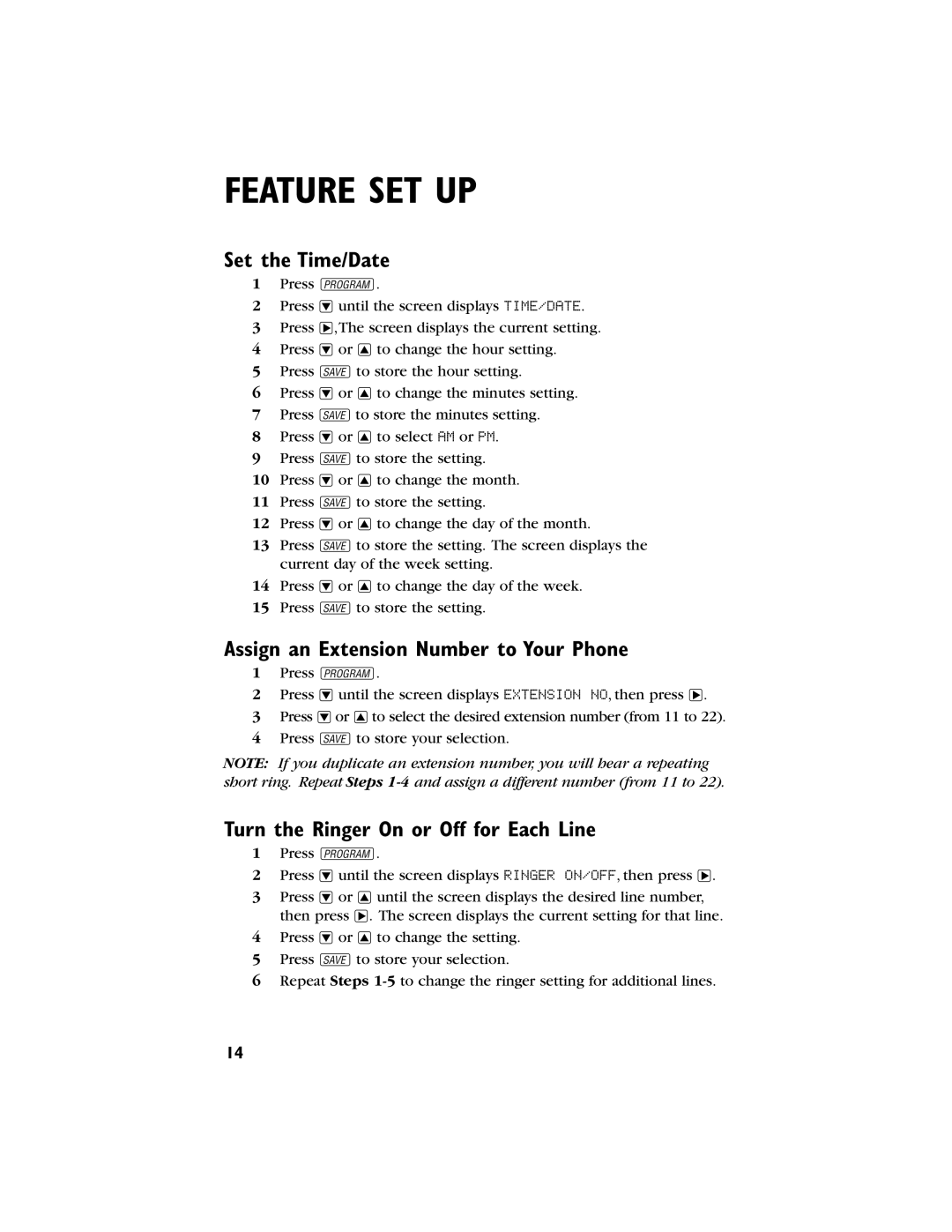FEATURE SET UP
Set the Time/Date
1Press G.
2Press
3Press >,The screen displays the current setting.
4Press
5Press Sto store the hour setting.
6Press
7Press Sto store the minutes setting.
8Press
9Press Sto store the setting.
10Press
11Press Sto store the setting.
12Press
13Press Sto store the setting. The screen displays the current day of the week setting.
14Press
15Press Sto store the setting.
Assign an Extension Number to Your Phone
1Press G.
2Press
3Press
4Press Sto store your selection.
NOTE: If you duplicate an extension number, you will hear a repeating short ring. Repeat Steps
Turn the Ringer On or Off for Each Line
1Press G.
2Press
3Press
4Press
5Press Sto store your selection.
6Repeat Steps
14