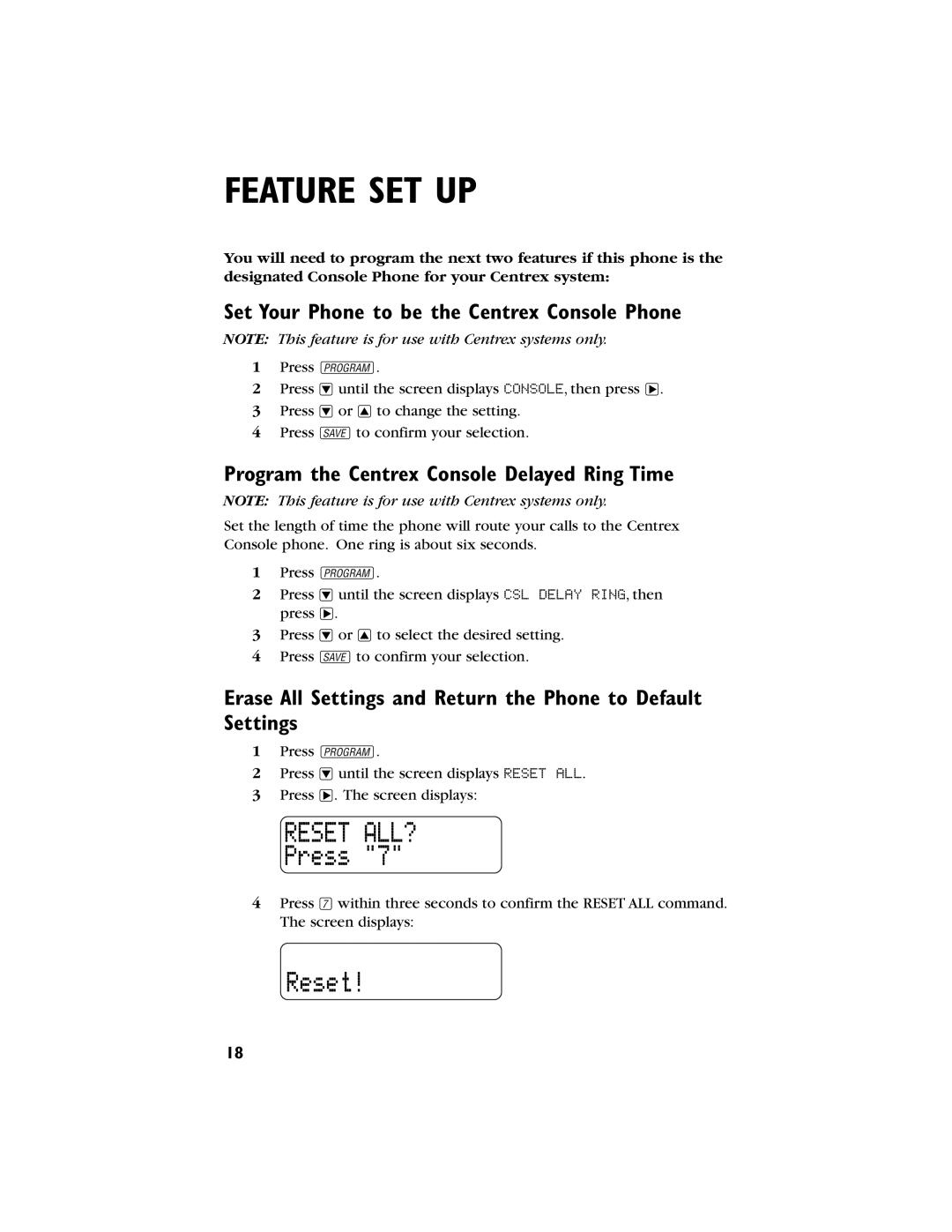FEATURE SET UP
You will need to program the next two features if this phone is the designated Console Phone for your Centrex system:
Set Your Phone to be the Centrex Console Phone
NOTE: This feature is for use with Centrex systems only.
1Press G.
2Press
3Press
4Press Sto confirm your selection.
Program the Centrex Console Delayed Ring Time
NOTE: This feature is for use with Centrex systems only.
Set the length of time the phone will route your calls to the Centrex Console phone. One ring is about six seconds.
1Press G.
2Press
3Press
4Press Sto confirm your selection.
Erase All Settings and Return the Phone to Default Settings
1Press G.
2Press
3Press >. The screen displays:
4Press 7within three seconds to confirm the RESET ALL command. The screen displays:
18