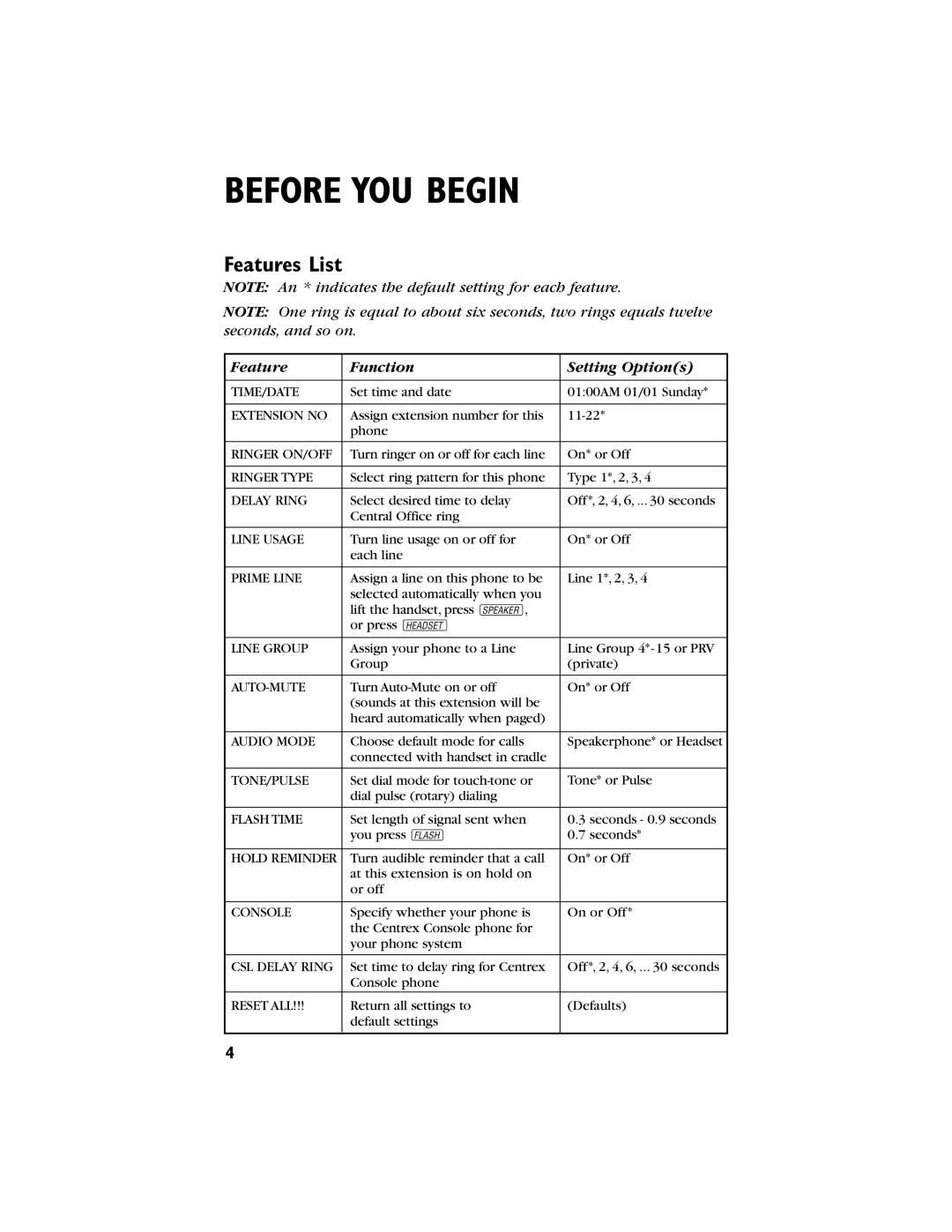BEFORE YOU BEGIN
Features List
NOTE: An * indicates the default setting for each feature.
NOTE: One ring is equal to about six seconds, two rings equals twelve seconds, and so on.
Feature | Function | Setting Option(s) |
|
|
|
TIME/DATE | Set time and date | 01:00AM 01/01 Sunday* |
|
|
|
EXTENSION NO | Assign extension number for this | |
| phone |
|
|
|
|
RINGER ON/OFF | Turn ringer on or off for each line | On* or Off |
|
|
|
RINGER TYPE | Select ring pattern for this phone | Type 1*, 2, 3, 4 |
|
|
|
DELAY RING | Select desired time to delay | Off*, 2, 4, 6, ... 30 seconds |
| Central Office ring |
|
|
|
|
LINE USAGE | Turn line usage on or off for | On* or Off |
| each line |
|
|
|
|
PRIME LINE | Assign a line on this phone to be | Line 1*, 2, 3, 4 |
| selected automatically when you |
|
| lift the handset, press K, |
|
| or press h |
|
|
|
|
LINE GROUP | Assign your phone to a Line | Line Group 4* - 15 or PRV |
| Group | (private) |
|
|
|
| Turn | On* or Off |
| (sounds at this extension will be |
|
| heard automatically when paged) |
|
|
|
|
AUDIO MODE | Choose default mode for calls | Speakerphone* or Headset |
| connected with handset in cradle |
|
|
|
|
TONE/PULSE | Set dial mode for | Tone* or Pulse |
| dial pulse (rotary) dialing |
|
|
|
|
FLASH TIME | Set length of signal sent when | 0.3 seconds - 0.9 seconds |
| you press F | 0.7 seconds* |
|
|
|
HOLD REMINDER | Turn audible reminder that a call | On* or Off |
| at this extension is on hold on |
|
| or off |
|
|
|
|
CONSOLE | Specify whether your phone is | On or Off* |
| the Centrex Console phone for |
|
| your phone system |
|
|
|
|
CSL DELAY RING | Set time to delay ring for Centrex | Off*, 2, 4, 6, ... 30 seconds |
| Console phone |
|
|
|
|
RESET ALL!!! | Return all settings to | (Defaults) |
| default settings |
|
|
|
|
4