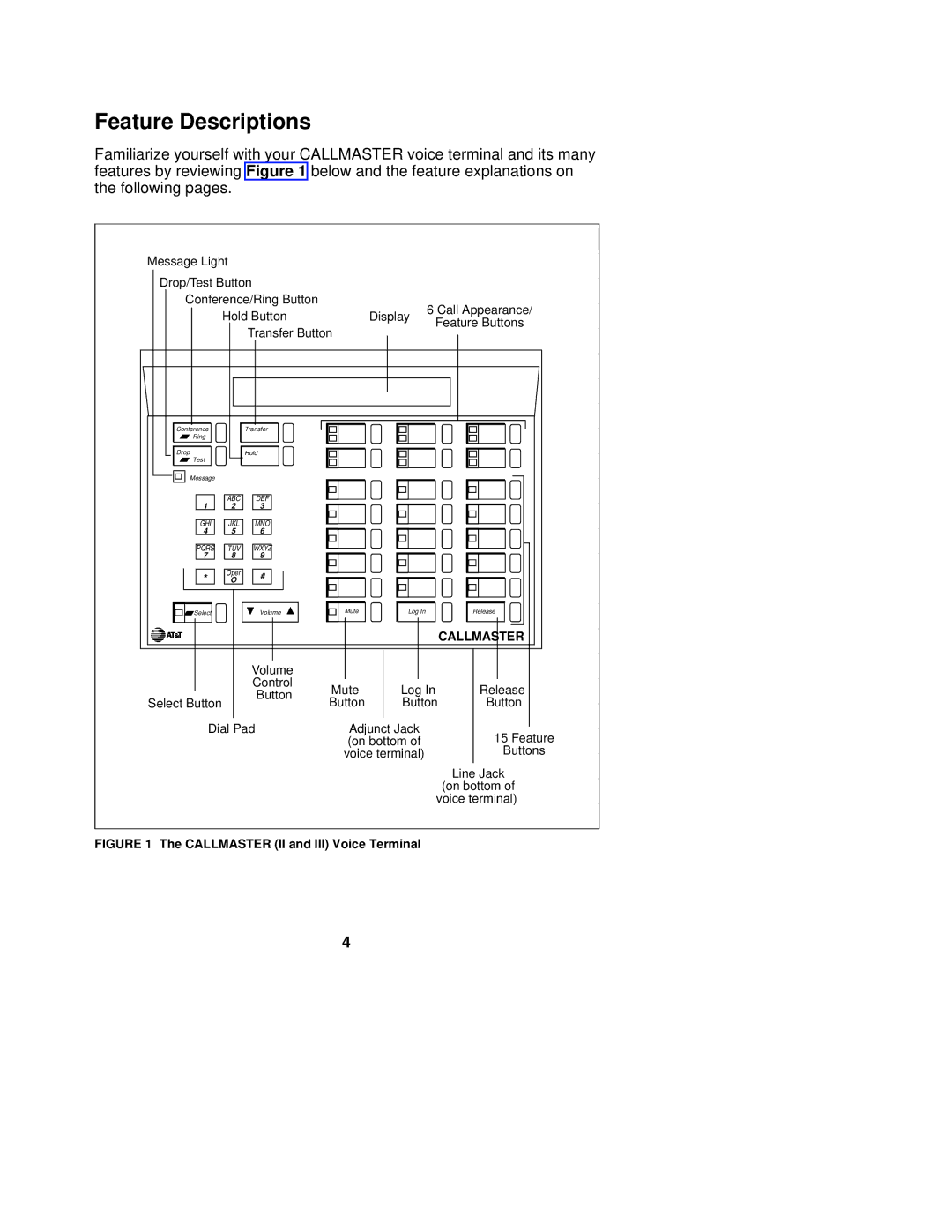Feature Descriptions
Familiarize yourself with your CALLMASTER voice terminal and its many features by reviewing Figure 1 below and the feature explanations on the following pages.
Message Light
Drop/Test Button
Conference/Ring Button
6 Call Appearance/
Hold ButtonDisplay Feature Buttons
Transfer Button
Conference |
| Transfer |
|
|
|
Ring |
|
|
|
|
|
Drop |
| Hold |
|
|
|
Test |
|
|
|
|
|
Message |
|
|
|
|
|
| ABC | DEF |
|
|
|
1 | 2 | 3 |
|
|
|
GHI | JKL | MNO |
|
|
|
4 | 5 | 6 |
|
|
|
PQRS | TUV | WXYZ |
|
|
|
7 | 8 | 9 |
|
|
|
* | Oper | # |
|
|
|
O |
|
|
| ||
Select |
| Volume | Mute | Log In | Release |
|
|
|
|
| CALLMASTER |
|
| Volume |
|
|
|
|
| Control | Mute | Log In | Release |
|
| Button | |||
Select Button |
| Button | Button | Button | |
|
|
Dial Pad | Adjunct Jack | 15 Feature |
| (on bottom of | |
| voice terminal) | Buttons |
Line Jack
(on bottom of voice terminal)
FIGURE 1 The CALLMASTER (II and III) Voice Terminal
4