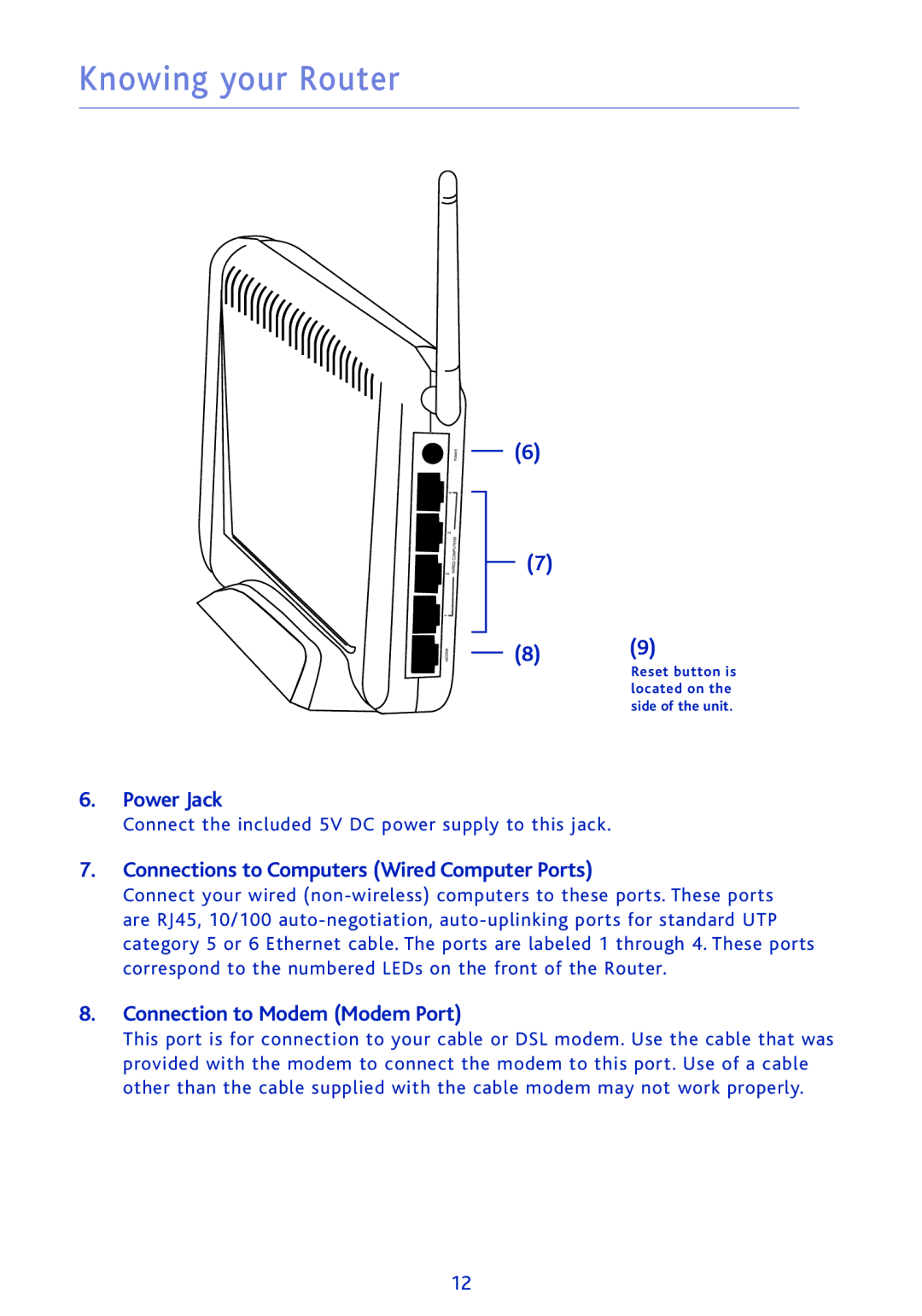Knowing your Router
(6)
(7)
(8)
6.Power Jack
(9)
Reset button is located on the side of the unit.
Connect the included 5V DC power supply to this jack.
7.Connections to Computers (Wired Computer Ports)
Connect your wired
8.Connection to Modem (Modem Port)
This port is for connection to your cable or DSL modem. Use the cable that was provided with the modem to connect the modem to this port. Use of a cable other than the cable supplied with the cable modem may not work properly.
12