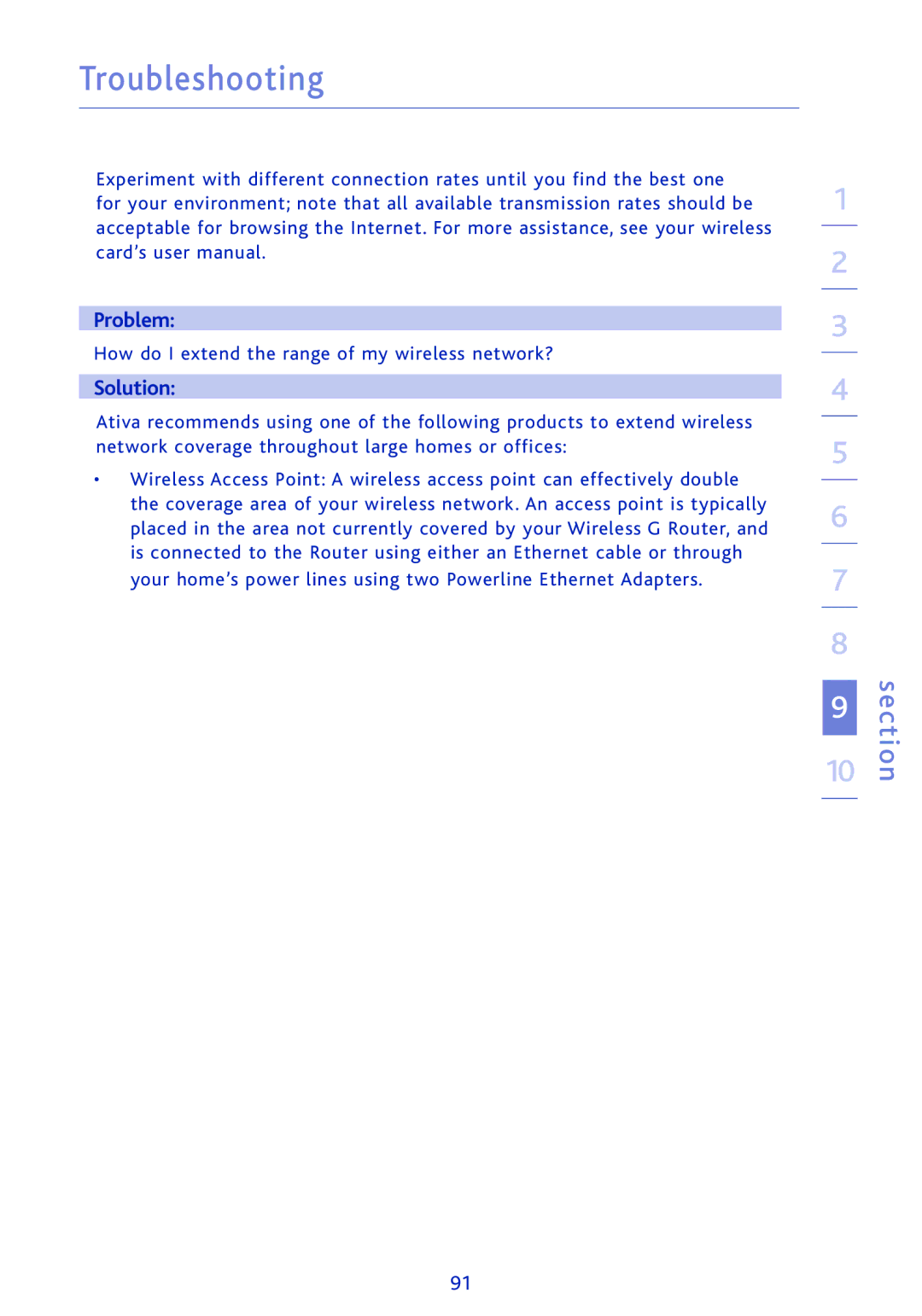Troubleshooting
Experiment with different connection rates until you find the best one for your environment; note that all available transmission rates should be acceptable for browsing the Internet. For more assistance, see your wireless card’s user manual.
Problem:
How do I extend the range of my wireless network?
Solution:
Ativa recommends using one of the following products to extend wireless network coverage throughout large homes or offices:
•Wireless Access Point: A wireless access point can effectively double the coverage area of your wireless network. An access point is typically placed in the area not currently covered by your Wireless G Router, and is connected to the Router using either an Ethernet cable or through your home’s power lines using two Powerline Ethernet Adapters.
1
2
3
4
5
6
7
8
9
10
section
91