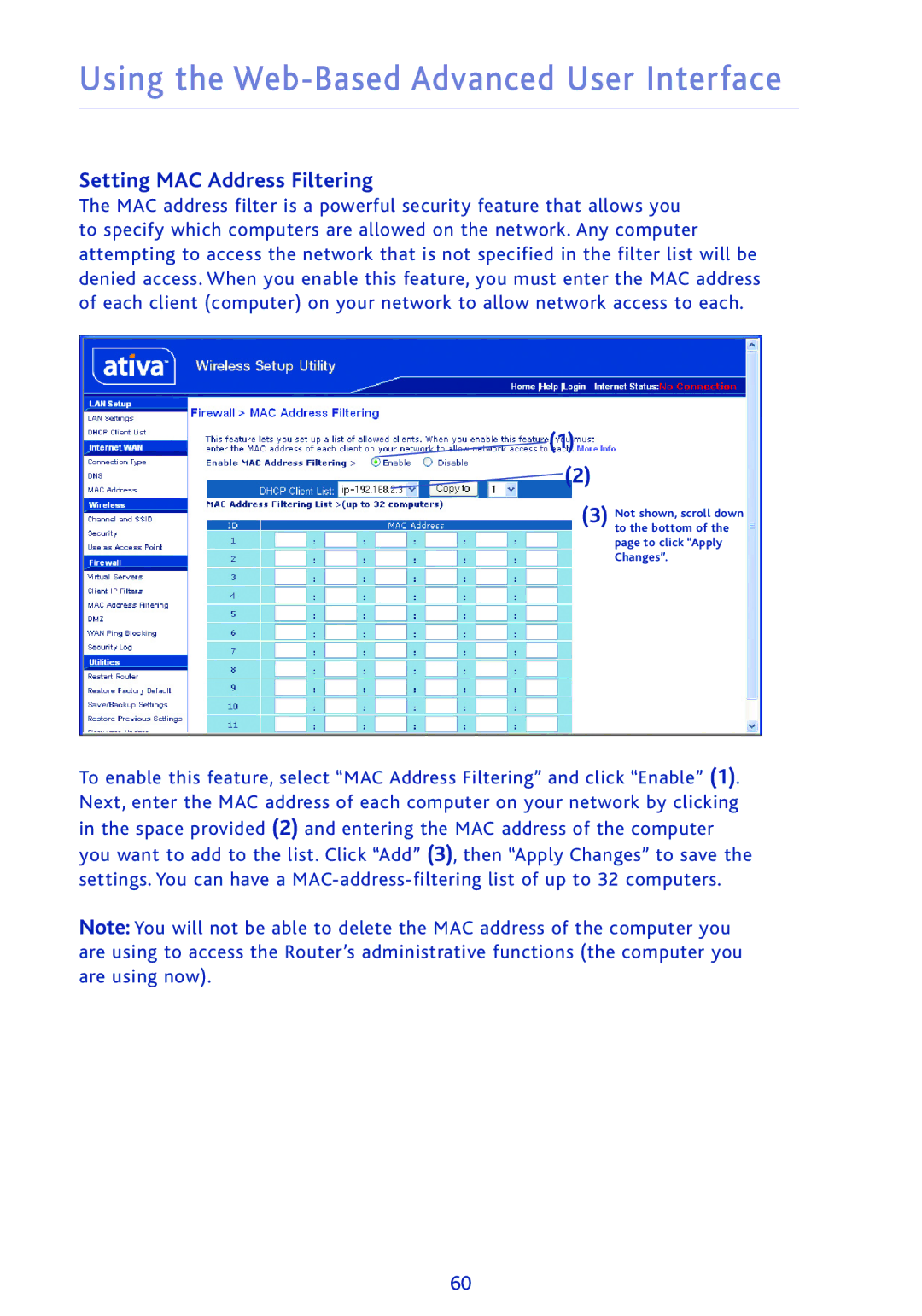Using the Web-Based Advanced User Interface
Setting MAC Address Filtering
The MAC address filter is a powerful security feature that allows you to specify which computers are allowed on the network. Any computer attempting to access the network that is not specified in the filter list will be denied access. When you enable this feature, you must enter the MAC address of each client (computer) on your network to allow network access to each.
(1)
![]() (2)
(2)
(3) Not shown, scroll down to the bottom of the page to click “Apply Changes”.
To enable this feature, select “MAC Address Filtering” and click “Enable” (1). Next, enter the MAC address of each computer on your network by clicking in the space provided (2) and entering the MAC address of the computer you want to add to the list. Click “Add” (3), then “Apply Changes” to save the settings. You can have a
Note: You will not be able to delete the MAC address of the computer you are using to access the Router’s administrative functions (the computer you are using now).
60