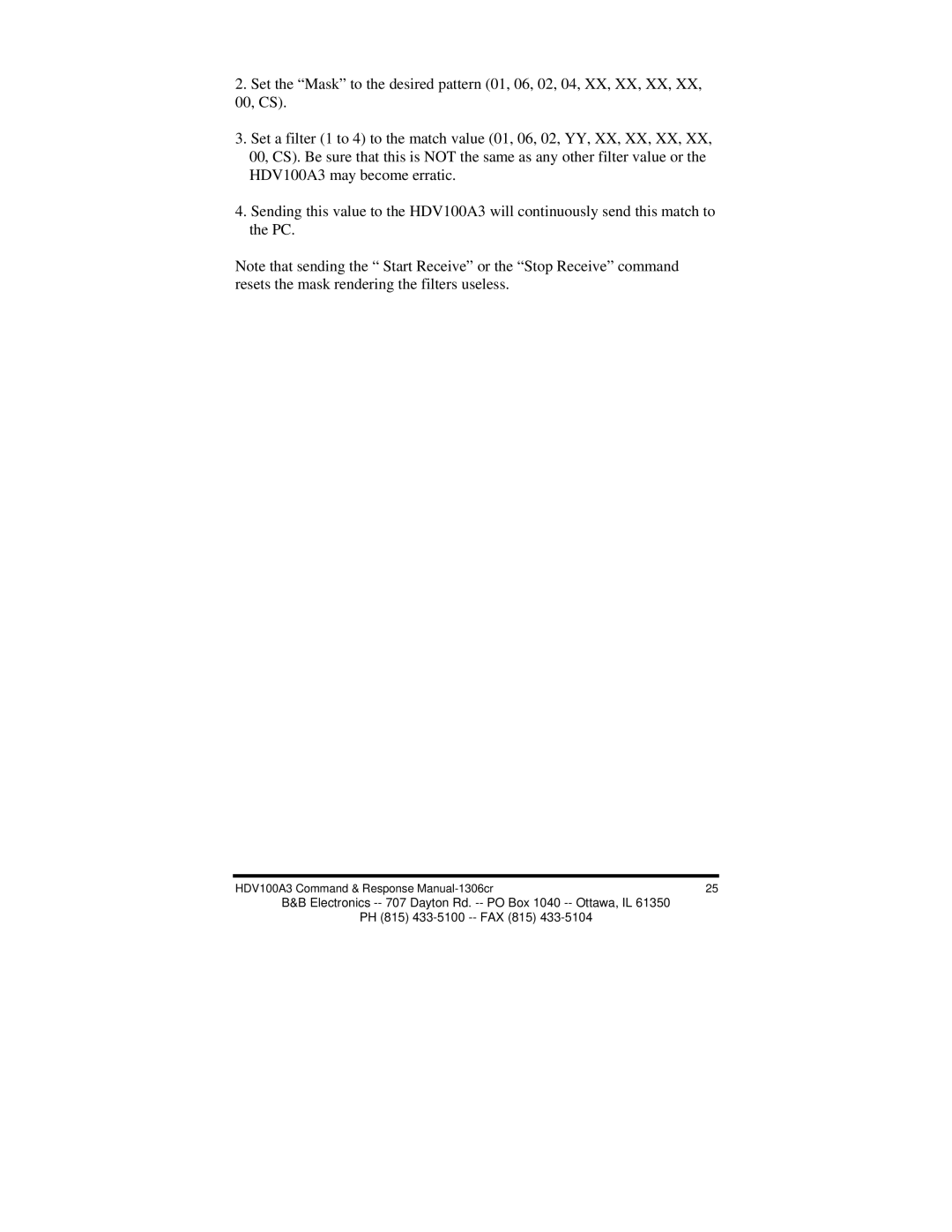2.Set the “Mask” to the desired pattern (01, 06, 02, 04, XX, XX, XX, XX, 00, CS).
3.Set a filter (1 to 4) to the match value (01, 06, 02, YY, XX, XX, XX, XX, 00, CS). Be sure that this is NOT the same as any other filter value or the HDV100A3 may become erratic.
4.Sending this value to the HDV100A3 will continuously send this match to the PC.
Note that sending the “ Start Receive” or the “Stop Receive” command resets the mask rendering the filters useless.
HDV100A3 Command & Response | 25 |
B&B Electronics
PH (815)