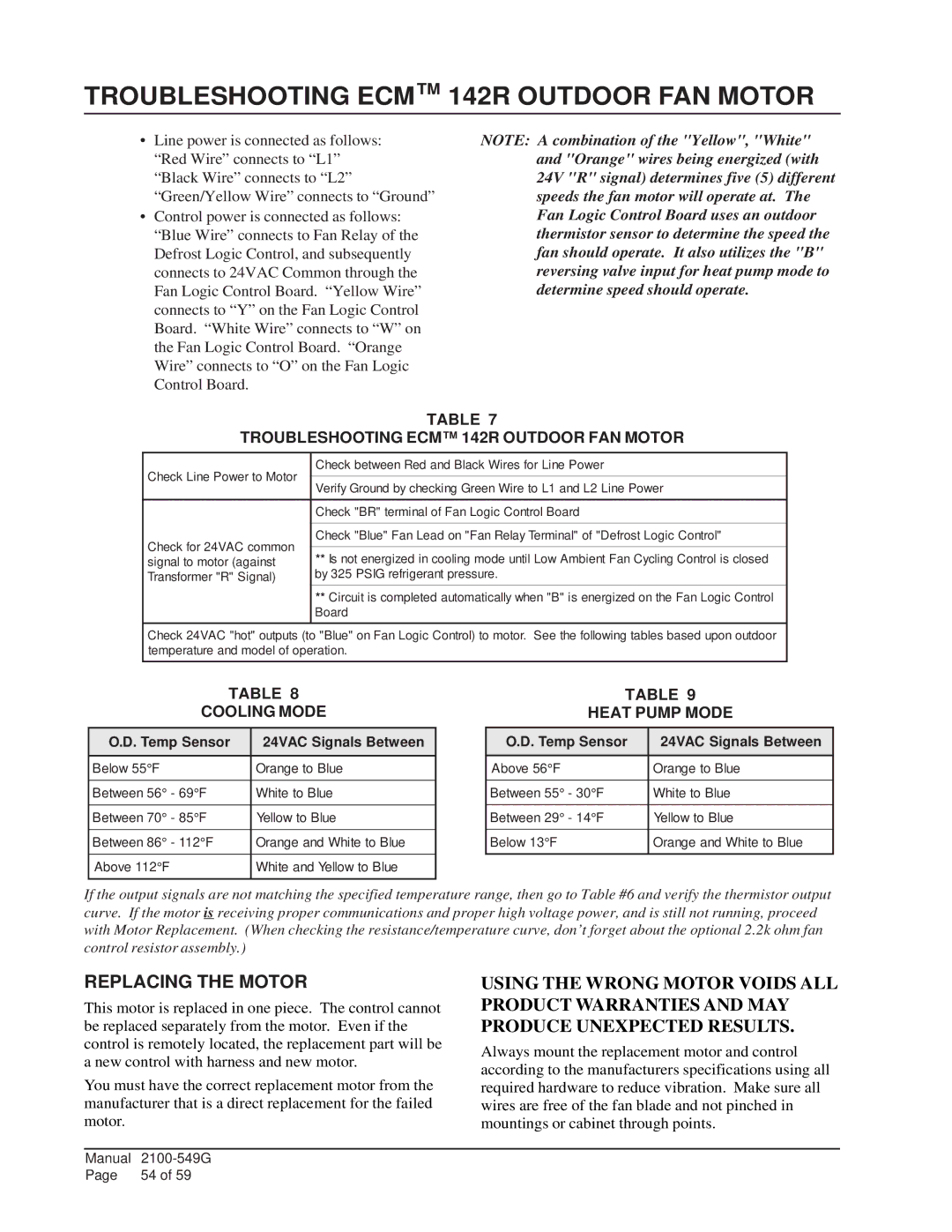TROUBLESHOOTING ECM™ 142R OUTDOOR FAN MOTOR
•Line power is connected as follows: “Red Wire” connects to “L1” “Black Wire” connects to “L2” “Green/Yellow Wire” connects to “Ground”
•Control power is connected as follows: “Blue Wire” connects to Fan Relay of the Defrost Logic Control, and subsequently connects to 24VAC Common through the Fan Logic Control Board. “Yellow Wire” connects to “Y” on the Fan Logic Control Board. “White Wire” connects to “W” on the Fan Logic Control Board. “Orange Wire” connects to “O” on the Fan Logic Control Board.
NOTE: A combination of the "Yellow", "White" and "Orange" wires being energized (with 24V "R" signal) determines five (5) different speeds the fan motor will operate at. The Fan Logic Control Board uses an outdoor thermistor sensor to determine the speed the fan should operate. It also utilizes the "B" reversing valve input for heat pump mode to determine speed should operate.
TABLE 7
TROUBLESHOOTING ECM™ 142R OUTDOOR FAN MOTOR
Check Line Power to Motor | Check between Red and Black Wires for Line Power | |
| ||
Verify Ground by checking Green Wire to L1 and L2 Line Power | ||
| ||
|
| |
| Check "BR" terminal of Fan Logic Control Board | |
|
| |
Check for 24VAC common | Check "Blue" Fan Lead on "Fan Relay Terminal" of "Defrost Logic Control" | |
| ||
** Is not energized in cooling mode until Low Ambient Fan Cycling Control is closed | ||
signal to motor (against | ||
Transformer "R" Signal) | by 325 PSIG refrigerant pressure. | |
| ** Circuit is completed automatically when "B" is energized on the Fan Logic Control | |
| Board | |
|
|
Check 24VAC "hot" outputs (to "Blue" on Fan Logic Control) to motor. See the following tables based upon outdoor temperature and model of operation.
TABLE 8
COOLING MODE
O.D. Temp Sensor | 24VAC Signals Between |
|
|
Below 55°F | Orange to Blue |
|
|
Between 56° - 69°F | White to Blue |
|
|
Between 70° - 85°F | Yellow to Blue |
|
|
Between 86° - 112°F | Orange and White to Blue |
|
|
Above 112°F | White and Yellow to Blue |
|
|
TABLE 9
HEAT PUMP MODE
O.D. Temp Sensor | 24VAC Signals Between |
|
|
Above 56°F | Orange to Blue |
|
|
Between 55° - 30°F | White to Blue |
|
|
Between 29° - 14°F | Yellow to Blue |
|
|
Below 13°F | Orange and White to Blue |
|
|
If the output signals are not matching the specified temperature range, then go to Table #6 and verify the thermistor output curve. If the motor is receiving proper communications and proper high voltage power, and is still not running, proceed with Motor Replacement. (When checking the resistance/temperature curve, don’t forget about the optional 2.2k ohm fan control resistor assembly.)
REPLACING THE MOTOR
This motor is replaced in one piece. The control cannot be replaced separately from the motor. Even if the control is remotely located, the replacement part will be a new control with harness and new motor.
You must have the correct replacement motor from the manufacturer that is a direct replacement for the failed motor.
USING THE WRONG MOTOR VOIDS ALL PRODUCT WARRANTIES AND MAY PRODUCE UNEXPECTED RESULTS.
Always mount the replacement motor and control according to the manufacturers specifications using all required hardware to reduce vibration. Make sure all wires are free of the fan blade and not pinched in mountings or cabinet through points.
Manual | |
Page | 54 of 59 |