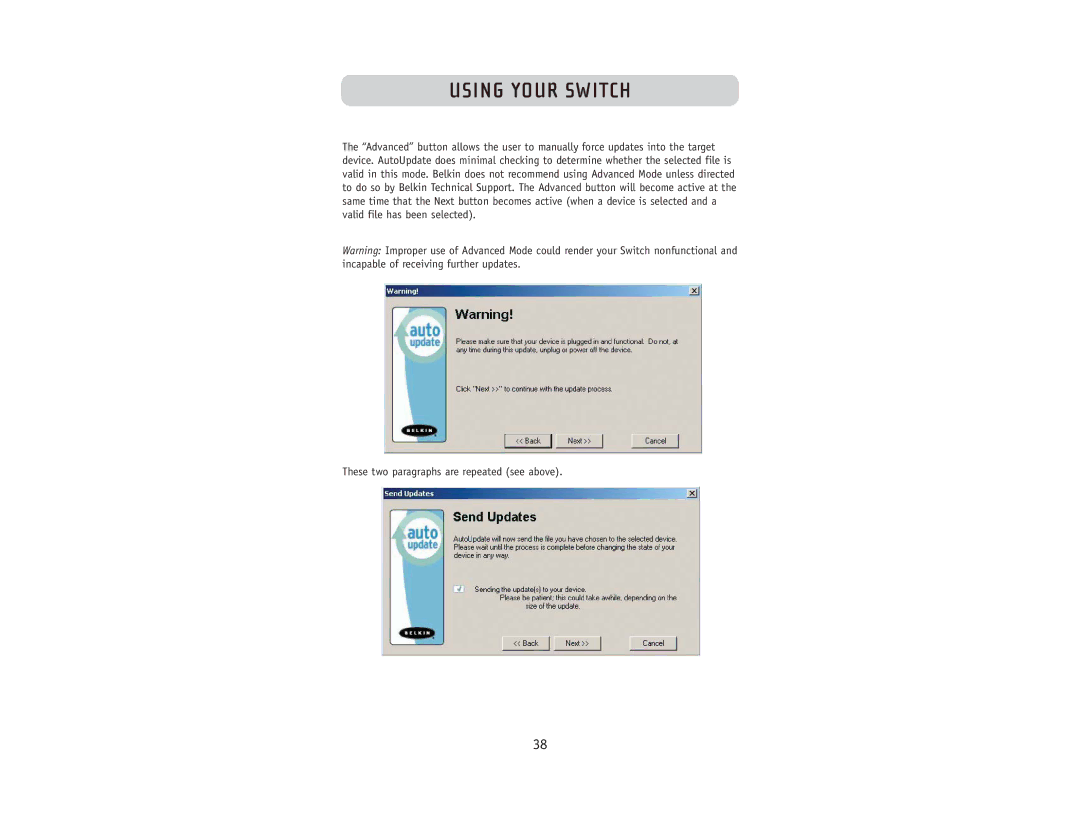USING YOUR SWITCH
The “Advanced” button allows the user to manually force updates into the target device. AutoUpdate does minimal checking to determine whether the selected file is valid in this mode. Belkin does not recommend using Advanced Mode unless directed to do so by Belkin Technical Support. The Advanced button will become active at the same time that the Next button becomes active (when a device is selected and a valid file has been selected).
Warning: Improper use of Advanced Mode could render your Switch nonfunctional and incapable of receiving further updates.
These two paragraphs are repeated (see above).
38