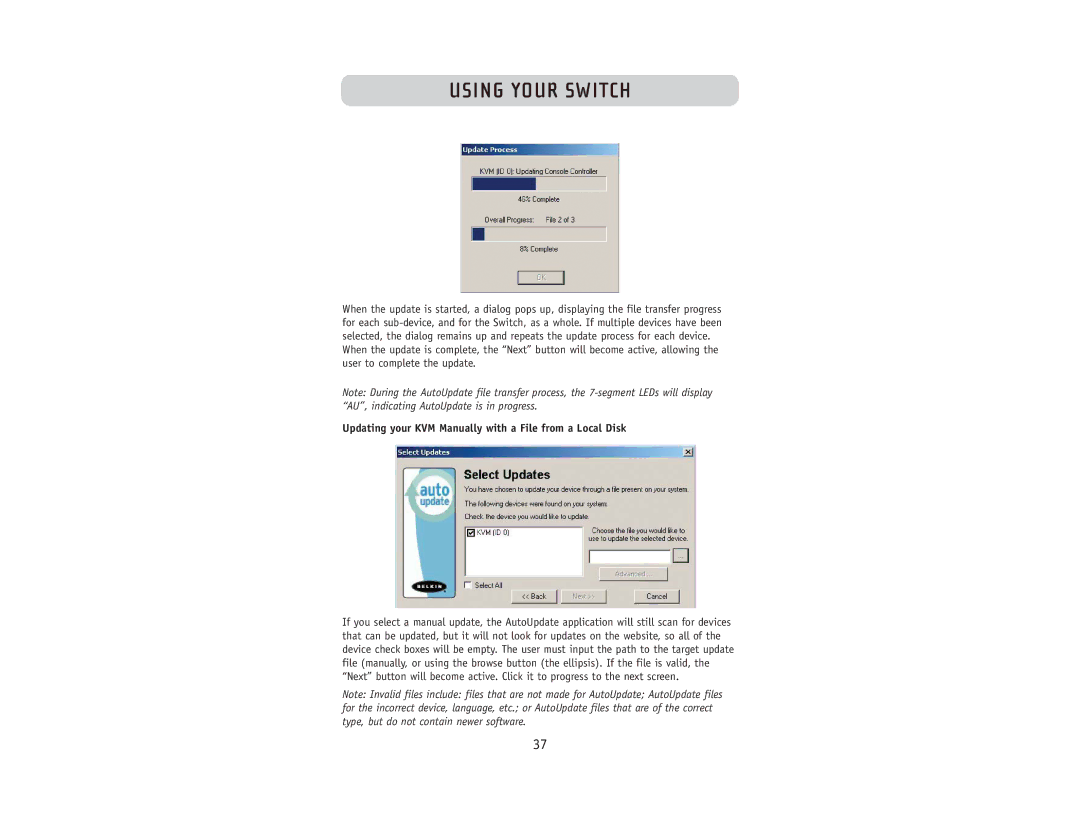USING YOUR SWITCH
When the update is started, a dialog pops up, displaying the file transfer progress for each
When the update is complete, the “Next” button will become active, allowing the user to complete the update.
Note: During the AutoUpdate file transfer process, the
Updating your KVM Manually with a File from a Local Disk
If you select a manual update, the AutoUpdate application will still scan for devices that can be updated, but it will not look for updates on the website, so all of the device check boxes will be empty. The user must input the path to the target update file (manually, or using the browse button (the ellipsis). If the file is valid, the “Next” button will become active. Click it to progress to the next screen.
Note: Invalid files include: files that are not made for AutoUpdate; AutoUpdate files for the incorrect device, language, etc.; or AutoUpdate files that are of the correct type, but do not contain newer software.
37