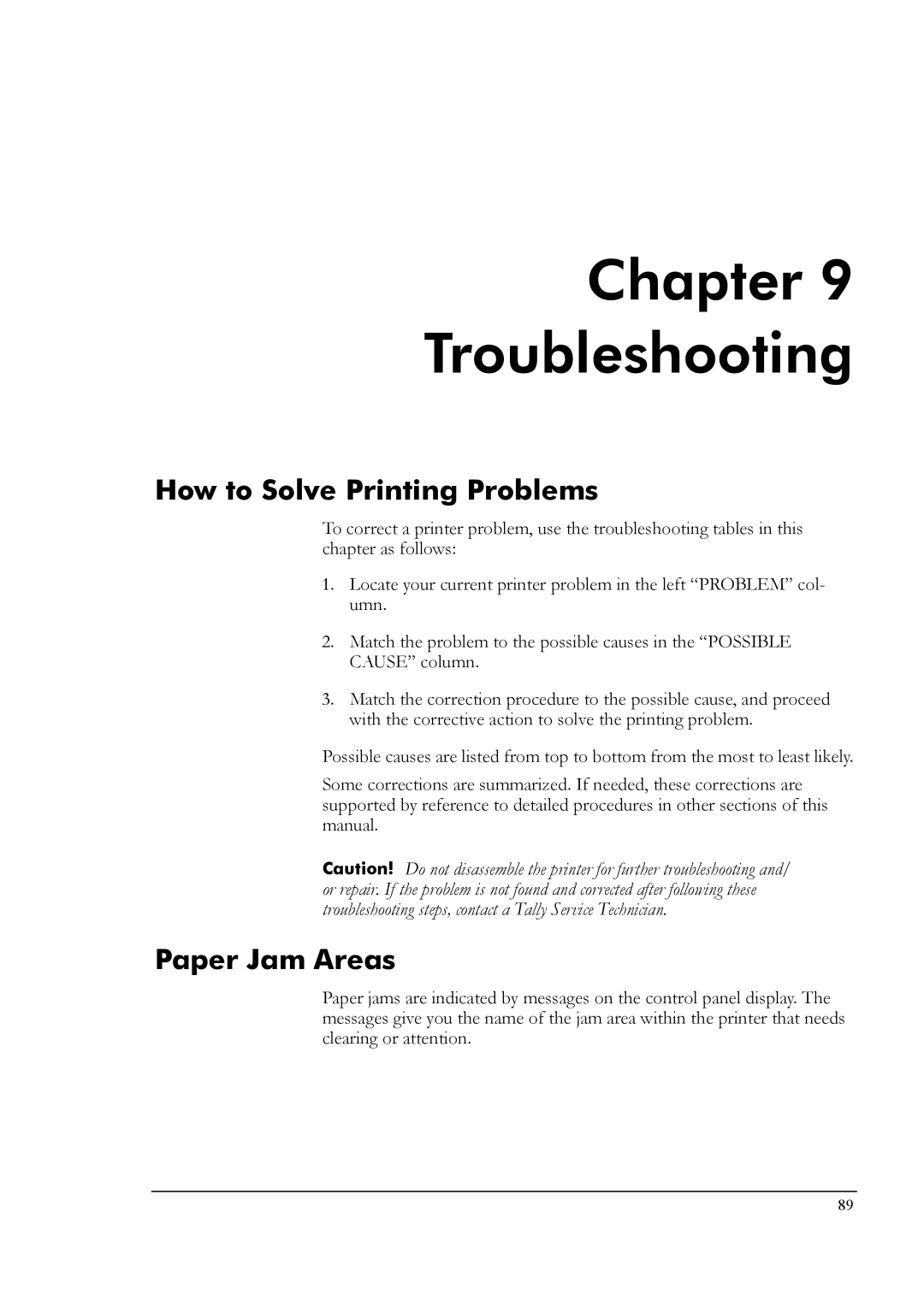Chapter 9
Troubleshooting
How to Solve Printing Problems
To correct a printer problem, use the troubleshooting tables in this chapter as follows:
1.Locate your current printer problem in the left “PROBLEM” col- umn.
2.Match the problem to the possible causes in the “POSSIBLE CAUSE” column.
3.Match the correction procedure to the possible cause, and proceed with the corrective action to solve the printing problem.
Possible causes are listed from top to bottom from the most to least likely.
Some corrections are summarized. If needed, these corrections are supported by reference to detailed procedures in other sections of this manual.
Caution! Do not disassemble the printer for further troubleshooting and/ or repair. If the problem is not found and corrected after following these troubleshooting steps, contact a Tally Service Technician.
Paper Jam Areas
Paper jams are indicated by messages on the control panel display. The messages give you the name of the jam area within the printer that needs clearing or attention.
89