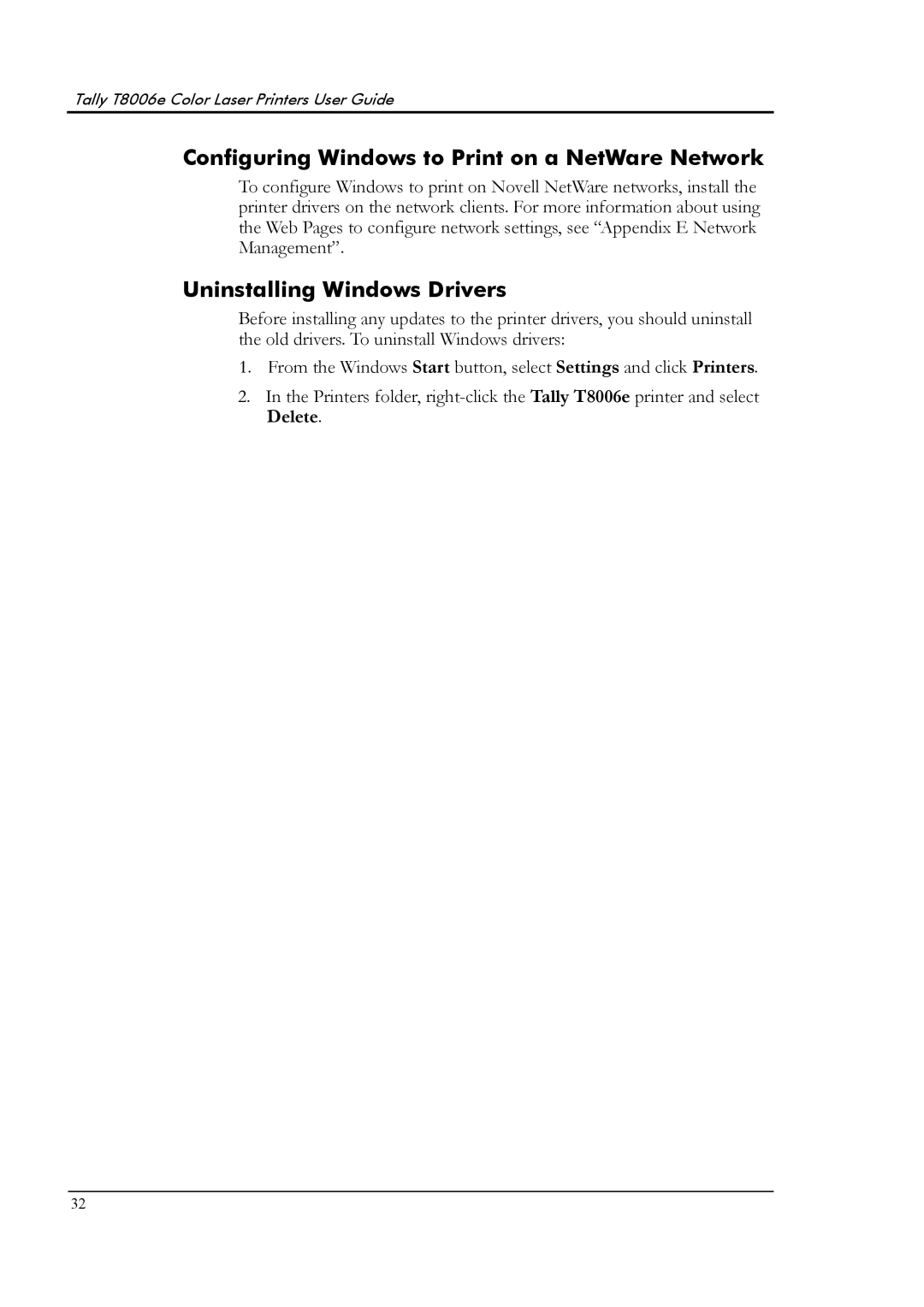Tally T8006e Color Laser Printers User Guide
Configuring Windows to Print on a NetWare Network
To configure Windows to print on Novell NetWare networks, install the printer drivers on the network clients. For more information about using the Web Pages to configure network settings, see “Appendix E Network Management”.
Uninstalling Windows Drivers
Before installing any updates to the printer drivers, you should uninstall the old drivers. To uninstall Windows drivers:
1.From the Windows Start button, select Settings and click Printers.
2.In the Printers folder,
32