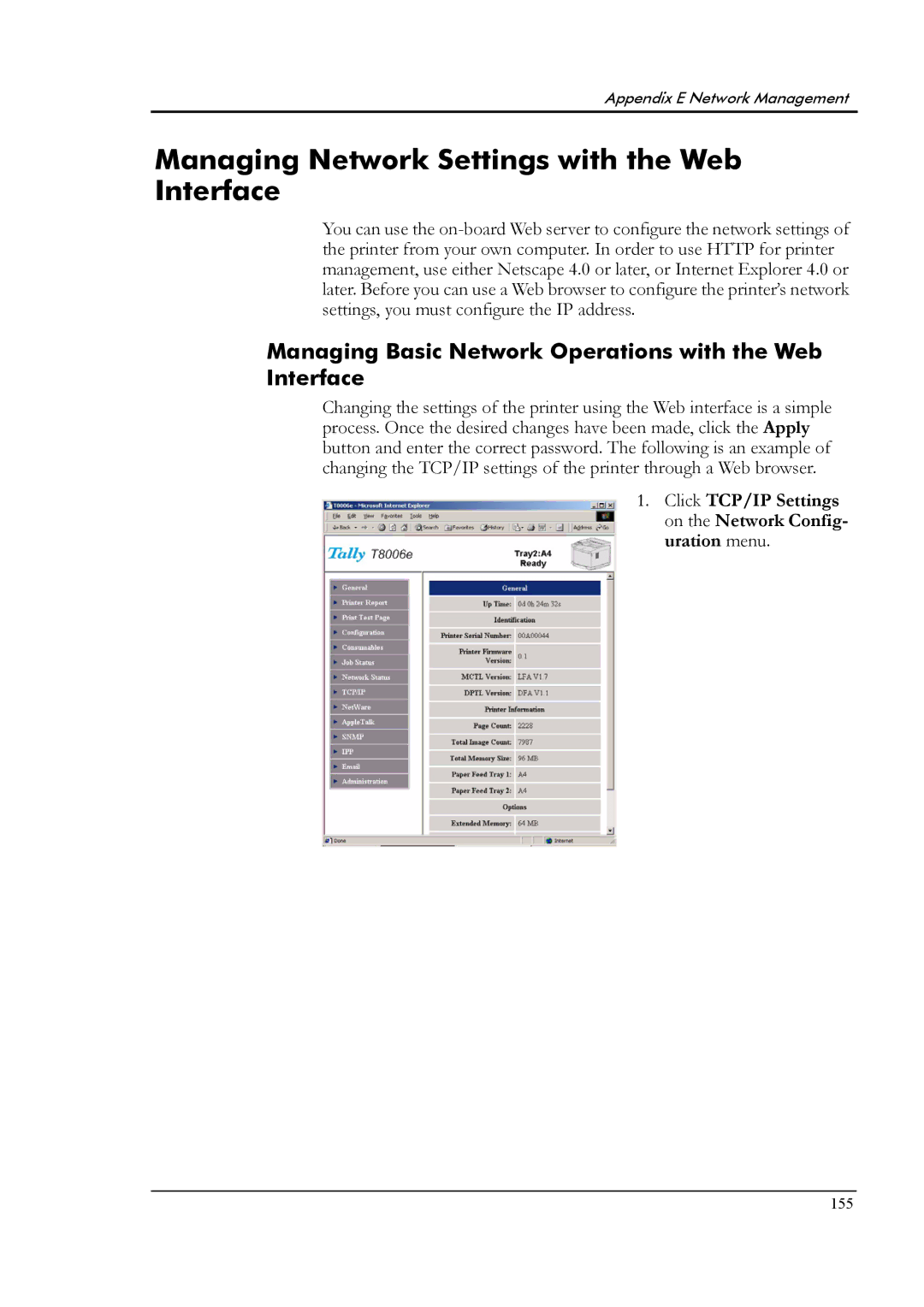Appendix E Network Management
Managing Network Settings with the Web Interface
You can use the
Managing Basic Network Operations with the Web Interface
Changing the settings of the printer using the Web interface is a simple process. Once the desired changes have been made, click the Apply button and enter the correct password. The following is an example of changing the TCP/IP settings of the printer through a Web browser.
1. Click TCP/IP Settings on the Network Config- uration menu.
155