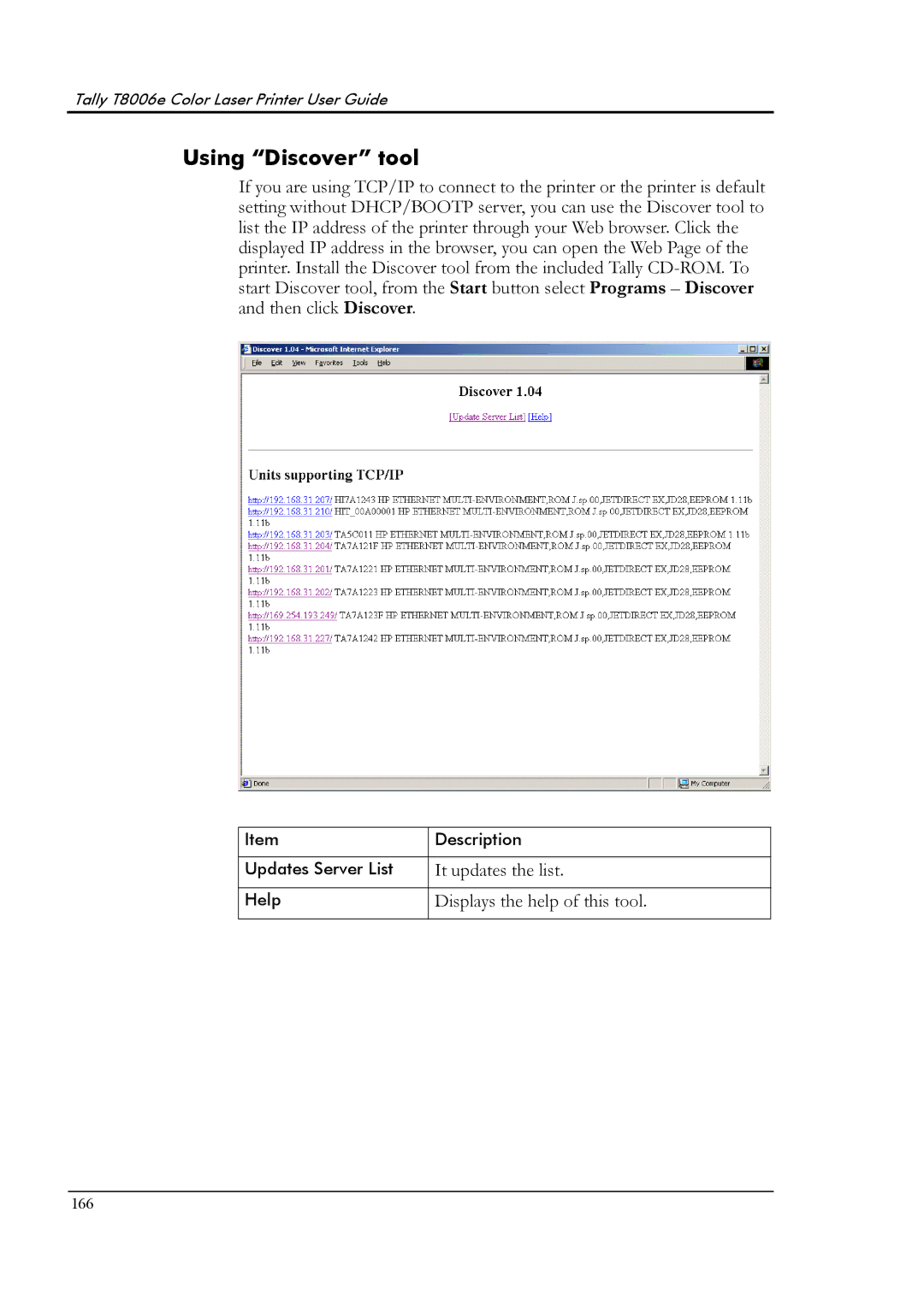Tally T8006e Color Laser Printer User Guide
Using “Discover” tool
If you are using TCP/IP to connect to the printer or the printer is default setting without DHCP/BOOTP server, you can use the Discover tool to list the IP address of the printer through your Web browser. Click the displayed IP address in the browser, you can open the Web Page of the printer. Install the Discover tool from the included Tally
Item | Description |
|
|
Updates Server List | It updates the list. |
|
|
Help | Displays the help of this tool. |
|
|
166