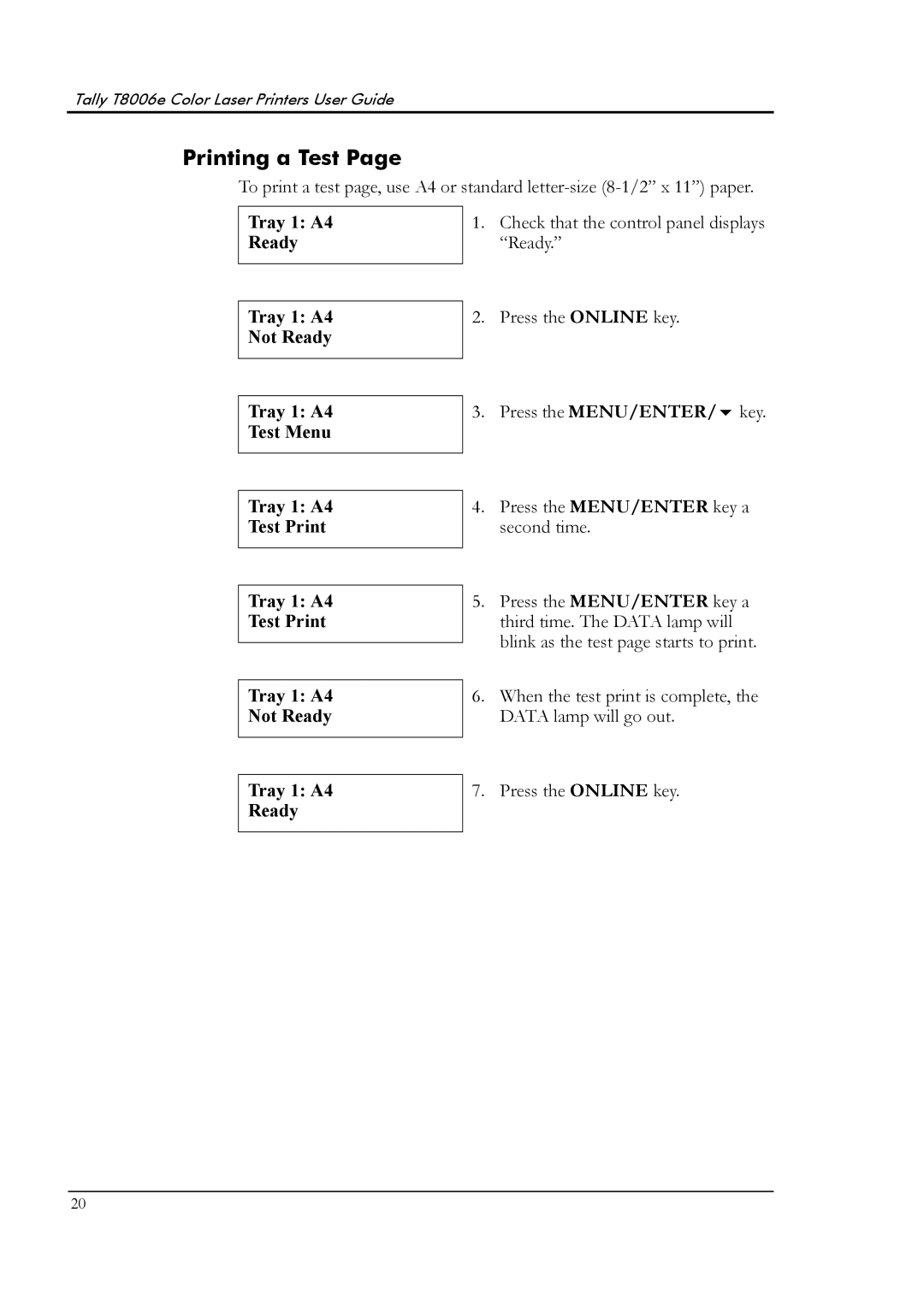Tally T8006e Color Laser Printers User Guide
Printing a Test Page
To print a test page, use A4 or standard
Tray 1: A4 Ready
1.Check that the control panel displays “Ready.”
Tray 1: A4 Not Ready
Tray 1: A4 Test Menu
Tray 1: A4 Test Print
Tray 1: A4 Test Print
Tray 1: A4 Not Ready
Tray 1: A4 Ready
2. Press the ONLINE key.
3. Press the MENU/ENTER/ key.
4.Press the MENU/ENTER key a second time.
5.Press the MENU/ENTER key a third time. The DATA lamp will blink as the test page starts to print.
6.When the test print is complete, the DATA lamp will go out.
7.Press the ONLINE key.
20