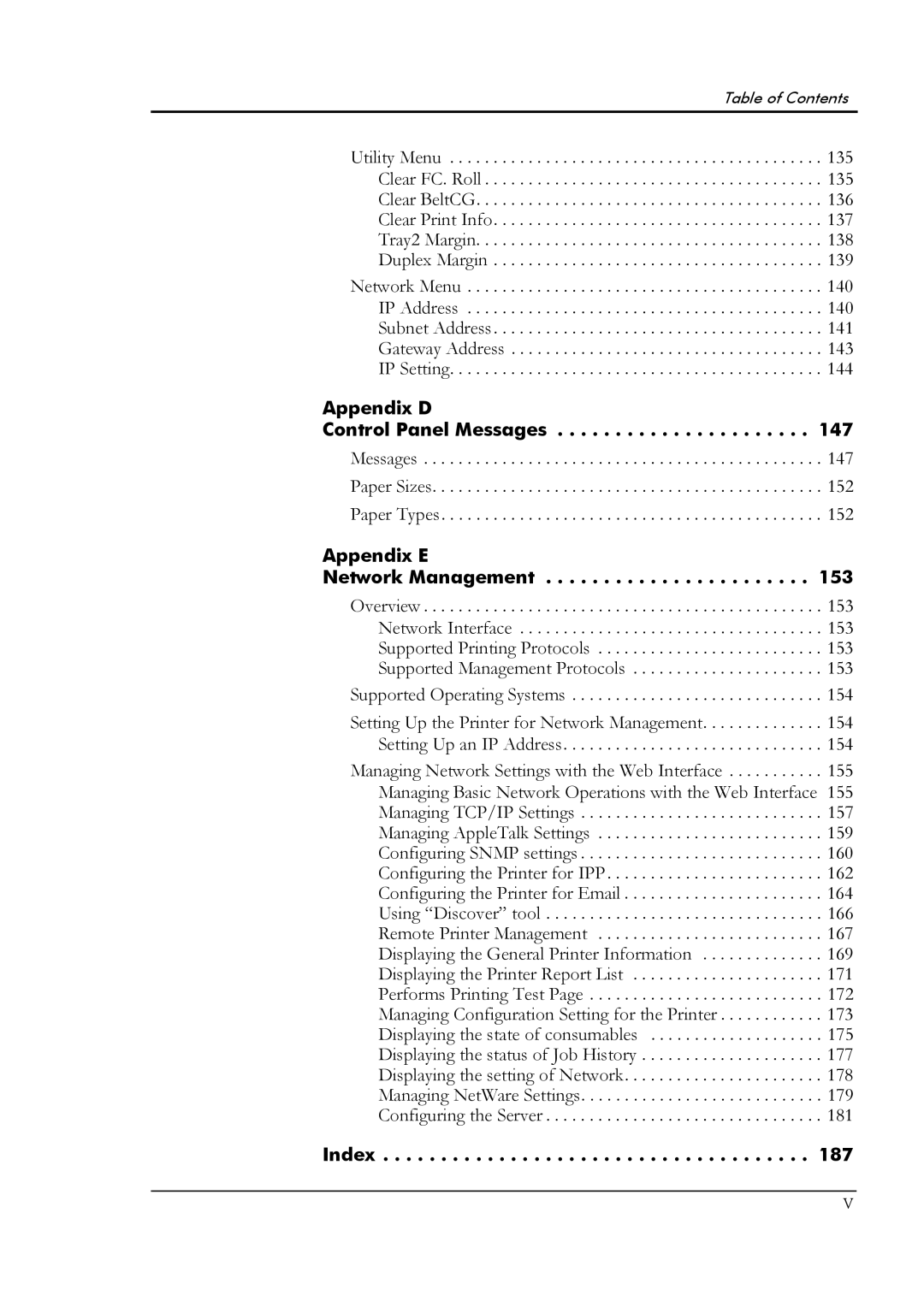Table of Contents
Utility Menu . . . . . . . . . . . . . . . . . . . . . . . . . . . . . . . . . . . . . . . . . . . 135
Clear FC. Roll . . . . . . . . . . . . . . . . . . . . . . . . . . . . . . . . . . . . . . . 135
Clear BeltCG. . . . . . . . . . . . . . . . . . . . . . . . . . . . . . . . . . . . . . . . 136
Clear Print Info. . . . . . . . . . . . . . . . . . . . . . . . . . . . . . . . . . . . . . 137
Tray2 Margin. . . . . . . . . . . . . . . . . . . . . . . . . . . . . . . . . . . . . . . . 138
Duplex Margin . . . . . . . . . . . . . . . . . . . . . . . . . . . . . . . . . . . . . . 139
Network Menu . . . . . . . . . . . . . . . . . . . . . . . . . . . . . . . . . . . . . . . . . 140
IP Address . . . . . . . . . . . . . . . . . . . . . . . . . . . . . . . . . . . . . . . . . 140
Subnet Address. . . . . . . . . . . . . . . . . . . . . . . . . . . . . . . . . . . . . . 141
Gateway Address . . . . . . . . . . . . . . . . . . . . . . . . . . . . . . . . . . . . 143
IP Setting. . . . . . . . . . . . . . . . . . . . . . . . . . . . . . . . . . . . . . . . . . . 144
Appendix D
Control Panel Messages . . . . . . . . . . . . . . . . . . . . . . 147
Messages . . . . . . . . . . . . . . . . . . . . . . . . . . . . . . . . . . . . . . . . . . . . . . 147
Paper Sizes. . . . . . . . . . . . . . . . . . . . . . . . . . . . . . . . . . . . . . . . . . . . . 152
Paper Types. . . . . . . . . . . . . . . . . . . . . . . . . . . . . . . . . . . . . . . . . . . . 152
Appendix E
Network Management . . . . . . . . . . . . . . . . . . . . . . . 153
Overview . . . . . . . . . . . . . . . . . . . . . . . . . . . . . . . . . . . . . . . . . . . . . . 153 Network Interface . . . . . . . . . . . . . . . . . . . . . . . . . . . . . . . . . . . 153 Supported Printing Protocols . . . . . . . . . . . . . . . . . . . . . . . . . . 153 Supported Management Protocols . . . . . . . . . . . . . . . . . . . . . . 153
Supported Operating Systems . . . . . . . . . . . . . . . . . . . . . . . . . . . . . 154
Setting Up the Printer for Network Management. . . . . . . . . . . . . . 154 Setting Up an IP Address. . . . . . . . . . . . . . . . . . . . . . . . . . . . . . 154
Managing Network Settings with the Web Interface . . . . . . . . . . . 155 Managing Basic Network Operations with the Web Interface 155 Managing TCP/IP Settings . . . . . . . . . . . . . . . . . . . . . . . . . . . . 157 Managing AppleTalk Settings . . . . . . . . . . . . . . . . . . . . . . . . . . 159 Configuring SNMP settings . . . . . . . . . . . . . . . . . . . . . . . . . . . . 160 Configuring the Printer for IPP. . . . . . . . . . . . . . . . . . . . . . . . . 162 Configuring the Printer for Email . . . . . . . . . . . . . . . . . . . . . . . 164 Using “Discover” tool . . . . . . . . . . . . . . . . . . . . . . . . . . . . . . . . 166 Remote Printer Management . . . . . . . . . . . . . . . . . . . . . . . . . . 167 Displaying the General Printer Information . . . . . . . . . . . . . . 169 Displaying the Printer Report List . . . . . . . . . . . . . . . . . . . . . . 171 Performs Printing Test Page . . . . . . . . . . . . . . . . . . . . . . . . . . . 172 Managing Configuration Setting for the Printer . . . . . . . . . . . . 173 Displaying the state of consumables . . . . . . . . . . . . . . . . . . . . 175 Displaying the status of Job History . . . . . . . . . . . . . . . . . . . . . 177 Displaying the setting of Network. . . . . . . . . . . . . . . . . . . . . . . 178 Managing NetWare Settings. . . . . . . . . . . . . . . . . . . . . . . . . . . . 179 Configuring the Server . . . . . . . . . . . . . . . . . . . . . . . . . . . . . . . . 181
Index . . . . . . . . . . . . . . . . . . . . . . . . . . . . . . . . . . . . . 187
V