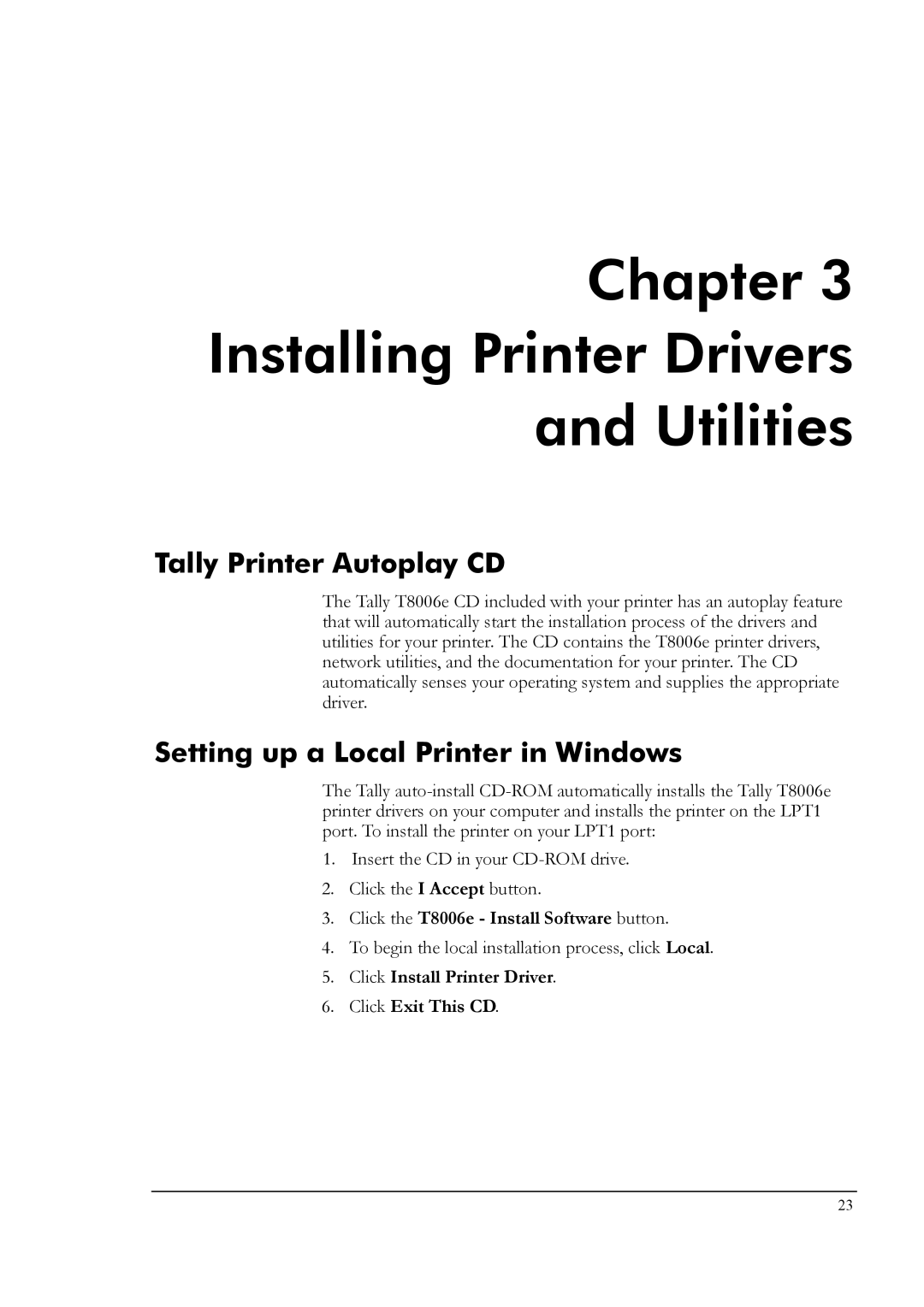Chapter 3
Installing Printer Drivers
and Utilities
Tally Printer Autoplay CD
The Tally T8006e CD included with your printer has an autoplay feature that will automatically start the installation process of the drivers and utilities for your printer. The CD contains the T8006e printer drivers, network utilities, and the documentation for your printer. The CD automatically senses your operating system and supplies the appropriate driver.
Setting up a Local Printer in Windows
The Tally
1.Insert the CD in your
2.Click the I Accept button.
3.Click the T8006e - Install Software button.
4.To begin the local installation process, click Local.
5.Click Install Printer Driver.
6.Click Exit This CD.
23