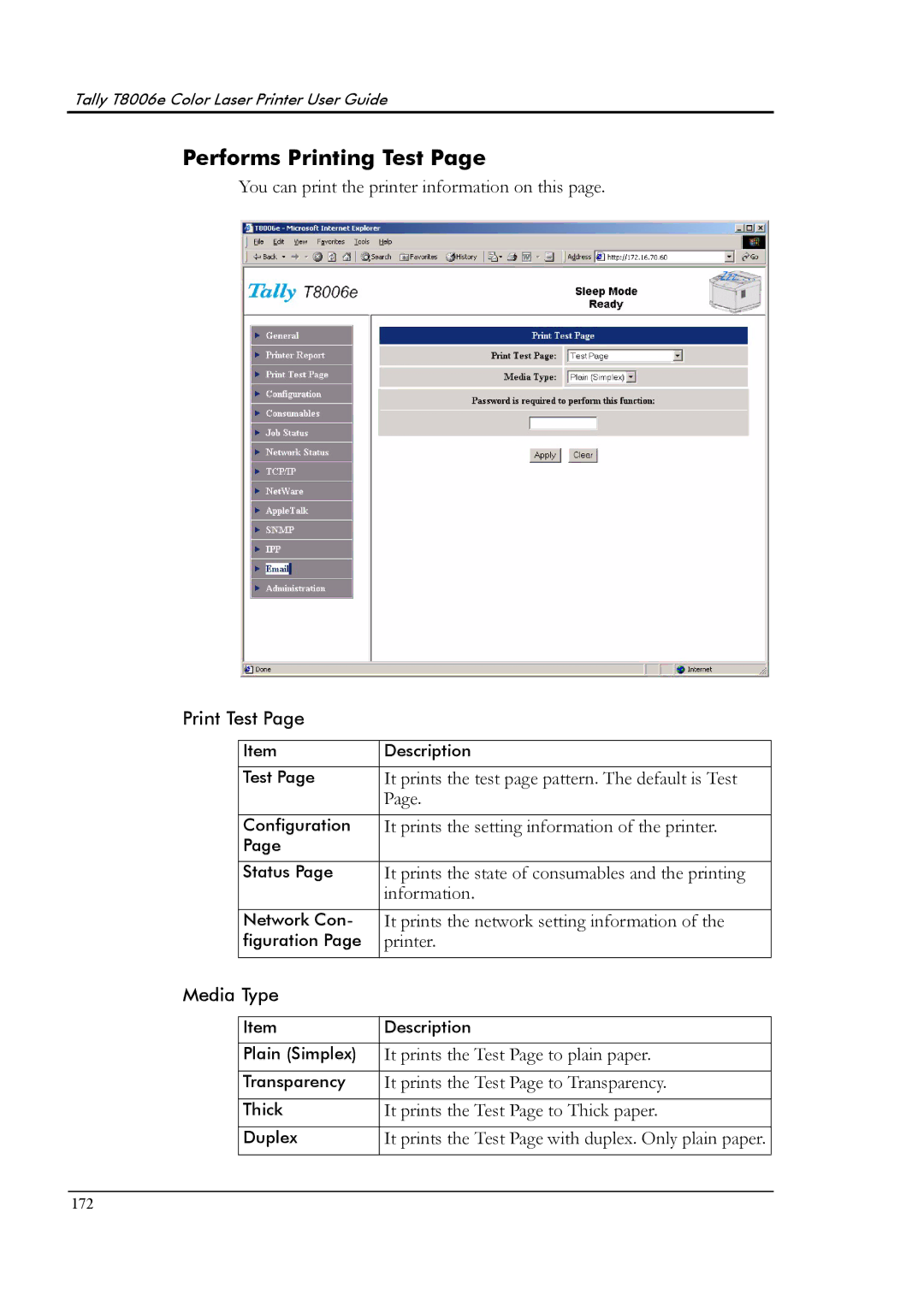Tally T8006e Color Laser Printer User Guide
Performs Printing Test Page
You can print the printer information on this page.
Print Test Page
Item | Description |
| Test Page | It prints the test page pattern. The default is Test |
|
| Page. |
|
|
|
| Configuration | It prints the setting information of the printer. |
| Page |
|
|
|
|
| Status Page | It prints the state of consumables and the printing |
|
| information. |
|
|
|
| Network Con- | It prints the network setting information of the |
| figuration Page | printer. |
|
|
|
Media Type |
| |
|
|
|
| Item | Description |
|
|
|
| Plain (Simplex) | It prints the Test Page to plain paper. |
|
|
|
| Transparency | It prints the Test Page to Transparency. |
|
|
|
| Thick | It prints the Test Page to Thick paper. |
|
|
|
| Duplex | It prints the Test Page with duplex. Only plain paper. |
|
|
|
172