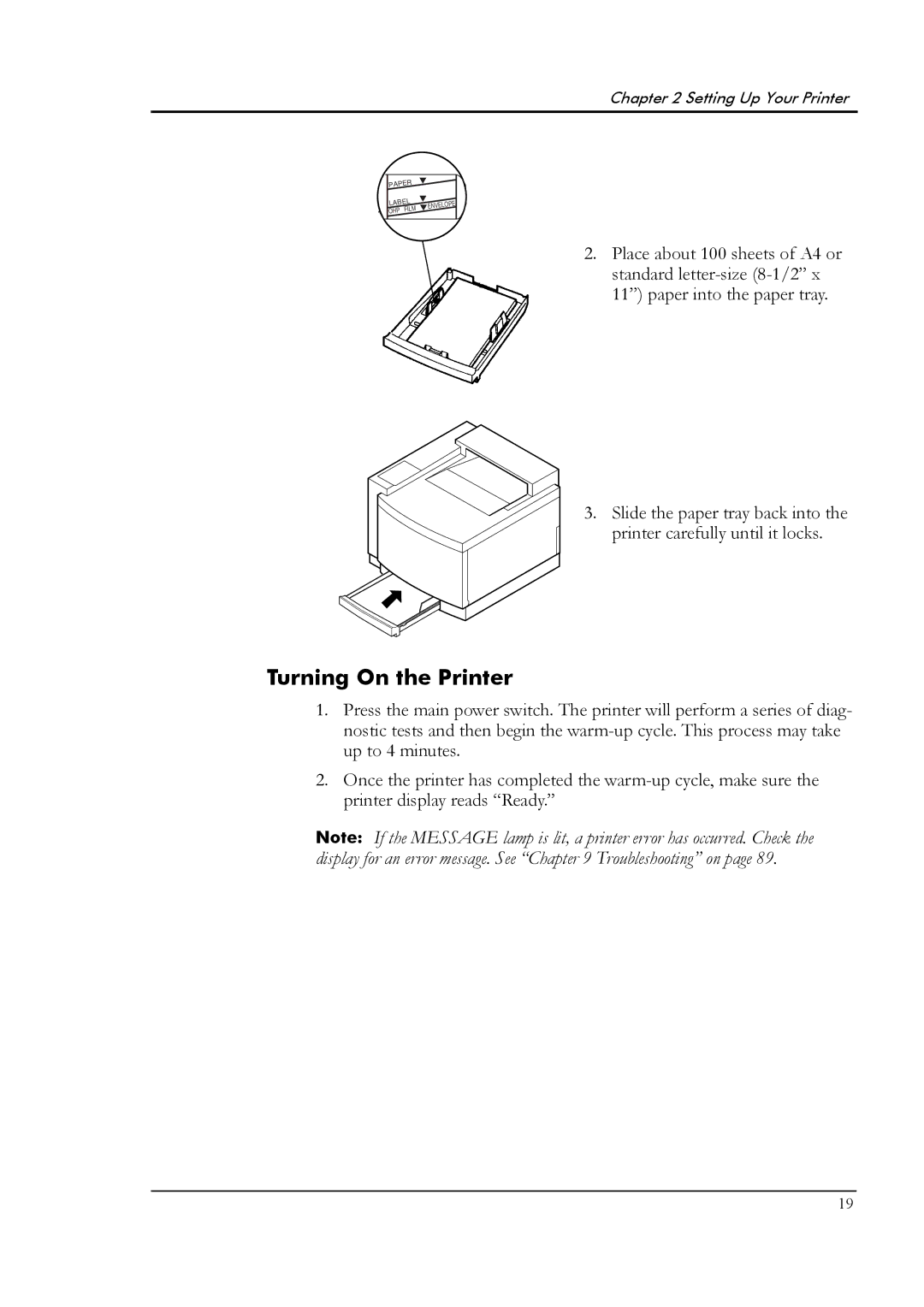Chapter 2 Setting Up Your Printer
PAPER |
| ||
LABEL | ENVELOPE | ||
OHP | FILM | ||
| |||
2. Place about 100 sheets of A4 or standard
3. Slide the paper tray back into the printer carefully until it locks.
Turning On the Printer
1.Press the main power switch. The printer will perform a series of diag- nostic tests and then begin the
2.Once the printer has completed the
Note: If the MESSAGE lamp is lit, a printer error has occurred. Check the display for an error message. See “Chapter 9 Troubleshooting” on page 89.
19