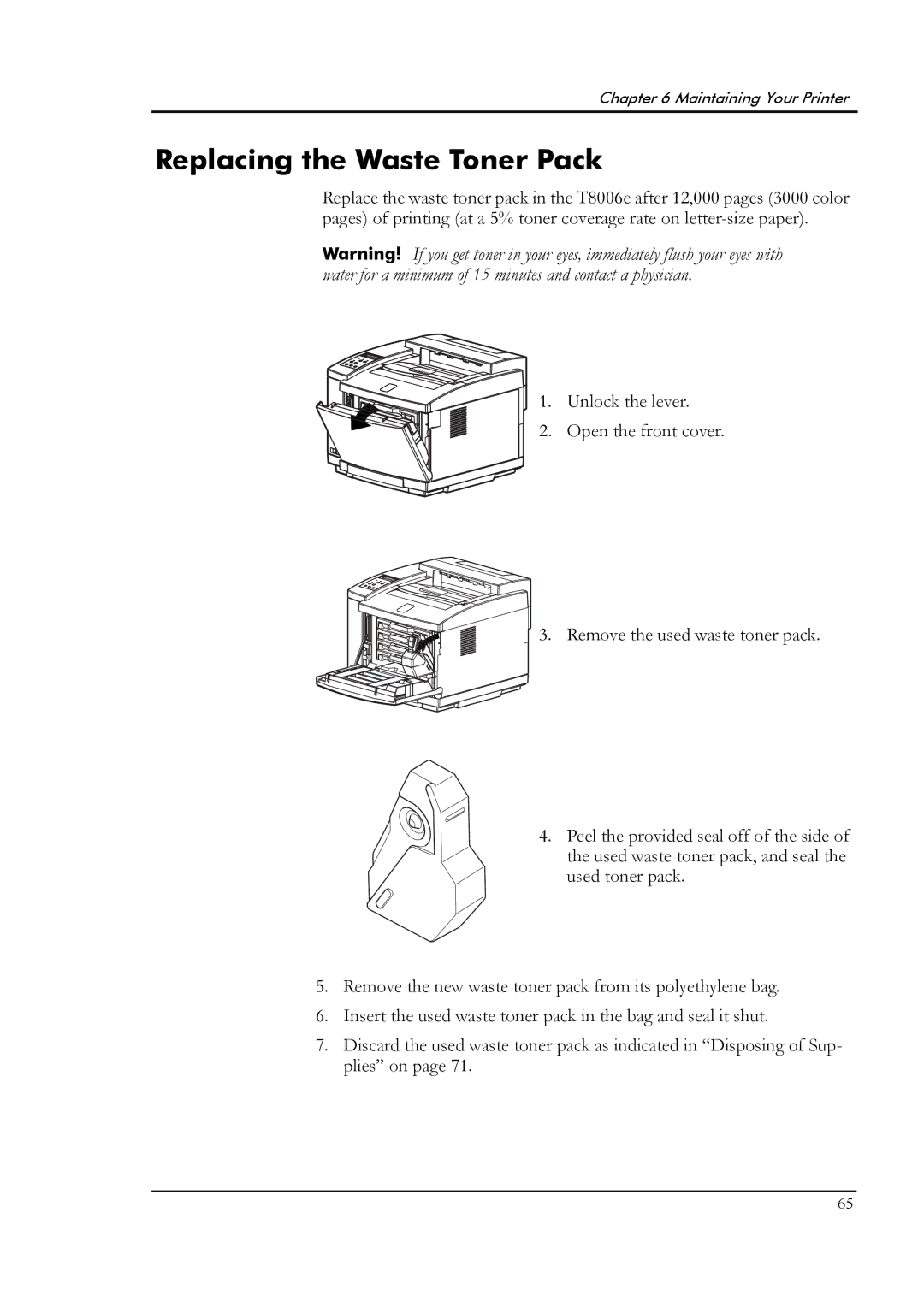Chapter 6 Maintaining Your Printer
Replacing the Waste Toner Pack
Replace the waste toner pack in the T8006e after 12,000 pages (3000 color pages) of printing (at a 5% toner coverage rate on
Warning! If you get toner in your eyes, immediately flush your eyes with water for a minimum of 15 minutes and contact a physician.
1. Unlock the lever.
2. Open the front cover.
 3. Remove the used waste toner pack.
3. Remove the used waste toner pack.
4. Peel the provided seal off of the side of the used waste toner pack, and seal the used toner pack.
5.Remove the new waste toner pack from its polyethylene bag.
6.Insert the used waste toner pack in the bag and seal it shut.
7.Discard the used waste toner pack as indicated in “Disposing of Sup- plies” on page 71.
65