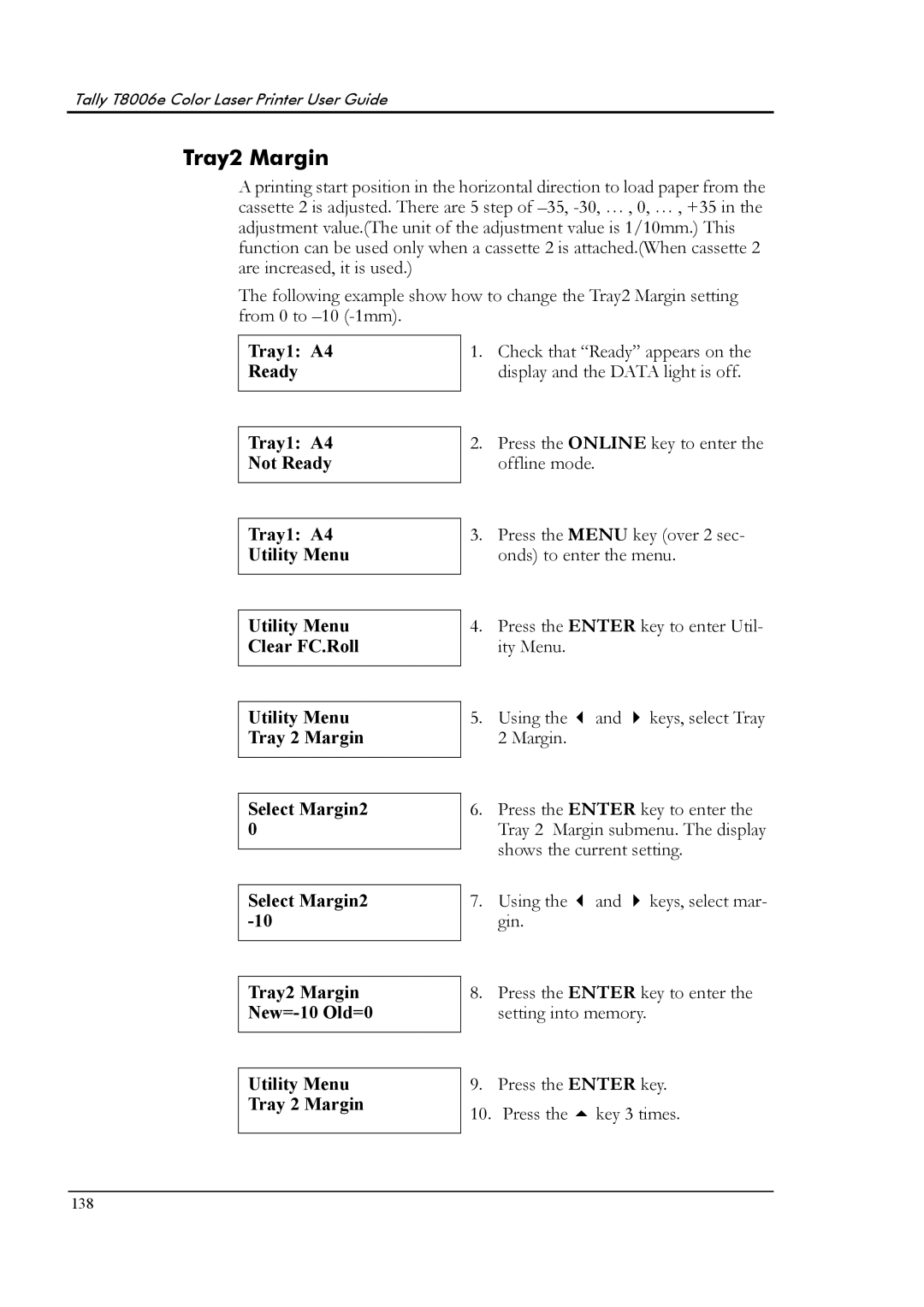Tally T8006e Color Laser Printer User Guide
Tray2 Margin
A printing start position in the horizontal direction to load paper from the cassette 2 is adjusted. There are 5 step of
The following example show how to change the Tray2 Margin setting from 0 to
Tray1: A4
Ready
Tray1: A4
Not Ready
Tray1: A4 Utility Menu
Utility Menu Clear FC.Roll
Utility Menu Tray 2 Margin
Select Margin2 0
Select Margin2
Tray2 Margin
Utility Menu Tray 2 Margin
1.Check that “Ready” appears on the display and the DATA light is off.
2.Press the ONLINE key to enter the offline mode.
3.Press the MENU key (over 2 sec- onds) to enter the menu.
4.Press the ENTER key to enter Util- ity Menu.
5. Using the | and | keys, select Tray |
2 Margin.
6.Press the ENTER key to enter the Tray 2 Margin submenu. The display shows the current setting.
7. Using the | and | keys, select mar- |
gin. |
|
|
8.Press the ENTER key to enter the setting into memory.
9.Press the ENTER key.
10. Press the | key 3 times. |
138