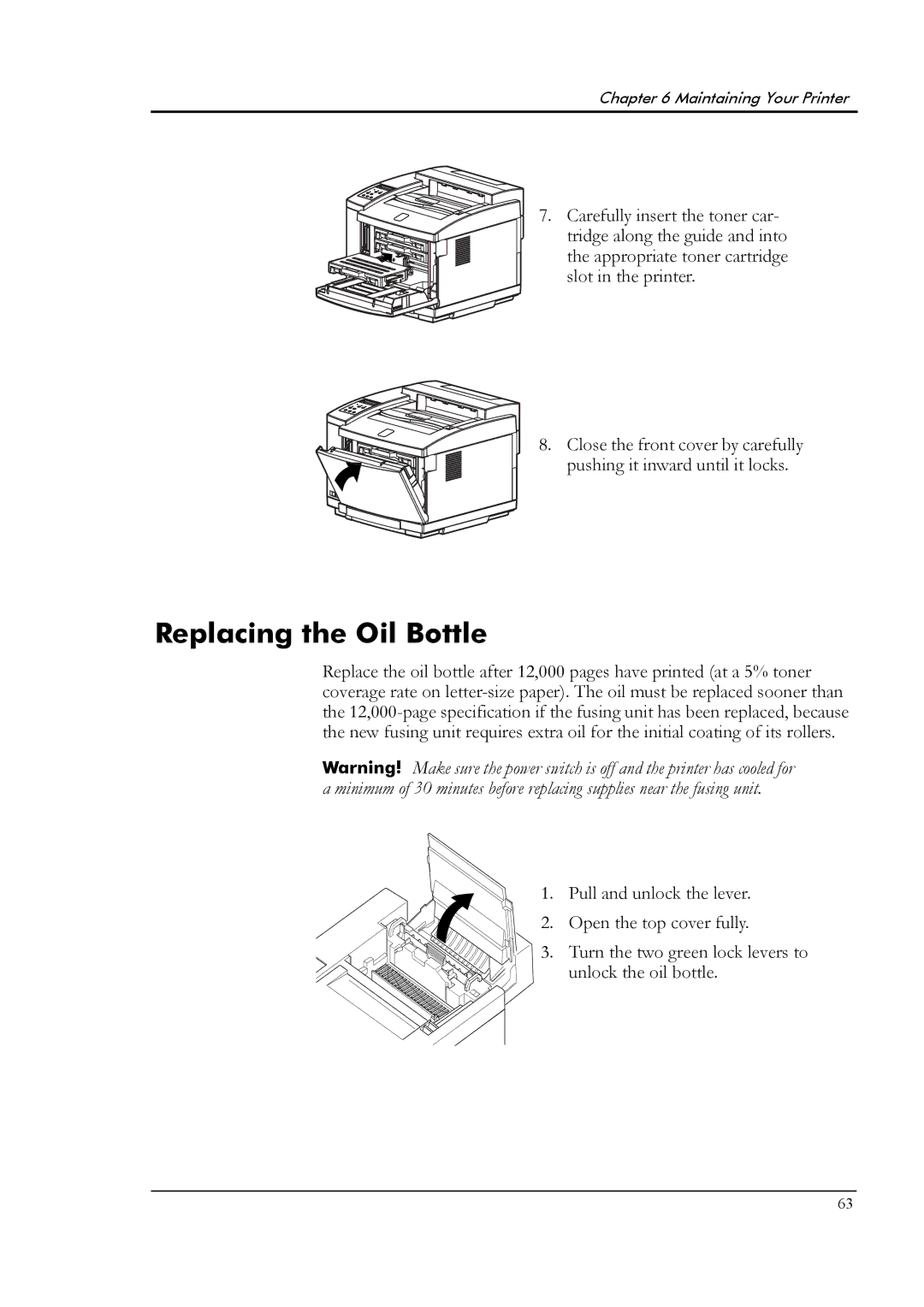Chapter 6 Maintaining Your Printer
7. Carefully insert the toner car- tridge along the guide and into the appropriate toner cartridge slot in the printer.
8. Close the front cover by carefully pushing it inward until it locks.
Replacing the Oil Bottle
Replace the oil bottle after 12,000 pages have printed (at a 5% toner coverage rate on
Warning! Make sure the power switch is off and the printer has cooled for a minimum of 30 minutes before replacing supplies near the fusing unit.
1. Pull and unlock the lever.
2. Open the top cover fully.
3. Turn the two green lock levers to unlock the oil bottle.
63