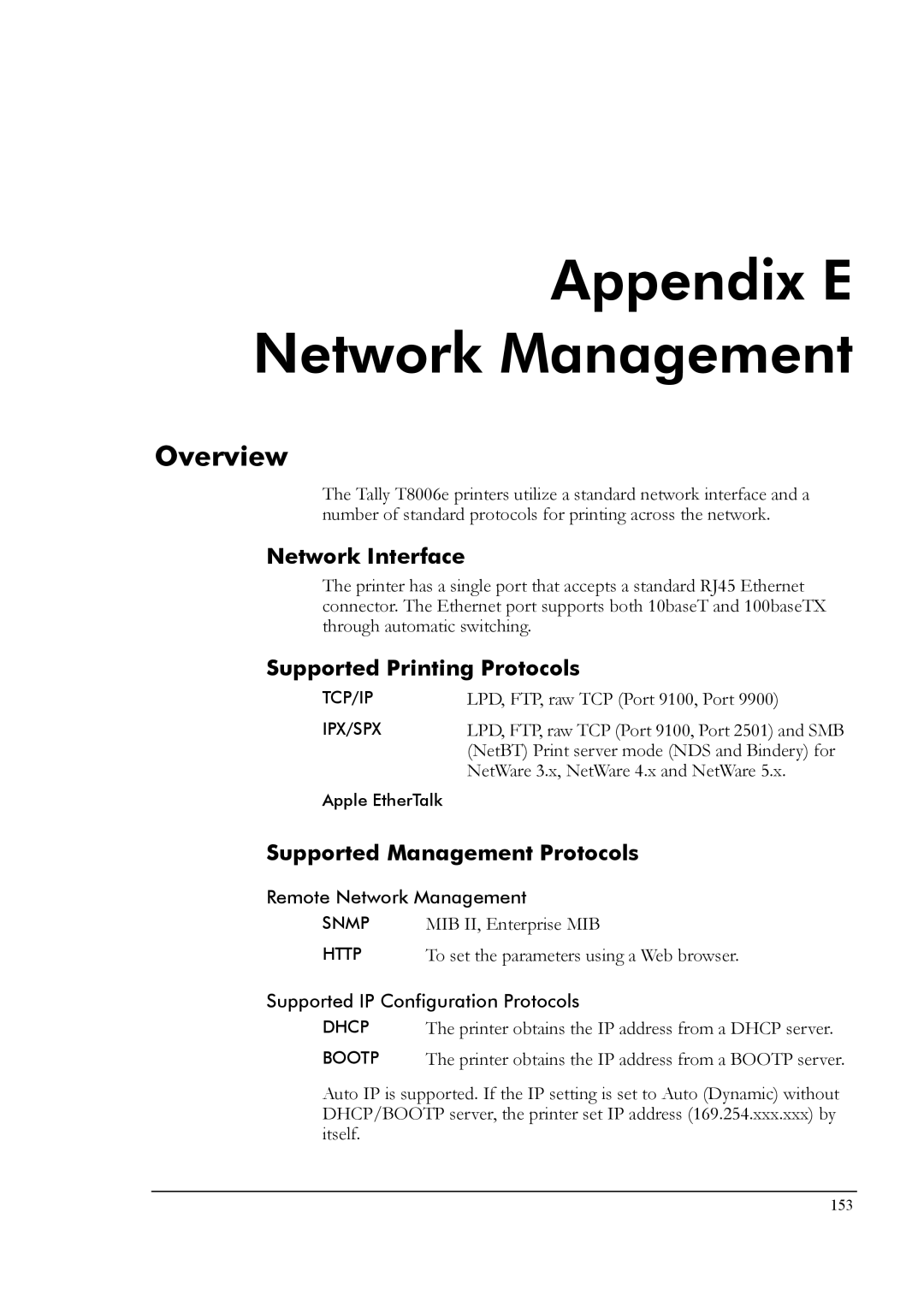Appendix E Network Management
Overview
The Tally T8006e printers utilize a standard network interface and a number of standard protocols for printing across the network.
Network Interface
The printer has a single port that accepts a standard RJ45 Ethernet connector. The Ethernet port supports both 10baseT and 100baseTX through automatic switching.
Supported Printing Protocols
TCP/IP
IPX/SPX
Apple EtherTalk
LPD, FTP, raw TCP (Port 9100, Port 9900)
LPD, FTP, raw TCP (Port 9100, Port 2501) and SMB (NetBT) Print server mode (NDS and Bindery) for NetWare 3.x, NetWare 4.x and NetWare 5.x.
Supported Management Protocols
Remote Network Management
SNMP MIB II, Enterprise MIB
HTTP | To set the parameters using a Web browser. |
Supported IP Configuration Protocols
DHCP The printer obtains the IP address from a DHCP server.
BOOTP The printer obtains the IP address from a BOOTP server.
Auto IP is supported. If the IP setting is set to Auto (Dynamic) without DHCP/BOOTP server, the printer set IP address (169.254.xxx.xxx) by itself.
153