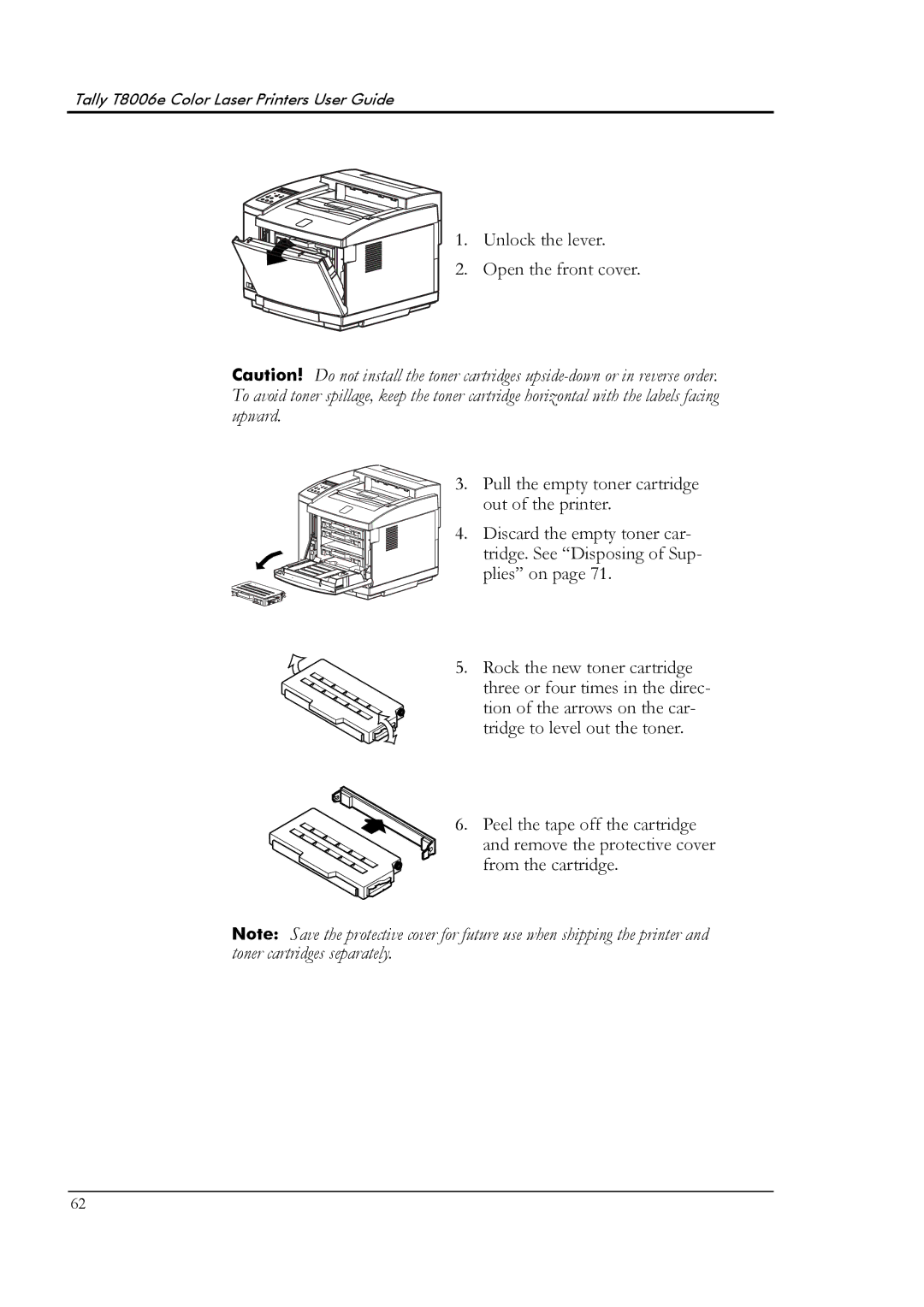Tally T8006e Color Laser Printers User Guide
1. Unlock the lever.
2. Open the front cover.
Caution! Do not install the toner cartridges
3. Pull the empty toner cartridge out of the printer.
4. Discard the empty toner car- tridge. See “Disposing of Sup- plies” on page 71.
5. Rock the new toner cartridge three or four times in the direc- tion of the arrows on the car- tridge to level out the toner.
6. Peel the tape off the cartridge and remove the protective cover from the cartridge.
Note: Save the protective cover for future use when shipping the printer and toner cartridges separately.
62