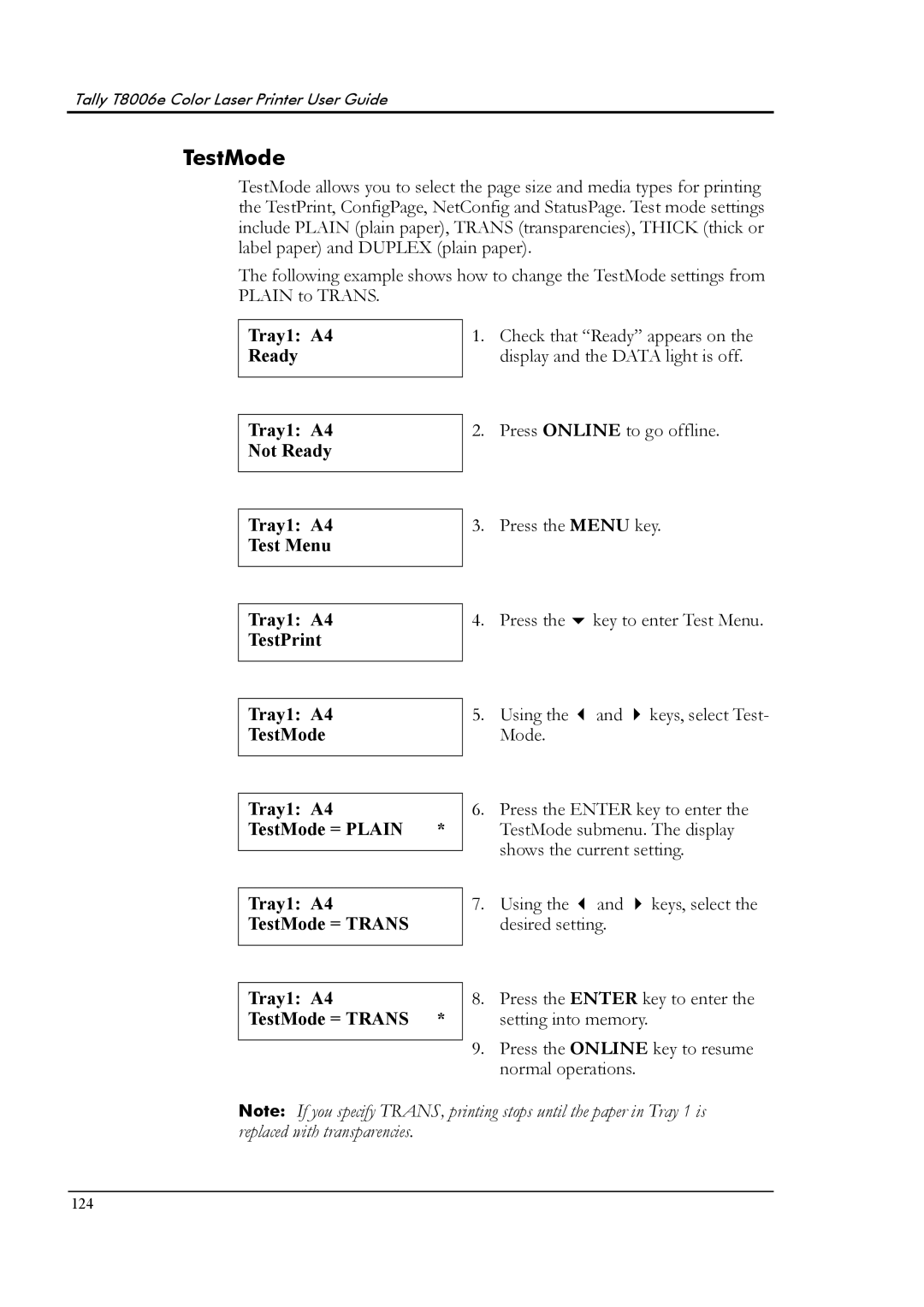Tally T8006e Color Laser Printer User Guide
TestMode
TestMode allows you to select the page size and media types for printing the TestPrint, ConfigPage, NetConfig and StatusPage. Test mode settings include PLAIN (plain paper), TRANS (transparencies), THICK (thick or label paper) and DUPLEX (plain paper).
The following example shows how to change the TestMode settings from PLAIN to TRANS.
Tray1: A4 Ready
Tray1: A4 Not Ready
Tray1: A4 Test Menu
Tray1: A4 TestPrint
Tray1: A4 TestMode
1.Check that “Ready” appears on the display and the DATA light is off.
2.Press ONLINE to go offline.
3.Press the MENU key.
4. Press the | key to enter Test Menu. |
5. Using the and keys, select Test- Mode.
Tray1: A4
TestMode = PLAIN *
Tray1: A4 TestMode = TRANS
6.Press the ENTER key to enter the TestMode submenu. The display shows the current setting.
7. Using the | and | keys, select the |
desired setting. |
| |
Tray1: A4
TestMode = TRANS *
8.Press the ENTER key to enter the setting into memory.
9.Press the ONLINE key to resume normal operations.
Note: If you specify TRANS, printing stops until the paper in Tray 1 is replaced with transparencies.
124