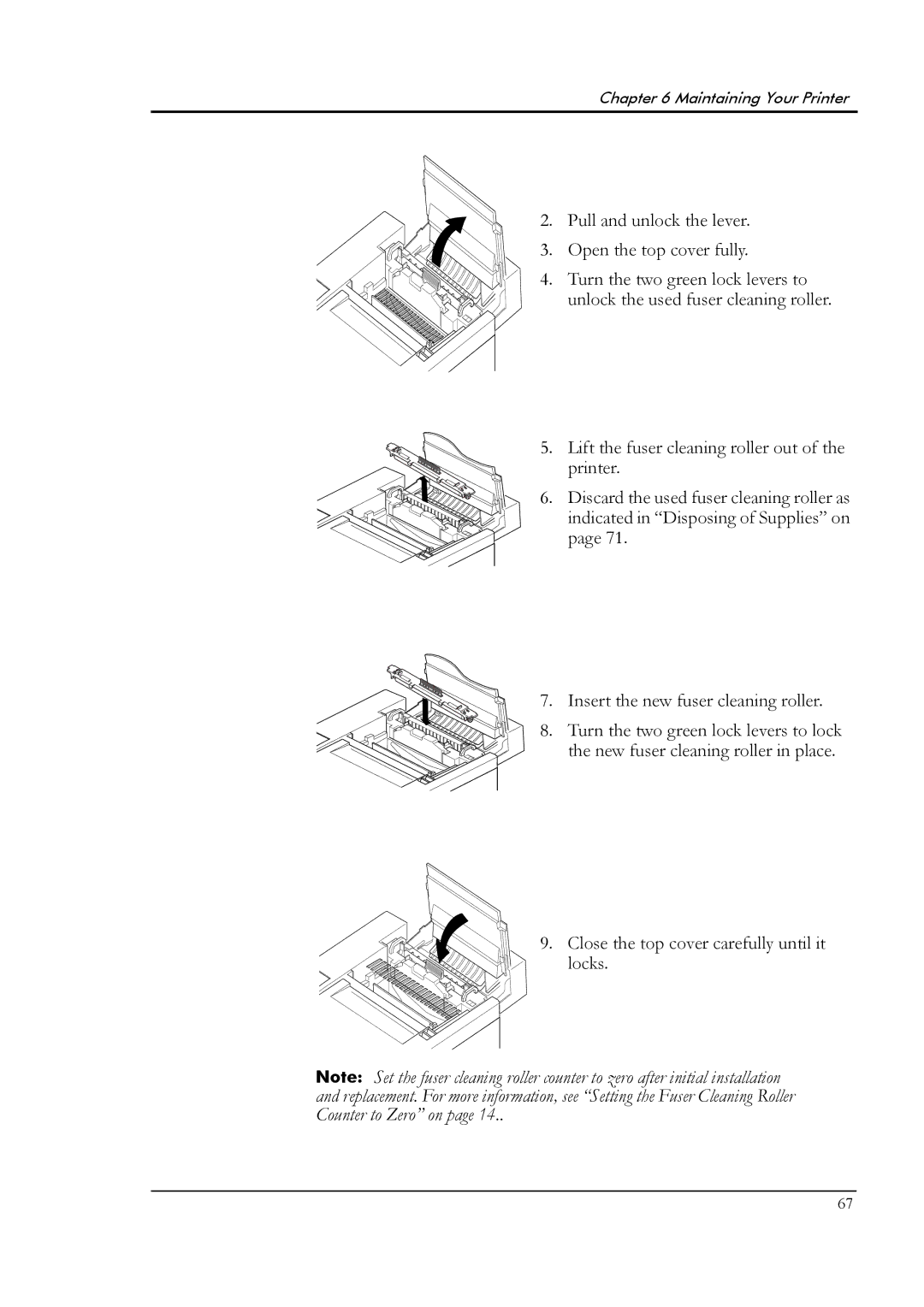Chapter 6 Maintaining Your Printer
2. Pull and unlock the lever.
3. Open the top cover fully.
4. Turn the two green lock levers to unlock the used fuser cleaning roller.
5. Lift the fuser cleaning roller out of the printer.
6. Discard the used fuser cleaning roller as indicated in “Disposing of Supplies” on page 71.
7. Insert the new fuser cleaning roller.
8. Turn the two green lock levers to lock the new fuser cleaning roller in place.
9. Close the top cover carefully until it locks.
Note: Set the fuser cleaning roller counter to zero after initial installation and replacement. For more information, see “Setting the Fuser Cleaning Roller Counter to Zero” on page 14..
67