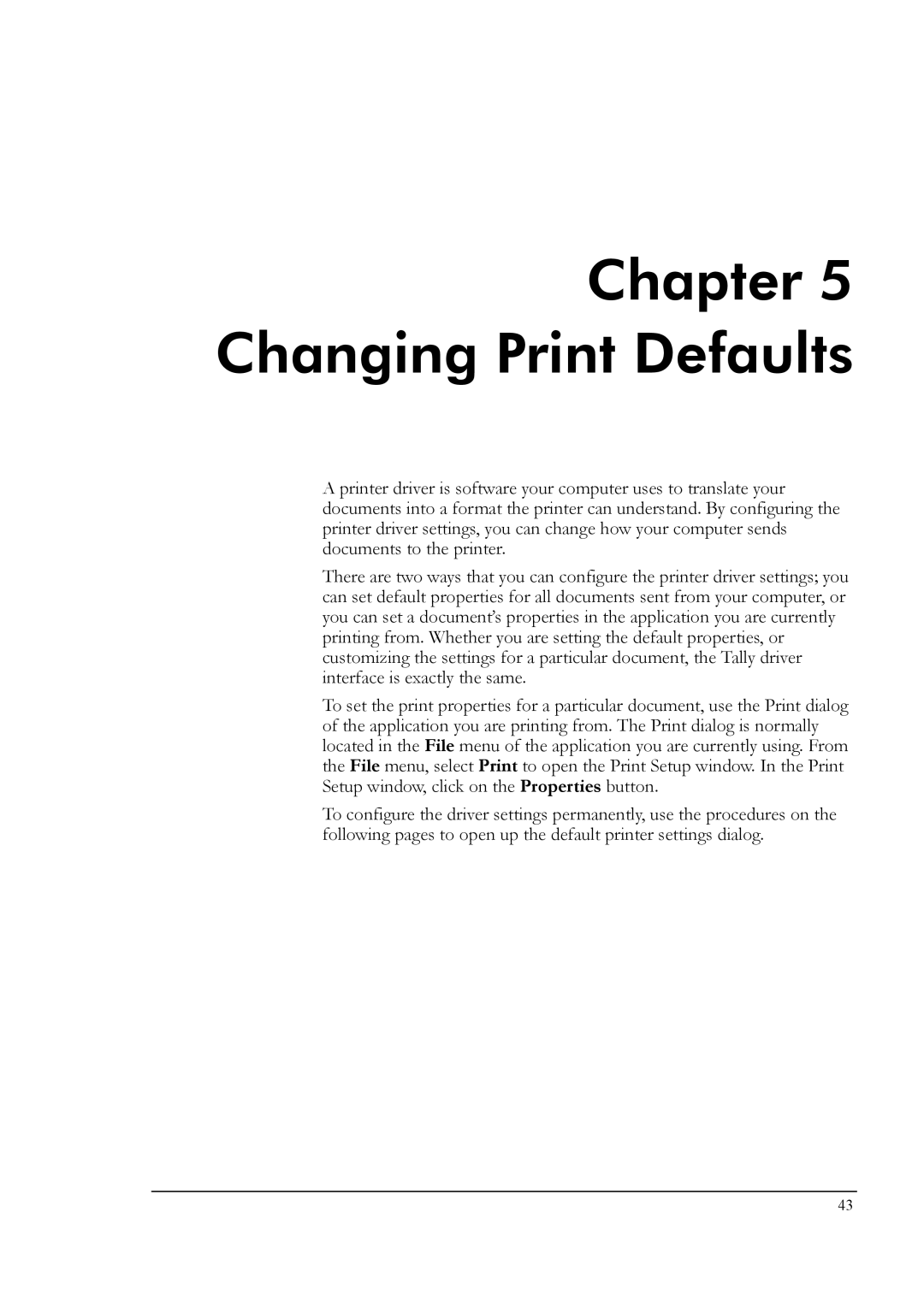Chapter 5 Changing Print Defaults
A printer driver is software your computer uses to translate your documents into a format the printer can understand. By configuring the printer driver settings, you can change how your computer sends documents to the printer.
There are two ways that you can configure the printer driver settings; you can set default properties for all documents sent from your computer, or you can set a document’s properties in the application you are currently printing from. Whether you are setting the default properties, or customizing the settings for a particular document, the Tally driver interface is exactly the same.
To set the print properties for a particular document, use the Print dialog of the application you are printing from. The Print dialog is normally located in the File menu of the application you are currently using. From the File menu, select Print to open the Print Setup window. In the Print Setup window, click on the Properties button.
To configure the driver settings permanently, use the procedures on the following pages to open up the default printer settings dialog.
43