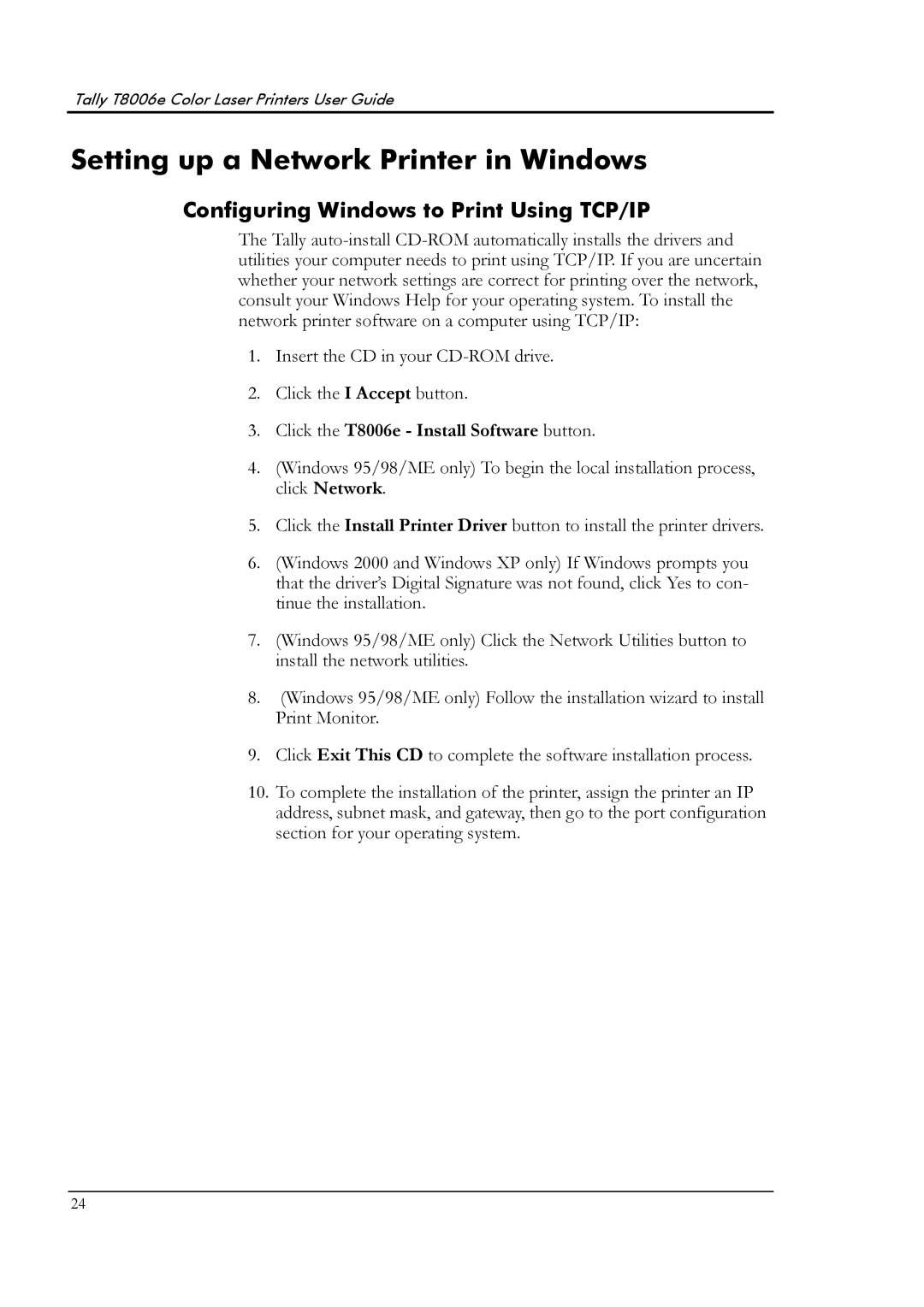Tally T8006e Color Laser Printers User Guide
Setting up a Network Printer in Windows
Configuring Windows to Print Using TCP/IP
The Tally
1.Insert the CD in your
2.Click the I Accept button.
3.Click the T8006e - Install Software button.
4.(Windows 95/98/ME only) To begin the local installation process, click Network.
5.Click the Install Printer Driver button to install the printer drivers.
6.(Windows 2000 and Windows XP only) If Windows prompts you that the driver’s Digital Signature was not found, click Yes to con- tinue the installation.
7.(Windows 95/98/ME only) Click the Network Utilities button to install the network utilities.
8.(Windows 95/98/ME only) Follow the installation wizard to install Print Monitor.
9.Click Exit This CD to complete the software installation process.
10.To complete the installation of the printer, assign the printer an IP address, subnet mask, and gateway, then go to the port configuration section for your operating system.
24