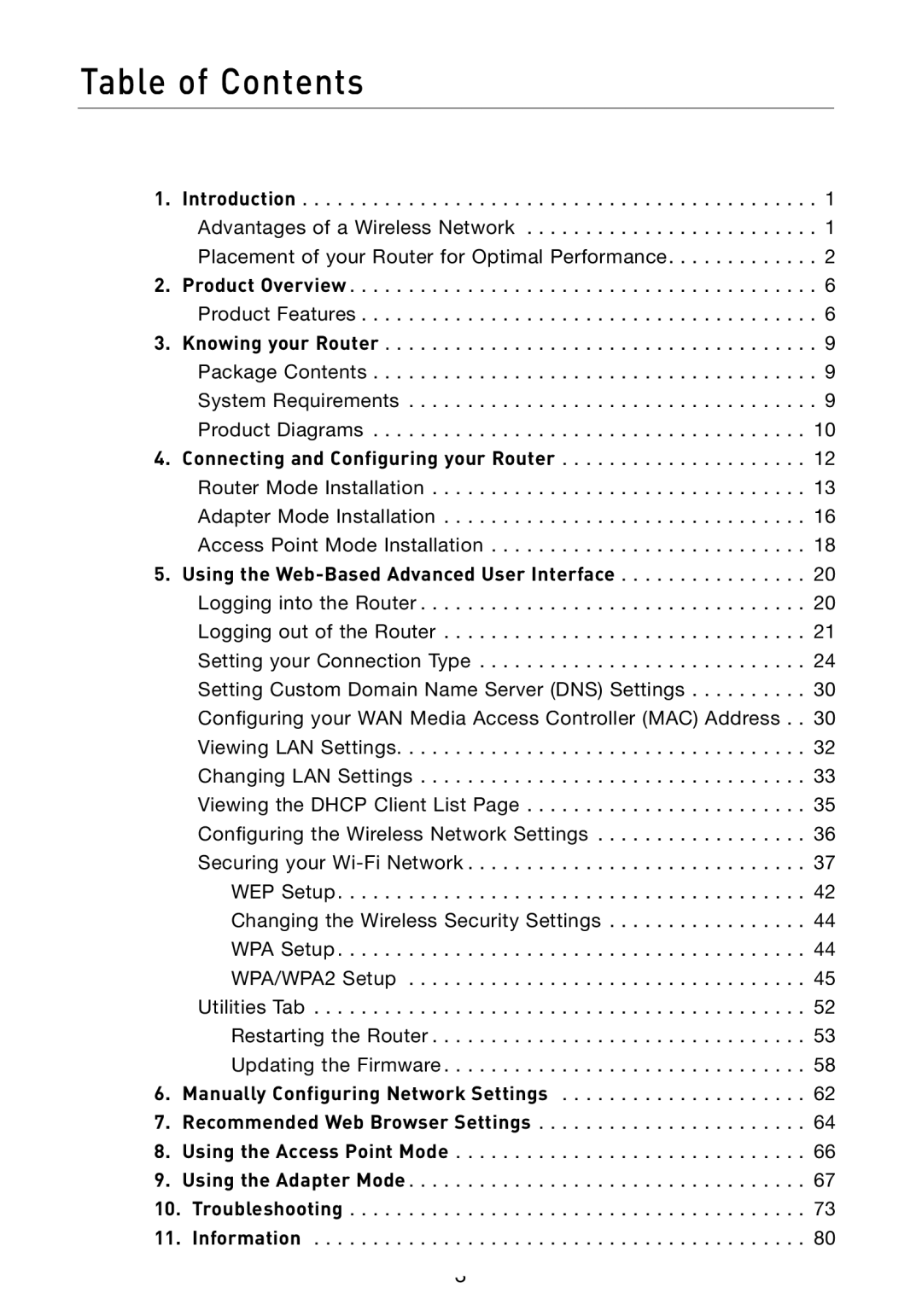Table of Contents
1. | Introduction | 1 |
| Advantages of a Wireless Network | 1 |
| Placement of your Router for Optimal Performance | 2 |
2. | Product Overview | 6 |
| Product Features | 6 |
3. Knowing your Router | 9 | |
| Package Contents | 9 |
| System Requirements | 9 |
| Product Diagrams | 10 |
4. | Connecting and Configuring your Router | 12 |
| Router Mode Installation | 13 |
| Adapter Mode Installation | 16 |
| Access Point Mode Installation | 18 |
5 . Using the | 20 | |
| Logging into the Router | 20 |
| Logging out of the Router | 21 |
| Setting your Connection Type | 24 |
| Setting Custom Domain Name Server (DNS) Settings | 30 |
| Configuring your WAN Media Access Controller (MAC) Address | 30 |
| Viewing LAN Settings | 32 |
| Changing LAN Settings | 33 |
| Viewing the DHCP Client List Page | 35 |
| Configuring the Wireless Network Settings | 36 |
| Securing your | 37 |
| WEP Setup | 42 |
| Changing the Wireless Security Settings | 44 |
| WPA Setup | 44 |
| WPA/WPA2 Setup | 45 |
| Utilities Tab | 52 |
| Restarting the Router | 53 |
| Updating the Firmware | 58 |
6 . Manually Configuring Network Settings | 62 | |
7 . Recommended Web Browser Settings | 64 | |
8 Using the Access Point Mode | 66 | |
9 Using the Adapter Mode | 67 | |
10. | Troubleshooting | 73 |
11. | Information | 80 |
3