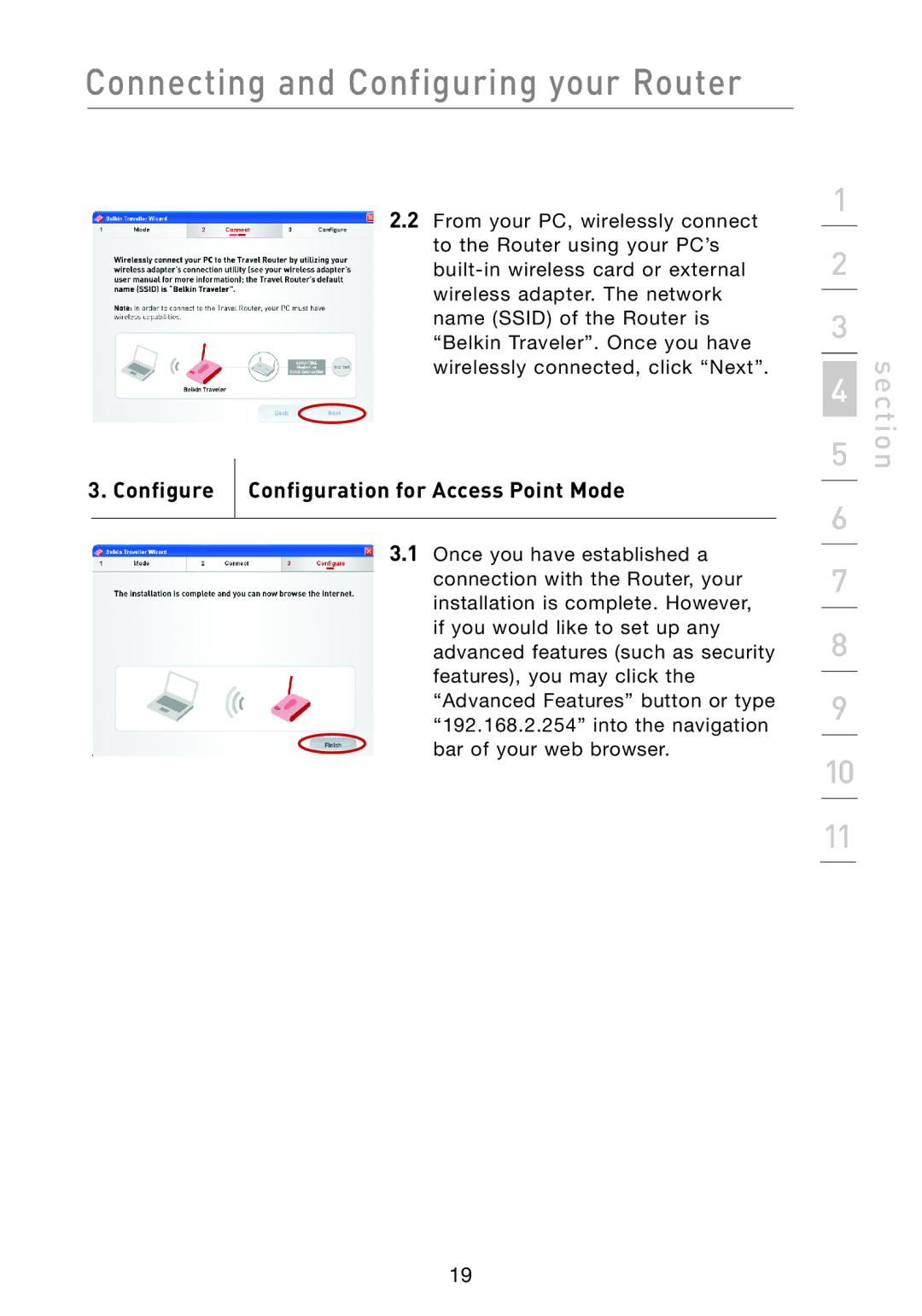Connecting and Configuring your Router
2.2From your PC, wirelessly connect to the Router using your PC’s
3 . Configure | Confi guration for Access Point Mode |
3.1Once you have established a connection with the Router, your installation is complete. However, if you would like to set up any advanced features (such as security
features), you may click the “Advanced Features” button or type “192.168.2.254” into the navigation bar of your web browser.
1
2
3
5 | section |
4 |
|
6
7
8
9
10
11
19