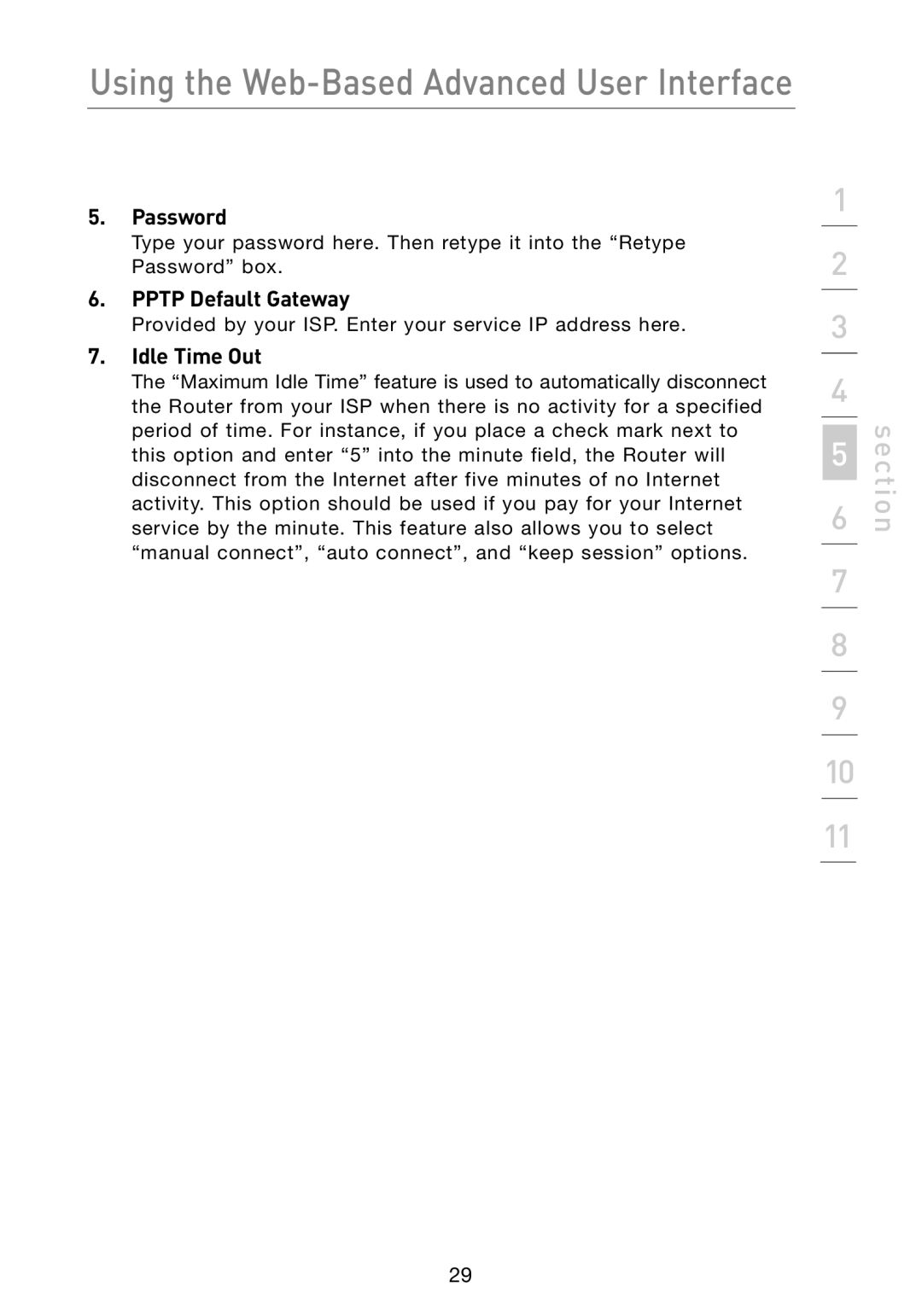Using the Web-Based Advanced User Interface
5.Password
Type your password here. Then retype it into the “Retype Password” box.
6.PPTP Default Gateway
Provided by your ISP. Enter your service IP address here.
7.Idle Time Out
The “Maximum Idle Time” feature is used to automatically disconnect the Router from your ISP when there is no activity for a specified period of time. For instance, if you place a check mark next to this option and enter “5” into the minute field, the Router will disconnect from the Internet after five minutes of no Internet activity. This option should be used if you pay for your Internet service by the minute. This feature also allows you to select “manual connect”, “auto connect”, and “keep session” options.
1
2
3
4
6 | section |
5 |
|
7
8
9
10
11
29