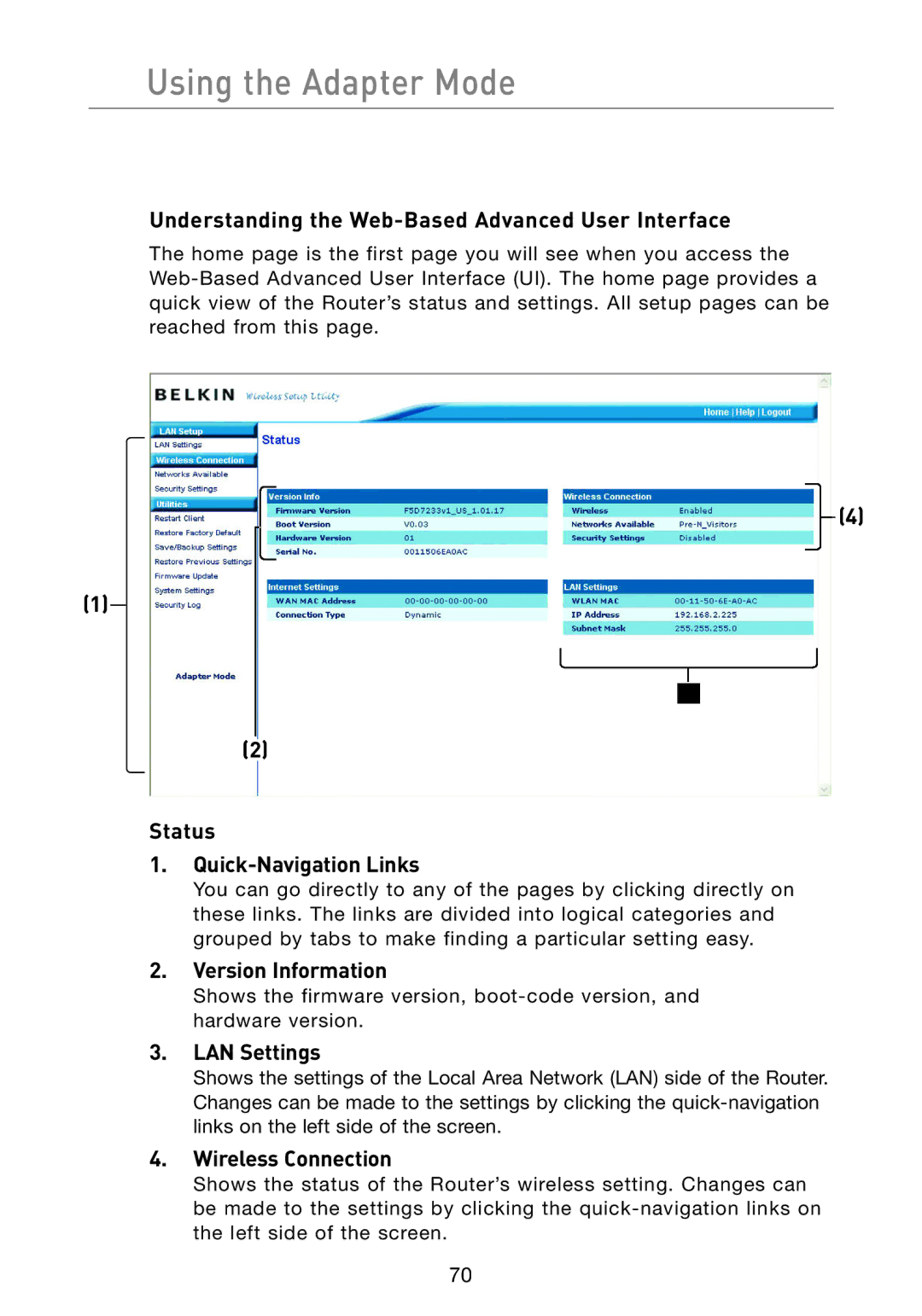Using the Adapter Mode
Understanding the Web-Based Advanced User Interface
The home page is the first page you will see when you access the
(4)
(1)
(2)
Status
1.Quick-Navigation Links
You can go directly to any of the pages by clicking directly on these links. The links are divided into logical categories and grouped by tabs to make finding a particular setting easy.
2.Version Information
Shows the firmware version,
3.LAN Settings
Shows the settings of the Local Area Network (LAN) side of the Router. Changes can be made to the settings by clicking the
4.Wireless Connection
Shows the status of the Router’s wireless setting. Changes can be made to the settings by clicking the
70