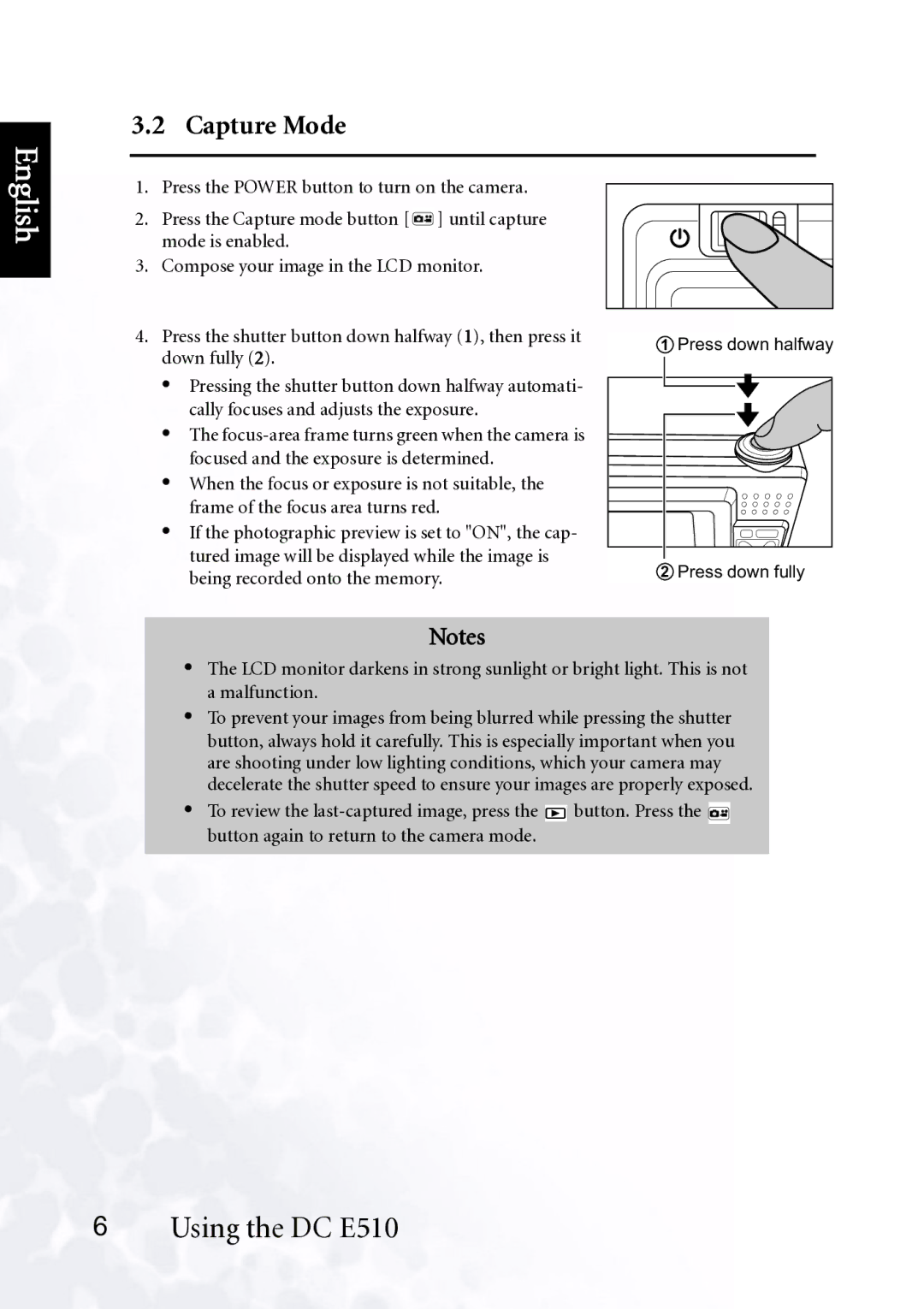3.2 Capture Mode
English
1.Press the POWER button to turn on the camera.
2.Press the Capture mode button [ ![]() ] until capture mode is enabled.
] until capture mode is enabled.
3.Compose your image in the LCD monitor.
4.Press the shutter button down halfway (1), then press it down fully (2).
•Pressing the shutter button down halfway automati- cally focuses and adjusts the exposure.
•The
•When the focus or exposure is not suitable, the frame of the focus area turns red.
•If the photographic preview is set to "ON", the cap- tured image will be displayed while the image is being recorded onto the memory.
1Press down halfway
2Press down fully
Notes
•The LCD monitor darkens in strong sunlight or bright light. This is not a malfunction.
•To prevent your images from being blurred while pressing the shutter button, always hold it carefully. This is especially important when you are shooting under low lighting conditions, which your camera may decelerate the shutter speed to ensure your images are properly exposed.
•To review the ![]() button. Press the
button. Press the ![]() button again to return to the camera mode.
button again to return to the camera mode.
6Using the DC E510