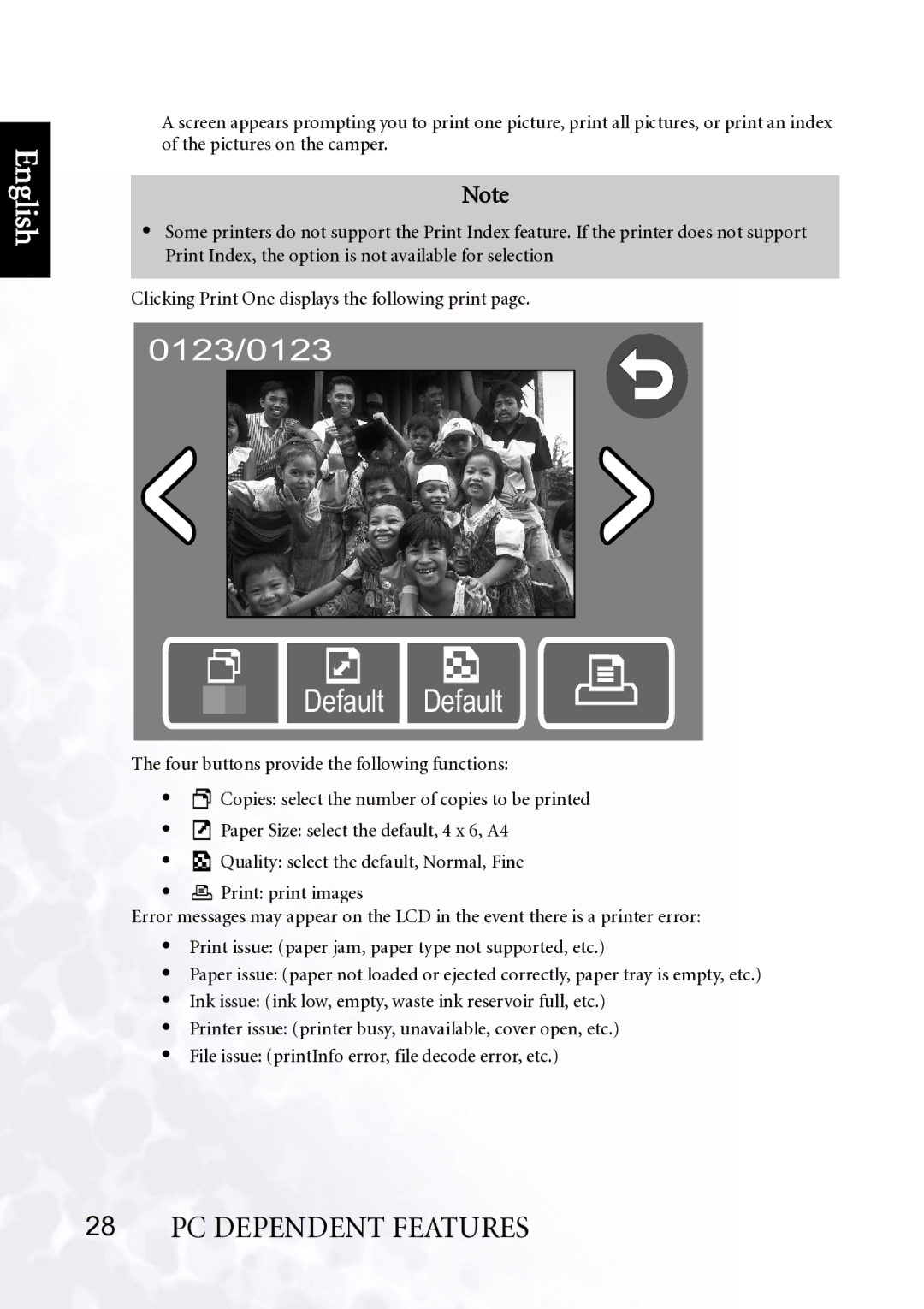English
A screen appears prompting you to print one picture, print all pictures, or print an index of the pictures on the camper.
Note
•Some printers do not support the Print Index feature. If the printer does not support Print Index, the option is not available for selection
Clicking Print One displays the following print page.
0123/0123
Default Default
The four buttons provide the following functions:
•![]() Copies: select the number of copies to be printed
Copies: select the number of copies to be printed
•![]() Paper Size: select the default, 4 x 6, A4
Paper Size: select the default, 4 x 6, A4
•![]() Quality: select the default, Normal, Fine
Quality: select the default, Normal, Fine
•![]() Print: print images
Print: print images
Error messages may appear on the LCD in the event there is a printer error:
•Print issue: (paper jam, paper type not supported, etc.)
•Paper issue: (paper not loaded or ejected correctly, paper tray is empty, etc.)
•Ink issue: (ink low, empty, waste ink reservoir full, etc.)
•Printer issue: (printer busy, unavailable, cover open, etc.)
•File issue: (printInfo error, file decode error, etc.)