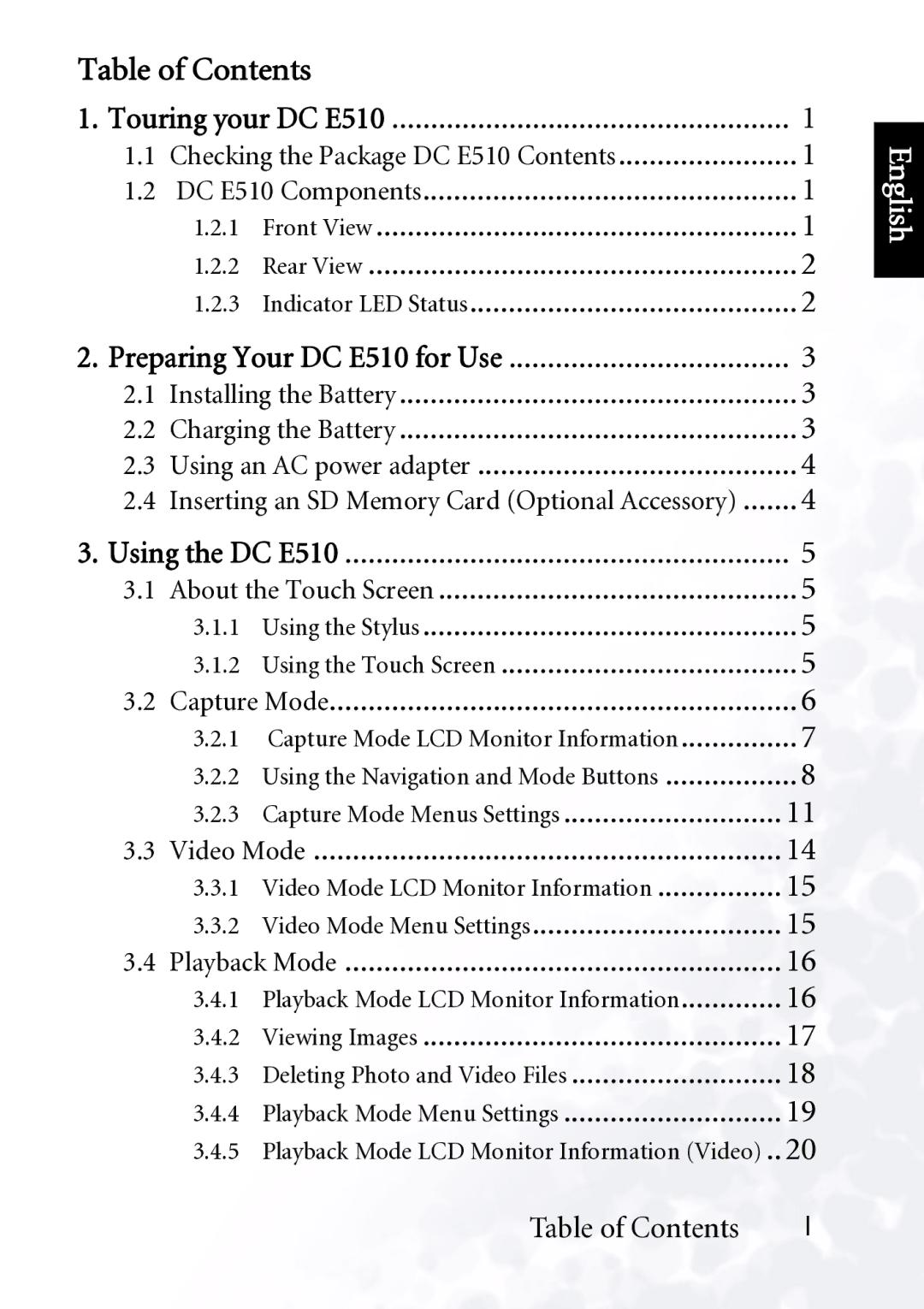Table of Contents
1. Touring your DC E510 | 1 | ||
1.1 | Checking the Package DC E510 Contents | 1 | |
1.2 | DC E510 Components | 1 | |
| 1.2.1 | Front View | 1 |
| 1.2.2 | Rear View | 2 |
| 1.2.3 | Indicator LED Status | 2 |
2. Preparing Your DC E510 for Use | 3 | ||
2.1 | Installing the Battery | 3 | |
2.2 | Charging the Battery | 3 | |
2.3 | Using an AC power adapter | 4 | |
2.4 | Inserting an SD Memory Card (Optional Accessory) | 4 | |
3. Using the DC E510 | 5 | ||
3.1 | About the Touch Screen | 5 | |
| 3.1.1 | Using the Stylus | 5 |
| 3.1.2 Using the Touch Screen | 5 | |
3.2 | Capture Mode | 6 | |
| 3.2.1 Capture Mode LCD Monitor Information | 7 | |
| 3.2.2 Using the Navigation and Mode Buttons | 8 | |
| 3.2.3 Capture Mode Menus Settings | 11 | |
3.3 | Video Mode | 14 | |
| 3.3.1 Video Mode LCD Monitor Information | 15 | |
| 3.3.2 Video Mode Menu Settings | 15 | |
3.4 | Playback Mode | 16 | |
| 3.4.1 Playback Mode LCD Monitor Information | 16 | |
| 3.4.2 | Viewing Images | 17 |
| 3.4.3 Deleting Photo and Video Files | 18 | |
| 3.4.4 Playback Mode Menu Settings | 19 | |
| 3.4.5 Playback Mode LCD Monitor Information (Video) .. | 20 | |
|
| Table of Contents | I |