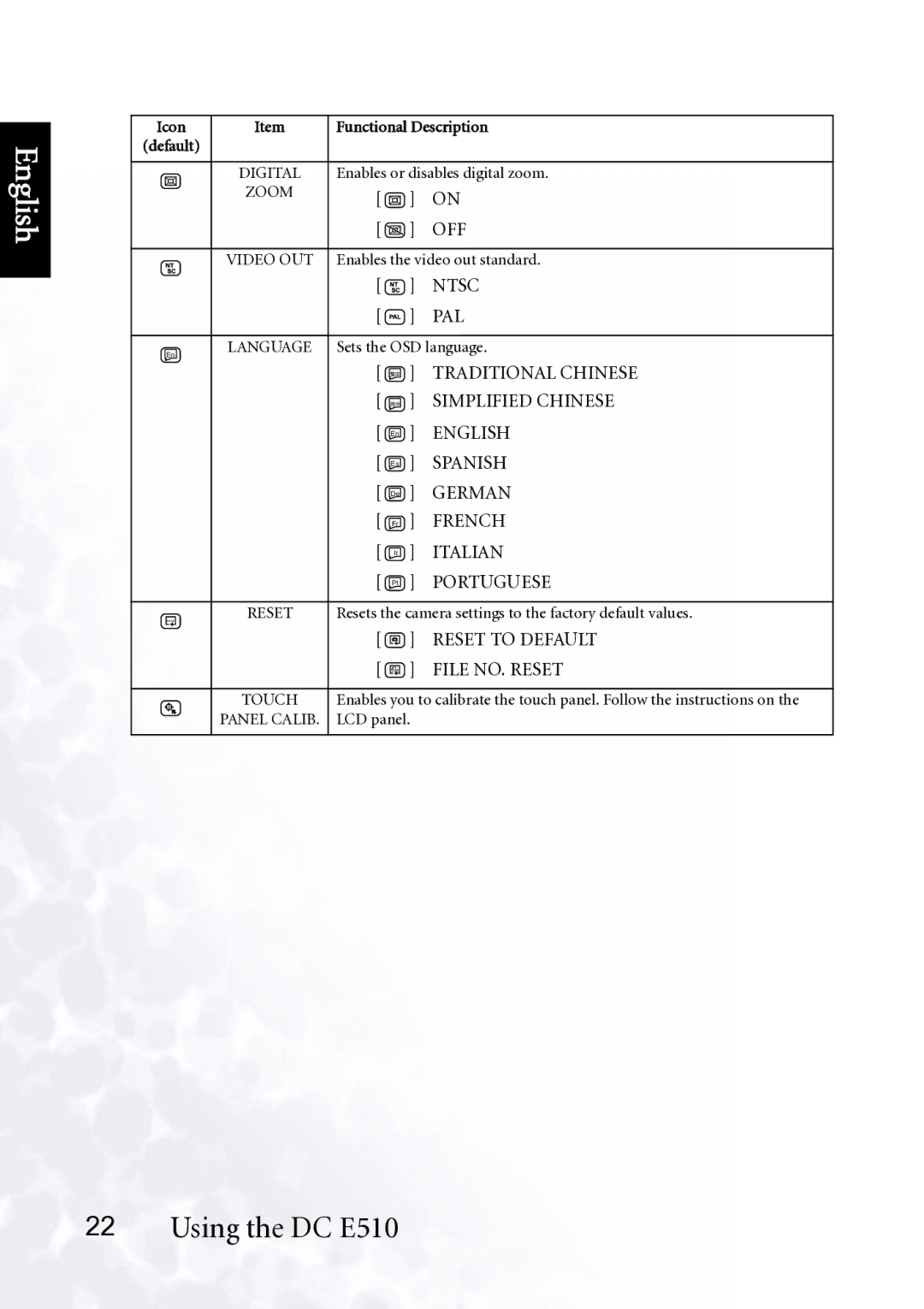English
Icon | Item | Functional Description | ||||
(default) |
|
|
|
| ||
|
|
|
|
|
| |
|
|
| DIGITAL | Enables or disables digital zoom. | ||
|
|
| ||||
|
|
| ZOOM | [ |
| ] ON |
|
|
|
| |||
|
|
|
| |||
|
|
|
|
| ||
[ 100 | ] | OFF |
|
| VIDEO OUT | Enables the video out standard. | |||
|
| |||||
|
|
| [ |
| ] | NTSC |
|
|
|
| |||
|
|
|
| |||
|
|
|
|
|
| |
|
|
| [ | 100 | ] | PAL |
|
|
|
|
|
|
|
|
| LANGUAGE | Sets the OSD language. | |||
| En | |||||
|
|
|
|
|
| |
|
|
| [ |
| ] | TRADITIONAL CHINESE |
|
|
|
| |||
|
|
| [ |
| ] | SIMPLIFIED CHINESE |
|
|
|
| |||
|
|
|
|
|
|
|
|
|
|
|
|
| |
|
|
| [ | En | ] | ENGLISH |
|
|
|
|
|
| |
|
|
| [ | Es | ] | SPANISH |
|
|
|
|
|
| |
|
|
| [ | De | ] | GERMAN |
|
|
| [ |
| ] | FRENCH |
|
|
| Fr | |||
|
|
|
|
|
|
|
|
|
|
|
|
| |
|
|
| [ | It | ] | ITALIAN |
|
|
|
|
|
| |
|
|
| [ | Pt | ] | PORTUGUESE |
|
|
|
|
|
|
|
|
| RESET | Resets the camera settings to the factory default values. | |||
| Reset | |||||
|
|
| [ |
| ] | RESET TO DEFAULT |
|
|
|
| |||
|
|
|
| |||
|
|
|
|
|
| |
|
|
| [ | 100 | ] | FILE NO. RESET |
|
|
|
|
|
|
|
|
| TOUCH | Enables you to calibrate the touch panel. Follow the instructions on the | |||
|
| |||||
|
| PANEL CALIB. | LCD panel. |
| ||
|
|
| ||||
22Using the DC E510