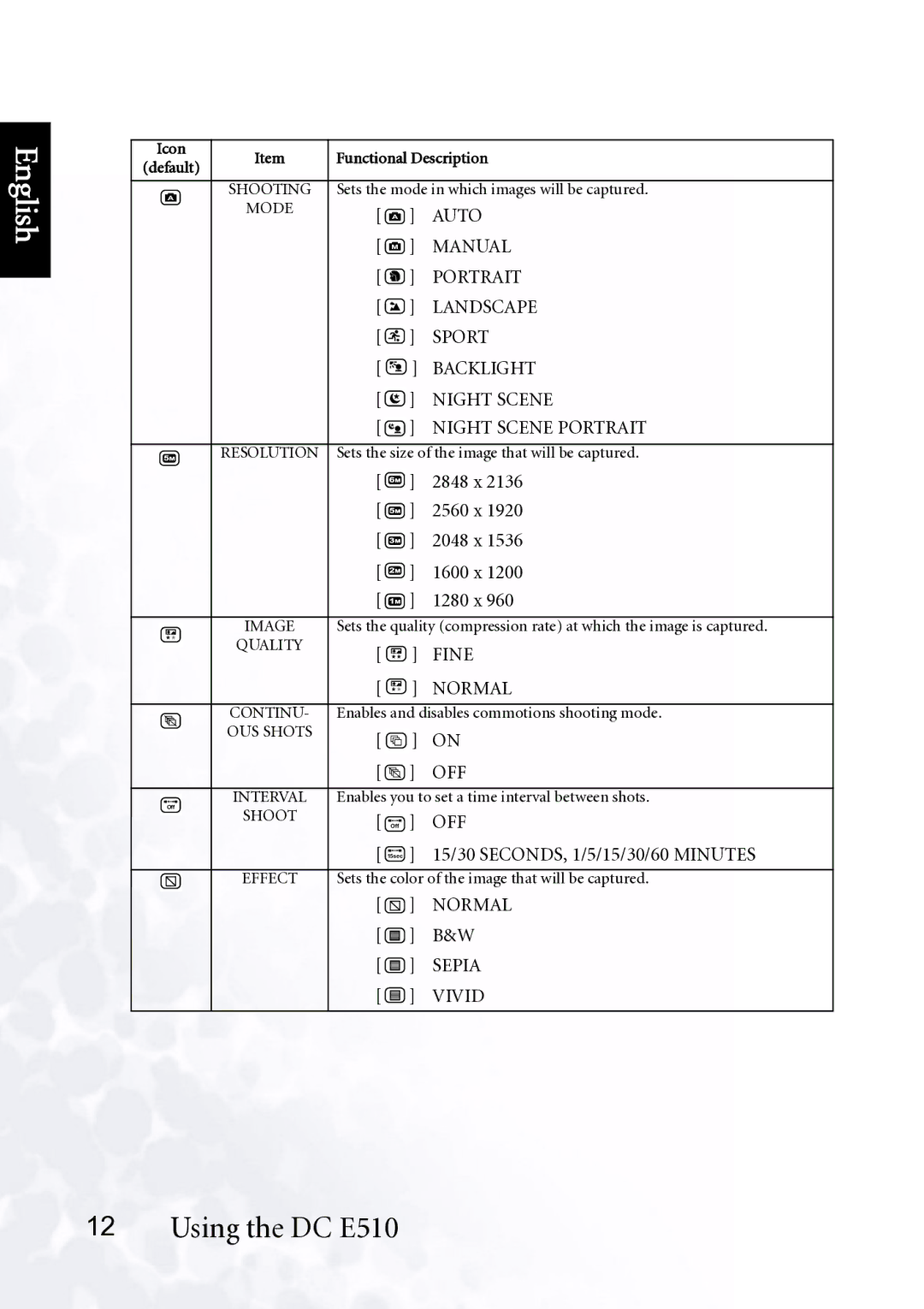English
Icon | Item | Functional Description | ||||||||||||
(default) | ||||||||||||||
|
|
|
|
|
|
|
| |||||||
|
|
|
|
|
|
|
|
|
|
|
| |||
|
|
|
|
|
| SHOOTING | Sets the mode in which images will be captured. | |||||||
|
| A |
|
| ||||||||||
|
|
|
|
|
| MODE |
|
|
|
|
|
| ||
|
|
|
|
|
| [ |
| A | ] | AUTO | ||||
|
|
|
|
|
| |||||||||
|
|
|
|
|
|
|
|
|
|
|
|
| ||
|
|
|
|
|
|
| [ |
| M | ] | MANUAL | |||
|
|
|
|
|
|
| [ |
|
|
| ] | PORTRAIT | ||
|
|
|
|
|
|
|
|
|
| |||||
|
|
|
|
|
|
| [ |
|
|
| ] | LANDSCAPE | ||
|
|
|
|
|
|
|
|
|
| |||||
|
|
|
|
|
|
| [ |
|
|
| ] | SPORT | ||
|
|
|
|
|
|
|
|
|
| |||||
|
|
|
|
|
|
| [ |
|
|
|
| BACKLIGHT | ||
|
|
|
|
|
|
|
|
|
|
| ] | |||
|
|
|
|
|
|
| [ |
|
|
| ] | NIGHT SCENE | ||
|
|
|
|
|
|
|
|
|
| |||||
|
|
|
|
|
|
| [ |
|
|
| ] | NIGHT SCENE PORTRAIT | ||
|
|
|
|
|
|
|
|
|
| |||||
|
|
|
|
|
|
|
|
|
|
|
|
|
| |
|
|
|
|
|
| RESOLUTION | Sets the size of the image that will be captured. | |||||||
|
|
|
|
|
|
| [ |
|
|
| ] | 2848 x 2136 | ||
|
|
|
|
|
|
|
|
|
| |||||
|
|
|
|
|
|
| [ |
|
|
| ] | 2560 x 1920 | ||
|
|
|
|
|
|
|
|
|
| |||||
|
|
|
|
|
|
| [ |
|
|
| ] | 2048 x 1536 | ||
|
|
|
|
|
|
|
|
|
| |||||
|
|
|
|
|
|
| [ |
|
|
| ] | 1600 x 1200 | ||
|
|
|
|
|
|
|
|
|
| |||||
|
|
|
|
|
|
| [ |
|
|
| ] | 1280 x 960 | ||
|
|
|
|
|
|
|
|
|
| |||||
|
|
|
|
|
|
|
|
|
|
|
|
|
| |
|
|
|
|
|
| IMAGE | Sets the quality (compression rate) at which the image is captured. | |||||||
|
|
|
|
|
| |||||||||
|
|
|
|
|
| |||||||||
|
|
|
|
|
| QUALITY | [ |
|
|
|
| ] | FINE | |
|
|
|
|
|
|
|
|
|
| |||||
|
|
|
|
|
|
|
|
|
|
| ||||
|
|
|
|
|
|
| [ |
|
|
|
| NORMAL | ||
|
|
|
|
|
|
|
|
|
|
| ] | |||
|
|
|
|
|
|
|
|
|
|
| ||||
|
|
|
|
|
|
|
|
|
|
|
|
|
| |
|
|
|
|
|
| CONTINU- | Enables and disables commotions shooting mode. | |||||||
|
|
|
|
|
| |||||||||
|
|
|
|
|
| OUS SHOTS | [ |
|
|
|
| ] | ON | |
|
|
|
|
|
|
|
|
|
| |||||
|
|
|
|
|
|
|
|
|
| |||||
|
|
|
|
|
|
|
|
|
|
| ||||
|
|
|
|
|
|
| [ |
|
|
| ] | OFF | ||
|
|
|
|
|
|
|
|
|
| |||||
|
|
|
|
|
|
|
|
|
|
|
|
|
| |
|
|
|
|
|
| INTERVAL | Enables you to set a time interval between shots. | |||||||
|
| Off |
|
| ||||||||||
|
|
| SHOOT |
|
|
|
|
|
|
| ||||
|
|
|
|
|
| [ |
| Off | ] | OFF | ||||
|
|
|
|
|
|
| ||||||||
|
|
|
|
|
|
|
| |||||||
|
|
|
|
|
|
|
|
|
|
|
| |||
|
|
|
|
|
|
| [ | 15sec | ] | 15/30 SECONDS, 1/5/15/30/60 MINUTES | ||||
|
|
|
|
|
|
|
|
|
|
|
|
|
| |
|
|
|
|
|
| EFFECT | Sets the color of the image that will be captured. | |||||||
|
|
|
|
|
|
| [ |
|
|
| ] | NORMAL | ||
|
|
|
|
|
|
|
|
|
| |||||
|
|
|
|
|
|
| [ |
|
|
| ] | B&W | ||
|
|
|
|
|
|
|
|
|
| |||||
|
|
|
|
|
|
|
|
|
| |||||
|
|
|
|
|
|
| [ |
|
|
| ] | SEPIA | ||
|
|
|
|
|
|
|
|
|
| |||||
|
|
|
|
|
|
|
|
|
| |||||
|
|
|
|
|
|
| [ |
|
|
| ] | VIVID | ||
|
|
|
|
|
|
|
|
|
| |||||
|
|
|
|
|
|
|
|
|
| |||||
|
|
|
|
|
|
|
|
|
|
|
|
|
| |
12Using the DC E510