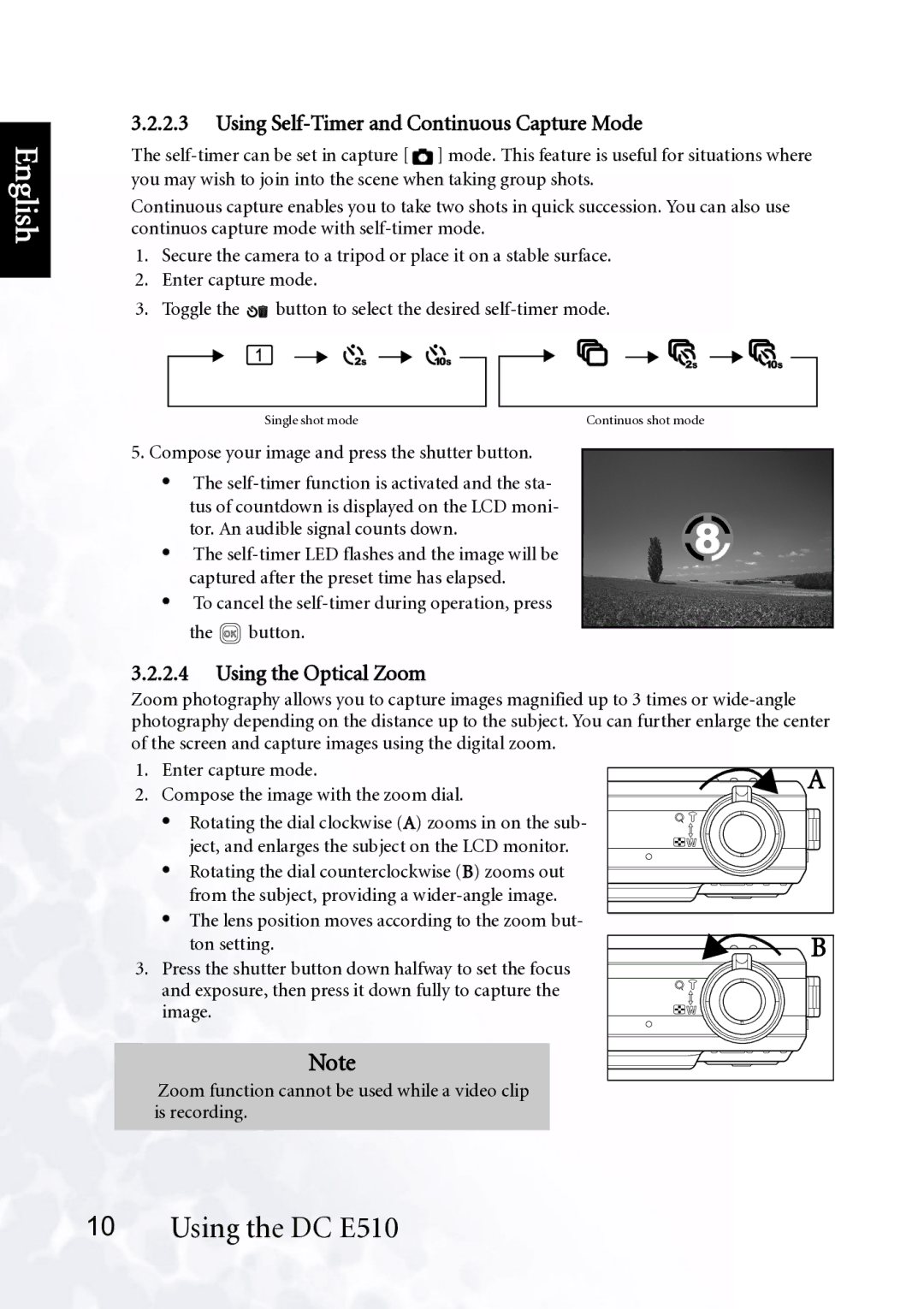English
3.2.2.3Using Self-Timer and Continuous Capture Mode
The ![]() ] mode. This feature is useful for situations where you may wish to join into the scene when taking group shots.
] mode. This feature is useful for situations where you may wish to join into the scene when taking group shots.
Continuous capture enables you to take two shots in quick succession. You can also use continuos capture mode with
1.Secure the camera to a tripod or place it on a stable surface.
2.Enter capture mode.
3.Toggle the ![]() button to select the desired
button to select the desired
|
|
|
|
|
|
|
|
|
|
|
|
|
|
|
|
|
|
|
|
|
|
|
|
|
|
|
|
|
|
|
|
|
|
|
|
|
|
|
|
|
|
|
|
|
|
|
|
|
|
|
|
|
|
|
|
|
|
|
|
|
|
|
|
|
|
|
|
|
|
|
|
|
|
|
|
|
| Single shot mode |
|
|
| Continuos shot mode | ||||||||||||
5.Compose your image and press the shutter button.
•The
tus of countdown is displayed on the LCD moni- tor. An audible signal counts down.
• The
•To cancel the
the ![]() button.
button.
3.2.2.4Using the Optical Zoom
Zoom photography allows you to capture images magnified up to 3 times or
1. | Enter capture mode. | A | |
2. | Compose the image with the zoom dial. | ||
| |||
| • Rotating the dial clockwise (A) zooms in on the sub- |
| |
| ject, and enlarges the subject on the LCD monitor. |
|
•Rotating the dial counterclockwise (B) zooms out
from the subject, providing a
•The lens position moves according to the zoom but-
ton setting. | B |
3. Press the shutter button down halfway to set the focus |
|
and exposure, then press it down fully to capture the |
|
image. |
|
Note
Zoom function cannot be used while a video clip is recording.
10Using the DC E510