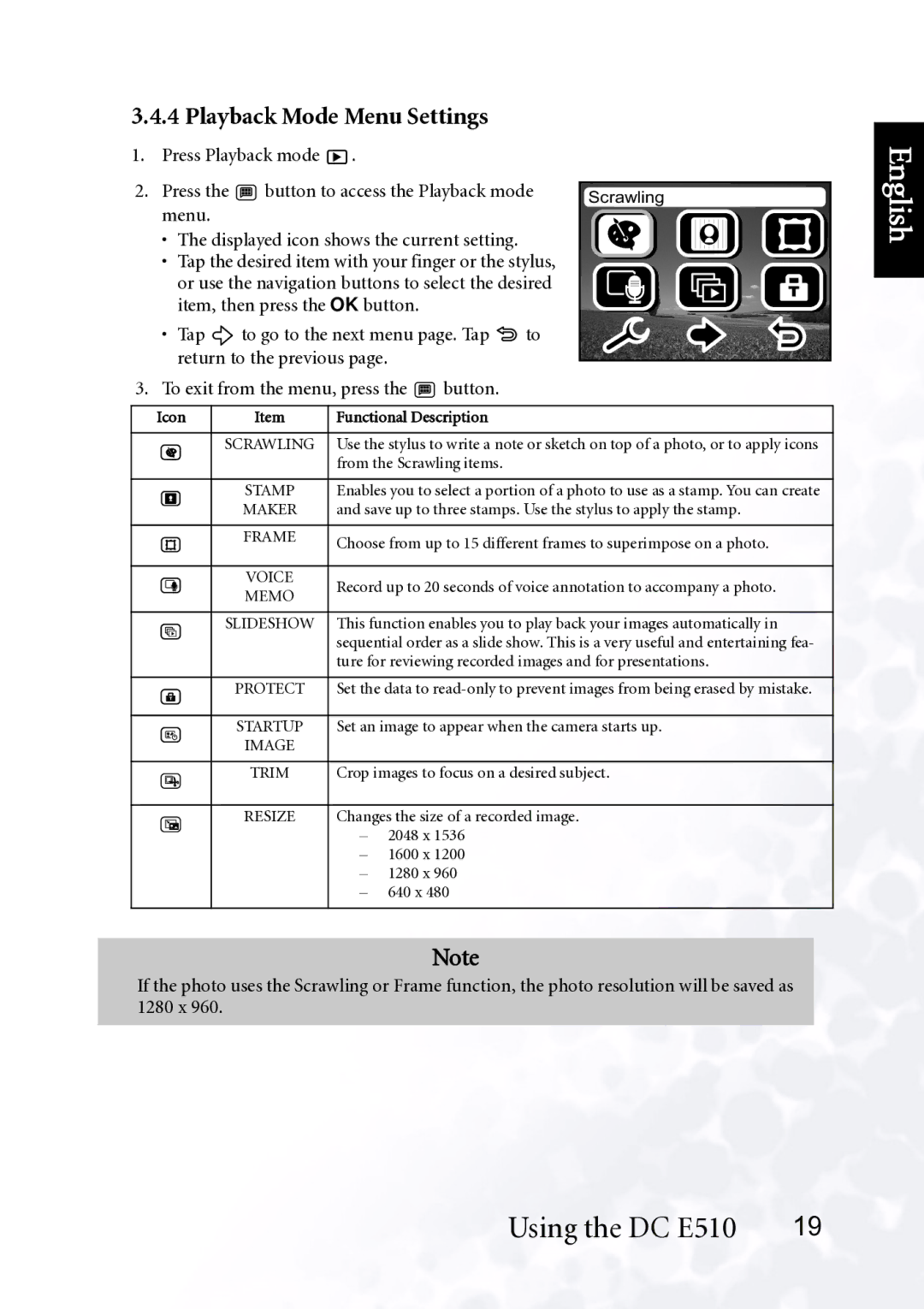3.4.4 Playback Mode Menu Settings
1. | Press Playback mode | . |
| ||
2. | Press the | button to access the Playback mode |
| ||
Scrawling | |||||
| menu. |
|
| ||
|
|
|
| ||
| • The displayed icon shows the current setting. |
| |||
| • Tap the desired item with your finger or the stylus, |
| |||
| or use the navigation buttons to select the desired |
| |||
| item, then press the OK button. |
| |||
• Tap ![]() to go to the next menu page. Tap
to go to the next menu page. Tap ![]() to return to the previous page.
to return to the previous page.
3. To exit from the menu, press the ![]() button.
button.
Icon | Item | Functional Description | ||
|
|
|
|
|
|
|
| SCRAWLING | Use the stylus to write a note or sketch on top of a photo, or to apply icons |
|
|
|
| from the Scrawling items. |
|
|
|
|
|
|
|
| STAMP | Enables you to select a portion of a photo to use as a stamp. You can create |
|
|
| MAKER | and save up to three stamps. Use the stylus to apply the stamp. |
|
|
|
|
|
|
|
| FRAME | Choose from up to 15 different frames to superimpose on a photo. |
|
|
|
| |
|
|
|
|
|
|
|
| VOICE | Record up to 20 seconds of voice annotation to accompany a photo. |
|
|
| MEMO | |
|
|
|
| |
|
|
|
|
|
|
|
| SLIDESHOW | This function enables you to play back your images automatically in |
|
|
|
| sequential order as a slide show. This is a very useful and entertaining fea- |
|
|
|
| ture for reviewing recorded images and for presentations. |
|
|
|
|
|
|
|
| PROTECT | Set the data to |
|
|
|
|
|
|
|
| STARTUP | Set an image to appear when the camera starts up. |
|
|
| IMAGE |
|
|
|
|
|
|
|
|
| TRIM | Crop images to focus on a desired subject. |
|
|
|
|
|
|
|
| RESIZE | Changes the size of a recorded image. |
–2048 x 1536
–1600 x 1200
–1280 x 960
–640 x 480
Note
If the photo uses the Scrawling or Frame function, the photo resolution will be saved as 1280 x 960.
English
Using the DC E510 19