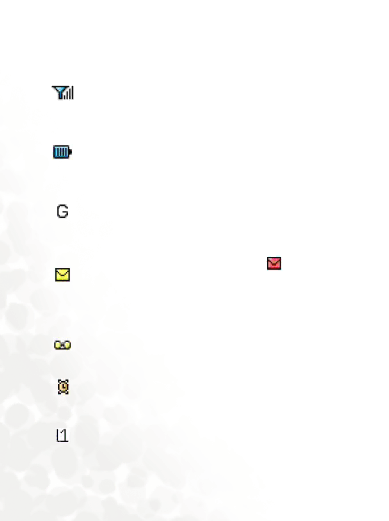
Icons in the Main Display's Status Bar
|
| Icon | Function | Description | |||||||
|
|
|
|
|
|
|
| Signal strength | Signal strength of the | network. The more | |
|
|
|
|
|
|
|
| ||||
|
|
|
|
|
|
|
| bars indicated, the stronger the signal. | |||
|
|
|
|
|
|
|
|
| |||
|
|
|
|
|
|
|
|
|
|
|
|
|
|
|
|
|
|
|
|
| Shows the current level of battery power. | ||
|
|
|
|
|
|
|
|
| The more bars indicated, the more power | ||
|
|
|
|
|
|
|
|
| that remains. Four bars: fully charged. No | ||
|
|
|
|
|
|
|
| Battery status | bars: immediate charging needed. When | ||
|
|
|
|
|
|
|
|
| charging the phone, the icon will scroll | ||
|
|
|
|
|
|
|
|
| |||
|
|
|
|
|
|
|
|
| through the bars until the battery is fully | ||
|
|
|
|
|
|
|
|
| charged. |
|
|
|
|
|
|
|
|
|
|
|
|
| |
|
|
|
|
|
|
|
| GPRS network | GPRS services have been activated on your | ||
|
|
|
|
|
|
|
| ||||
|
|
|
|
|
|
|
| SIM card. |
|
| |
|
|
|
|
|
|
|
|
|
|
| |
|
|
|
|
|
|
|
|
|
|
|
|
|
|
|
|
|
|
|
|
| • Shows that a text | message is being | |
|
|
|
|
|
|
|
|
| received or that there are unread text | ||
|
|
|
|
|
|
|
| Text message | messages. If the icon |
| appears in red, |
|
|
|
|
|
|
|
|
| |||
|
|
|
|
|
|
|
| ||||
|
|
|
|
|
|
|
| this indicates that the SIM card's text | |||
|
|
|
|
|
|
|
|
| |||
|
|
|
|
|
|
|
|
| message memory is full. For information | ||
|
|
|
|
|
|
|
|
| about the text message function, see page | ||
|
|
|
|
|
|
|
|
| 60, "Messages Menu". |
|
|
|
|
|
|
|
|
|
|
|
|
| |
|
|
|
|
|
|
|
|
| Indicates that you have voicemail messages | ||
|
|
|
|
|
|
|
| Voicemail | (this icon will only appear if the function is | ||
|
|
|
|
|
|
|
|
| supported by your network operator). | ||
|
|
|
|
|
|
|
|
| |||
|
|
|
|
|
|
|
|
|
|
| |
|
|
|
|
|
|
|
|
| The alarm is turned on. To set the alarm, go | ||
|
|
|
|
|
|
|
| Alarm | to the menu Tools → Alarm Clock. See | ||
|
|
|
|
|
|
|
|
| page 96. |
|
|
|
|
|
|
|
|
|
|
|
|
| |
|
|
|
|
|
|
|
|
|
|
| |
|
|
|
|
|
|
|
|
| Shows the number of the line currently in | ||
|
|
|
|
|
|
|
| Line in use | use. To set the line, go to the menu Settings | ||
|
|
|
|
|
|
|
| ||||
|
|
|
|
|
|
|
| → Call Settings → Active Line. For details, | |||
|
|
|
|
|
|
|
|
| |||
|
|
|
|
|
|
|
|
| see page 147. |
|
|
|
|
|
|
|
|
|
|
|
|
|
|