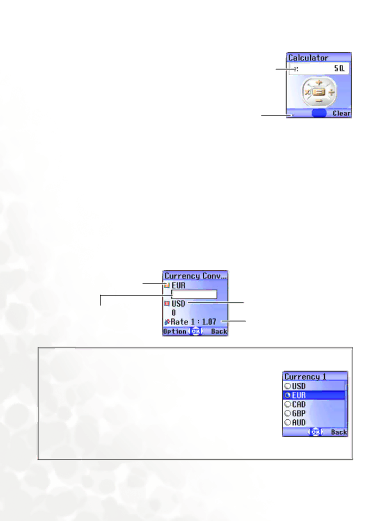
Calculator
Allows you to use the phone as
acalculator. Use ![]() to perform the mathematical operations shown on the screen.
to perform the mathematical operations shown on the screen.
8You can enter numbers up
to a maximum of 8 digits in length.
Currency Converter
Entered numbers and calculation results will appear in this field.
Press ![]() to enter a decimal point.
to enter a decimal point.
Below is a description of the Currency Converter screen:
Once you enter the Currency Converter screen, the default currencies will be displayed, as shown in this example:
Currency 1: EUR (euros)
Currency 2: USD (US dollars)
For entering the amount
for conversionThe current exchange rate setting
1. To set the currencies for conversion, press
![]() (Option) and select either Currency 1 (to set the currency at the top of the screen) or Currency 2 (to set the currency at the bottom
(Option) and select either Currency 1 (to set the currency at the top of the screen) or Currency 2 (to set the currency at the bottom
of the screen), then press ![]() to confirm. After selecting a currency from the list, press
to confirm. After selecting a currency from the list, press ![]() .
.
