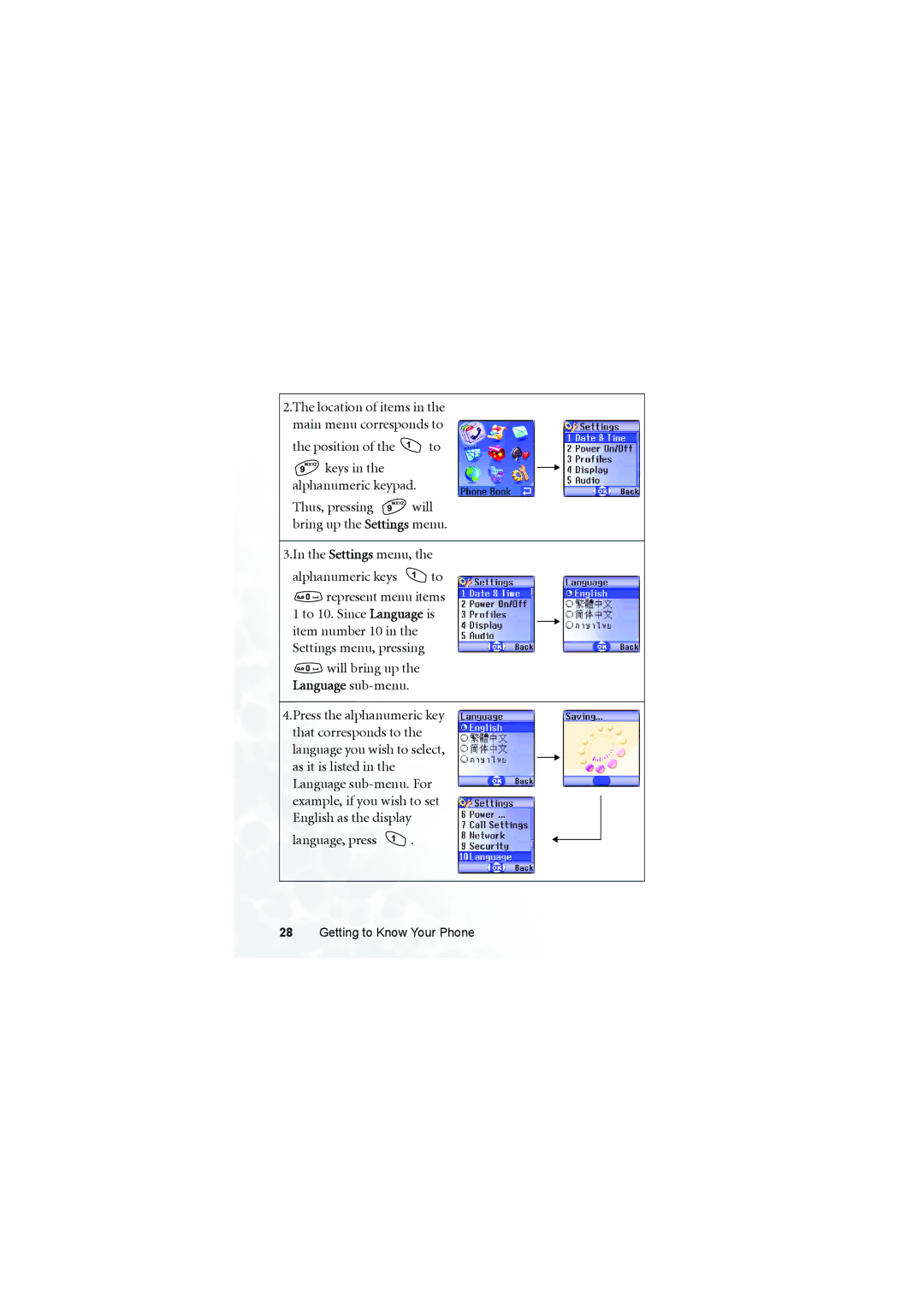2.The location of items in the main menu corresponds to
the position of the ![]() to
to
![]() keys in the alphanumeric keypad.
keys in the alphanumeric keypad.
Thus, pressing ![]() will bring up the Settings menu.
will bring up the Settings menu.
3.In the Settings menu, the
alphanumeric keys ![]() to
to
![]() represent menu items 1 to 10. Since Language is item number 10 in the Settings menu, pressing
represent menu items 1 to 10. Since Language is item number 10 in the Settings menu, pressing
![]() will bring up the Language
will bring up the Language
4.Press the alphanumeric key that corresponds to the language you wish to select, as it is listed in the Language
language, press ![]() .
.